Fable Engage user hub
Information and tools for users and company managers who conduct requests in Fable Engage.
Getting started
Request types on Fable
This article goes over the different ways to engage with assistive technology users through Requests on the Fable platform.
The top 5 things you should know when working with people with a disability
Learn from people with disabilities on maintaining consistent work standards, avoiding overthinking language, asking questions when unsure, and recognizing individual differences.
How do we talk about disability?
Disability is a sensitive topic. Fear of saying something wrong prevents people from having conversations about disability.
Frequently Asked Questions
Frequently asked questions about privacy, requests and testers.
Manage requests
Automatic scheduling
Set your availability once and then focus on the research while our system books sessions for you.
Configurable dashboards
Customize your dashboard view with a variety of widgets.
Projects
Projects keep your requests and feedback organized. Use Projects to view the status of your company’s requests and track progress over time.
Environments
Use environments to save special instructions that are needed across multiple requests.
Niche audiences
With this paid add-on, you can create custom audiences that are unique to your product, service, and research goals.
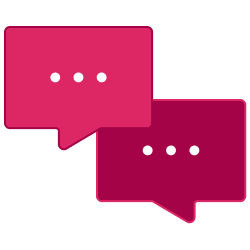
Moderated requests
There are three moderated request types:
- User Interview
- Prototype Review
- QA Session
For these types of requests, you need to be present to facilitate the session.
Accessibility settings in Zoom
Moderated Requests require the use of Zoom video call. Zoom offers various accessibility options. This article explains what is available and how to use each feature.
User Interview
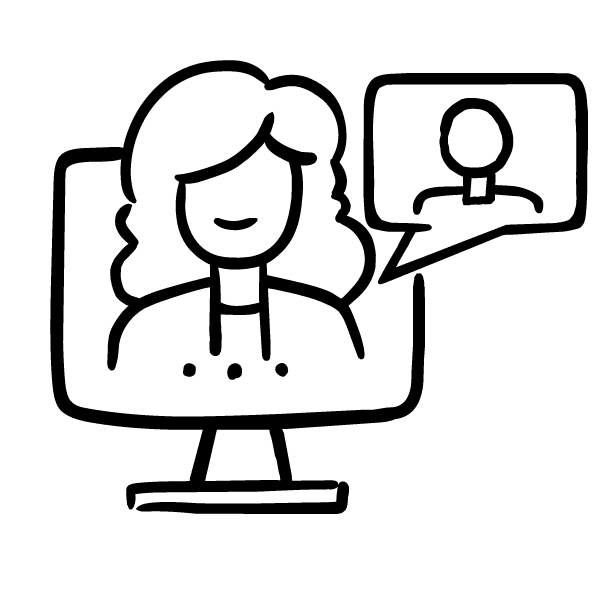
User Interviews
User interviews can be used to gather information or test the usability of a product.
Planning your User Interview
When it comes to running an effective User Interview, a little planning can go a long way. We’ve outlined some points to help kickstart your planning.
How to structure an Informational Interview
This guide will help you plan an informational session and some key points you should cover, to learn as much as you can during your time together.
5 Questions you should ask in your User Interviews
We’ve outlined questions to help kickstart your planning, and get the most out of your session on Fable.
Prototype Review
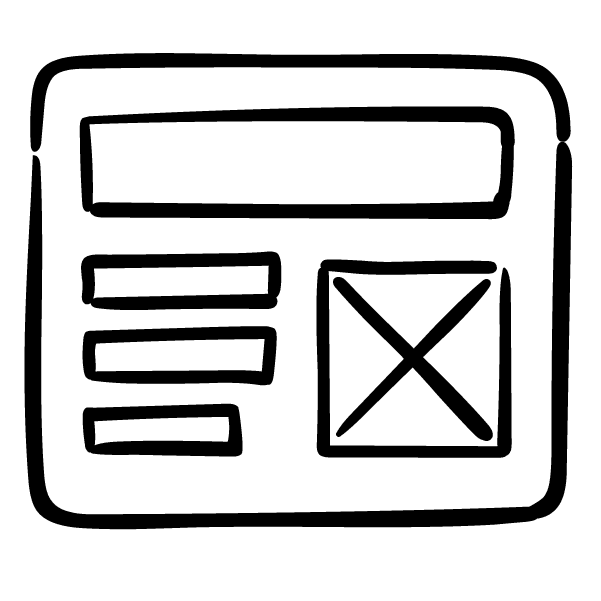
Prototype reviews
A Prototype Review is a video-based session where you meet with one of Fable’s testers and walk them through your interactive prototype.
5 tips for conducting a Prototype Review
When it comes to running an effective Prototype Review, a little planning can go a long way. We’ve outlined some points to kickstart your planning.
QA Session
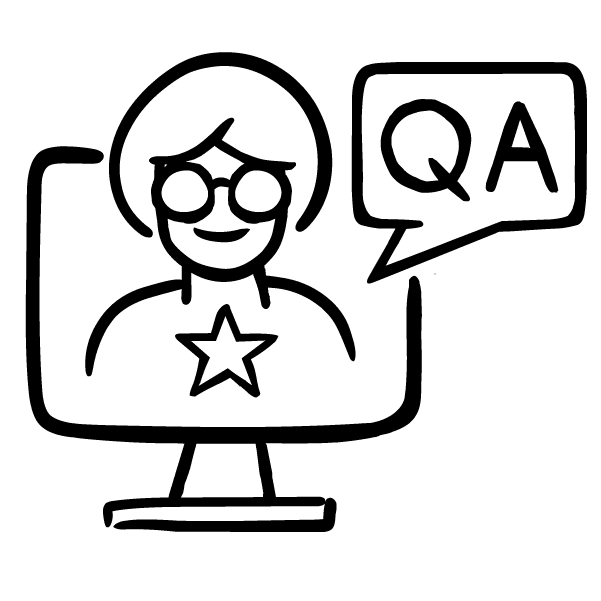
QA sessions
A QA Session is a video-based meeting with an expert screen reader user.
Unmoderated requests
There are two unmoderated request types:
- Self-Guided Task
- Compatibility Test
For these types of requests, you don’t need to be present to facilitate the session.
Choosing the right unmoderated request type
Unmoderated requests can help you check the accessibility of a digital product without having to facilitate a user interview.
Recurring requests
The recurring request feature allows you to set a completed request to re-run at specific intervals to measure accessibility continuously. Only unmoderated requests can be set to recurring.
Self-Guided Task
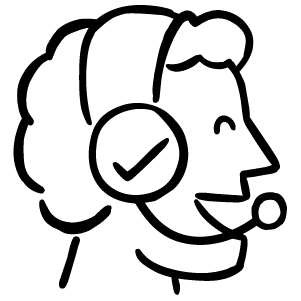
Self-Guided Tasks
A Self-Guided task is an unmoderated request to help you check the usability and accessibility of a single task flow.
Compatibility Test
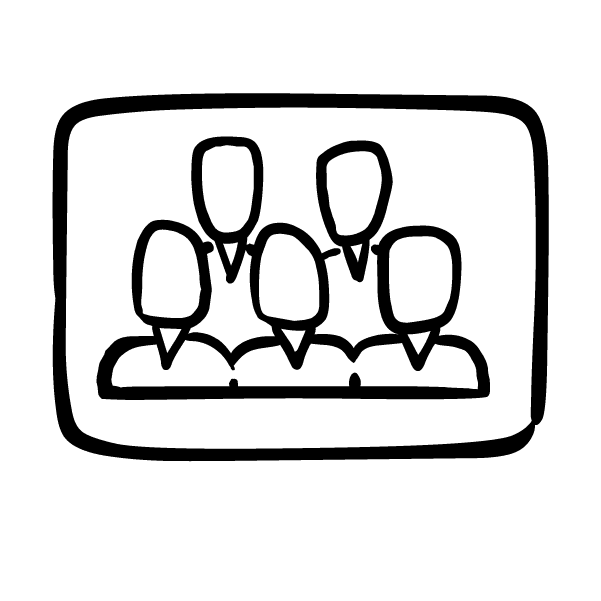
Compatibility Tests
A Compatibility Test is an unmoderated session that allows you to test the compatibility of your product with different assistive technologies.
How to write a task flow
When creating a Compatibility Test, the feedback you get can often depend on the type of instructions you give in your task flow.
Task flows: A tester’s perspective
Here are some tips to help you get exactly the kind of feedback you’re looking for.
How others use Engage
How to scope your accessibility research study
How much research is enough? How can you scope your accessibility research?
Power up your design system with accessibility testing
Design system work is complex, and accessibility is an important part of that work. Testing a design system with users can result in a more powerful system that can help scale accessibility in a truly sustainable way.
How John Lewis & Partners uses Fable to test their website and designs
Learn how John Lewis & Partners improved the online checkout experience and business outcomes by incorporating Fable into their digital product design process.
Support and troubleshooting
If you encounter issues on the Fable Engage platform, email support@makeitfable.com.
