Accessible Usability Scale (AUS)
The Accessible Usability Scale (AUS) is a free tool to measure the usability of a digital product for assistive technology users. Inspired by the System Usability Scale (SUS), the Accessible Usability Scale consists of ten questions administered at the end of a user experience to calculate a score.

Why use the Accessible Usability Scale

It’s easy
AUS is an easy-to-understand psychometric survey that assistive technology users require little to no support to complete.
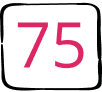
It’s numerical
Numerical scores don’t require a significant amount of subject matter expertise to understand, unlike WCAG or heuristic evaluations.

It’s inclusive
AUS scores complement SUS scores. The AUS is tailored to people who use assistive technology.

It’s free
The AUS is available and free to use. If you have ideas on how to improve it, share your feedback with us!
Why use the Accessible Usability Scale

It’s easy
AUS is an easy-to-understand psychometric survey that assistive technology users require little to no support to complete.
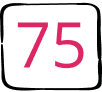
It’s numerical
Numerical scores don’t require a significant amount of subject matter expertise to understand, unlike WCAG or heuristic evaluations.

It’s inclusive
AUS scores complement SUS scores. The AUS is tailored to people who use assistive technology.

It’s free
The AUS is available and free to use. If you have ideas on how to improve it, we ask that you share your feedback with us!
Read more about the Accessible Usability Scale
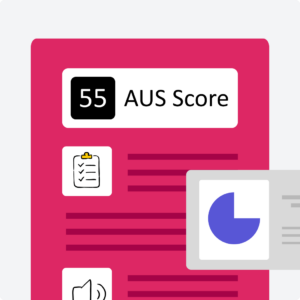
User research results from over 1,000 AUS scores and recommendations for screen reader research engagements.

Results and user experiences from 2,100 usability sessions with assistive technology users with disabilities.
Read more about the Accessible Usability Scale
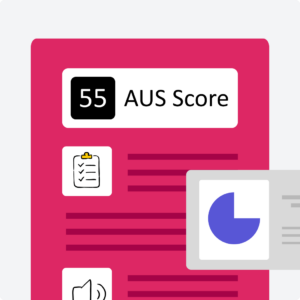
Accessible Usability Scale (AUS) analysis of desktop screen readers
User research results from over 1,000 AUS scores and recommendations for screen reader user research engagements.

Results and user experiences from 2,100 usability sessions with assistive technology users with disabilities.
Why we made AUS
Fable’s co-founder Abid Virani explains the background of why Fable developed the AUS, as well as the reasoning for leveraging the System Usability Scale’s existing framework. In the words of the SUS creator John Brooke, “if there isn’t a relevant questionnaire for your situation, you can devise one.”
Why we made AUS
Fable’s co-founder Abid Virani explains the background of why Fable developed the AUS, as well as the reasoning for leveraging the System Usability Scale’s existing framework. In the words of the SUS creator John Brooke, “if there isn’t a relevant questionnaire for your situation, you can devise one.”
How is the score calculated?
The first step in quantifying a perceived usability with AUS is to assign a scale position for each possible response.
For the positively worded statements (questions 1, 3, 5, 7, and 9), the score contribution is identified by taking the scale position and subtracting 1. Then, multiplying the resulting number by 2.5.
For the negatively worded statements (questions 2, 4, 6, 8, and 10), the score contribution is 5 minus the scale position. Then, multiplying the resulting number by 2.5.
| Response | Scale Position |
|---|---|
| Strongly Disagree | 1 |
| Disagree | 2 |
| Neutral | 3 |
| Agree | 4 |
| Strongly Agree | 5 |
Example score:
| # | Statement | Scale Position | Calculation |
|---|---|---|---|
| 1 | I would use this website frequently, if I had a reason to. | Agree – 4 | (4-1) x 2.5 = 7.5 |
| 2 | I found the website unnecessarily complex. | Strongly disagree – 1 | (5-1) x 2.5 = 10 |
| 3 | I thought the website was easy to use. | Strongly agree – 5 | (5-1) x 2.5 = 10 |
| 4 | I think that I would need the support of another person to use all of the features of this website. | Neutral – 3 | (5-3) x 2.5 = 5 |
| 5 | I found the various functions of the website made sense and were compatible with my technology. | Agree – 4 | (4-1) x 2.5 = 7.5 |
| 6 | I thought there was too much inconsistency in how this website worked. | Strongly disagree – 1 | (5-1) x 2.5 = 10 |
| 7 | I would imagine that most people with my assistive technology would learn to use this website quickly. | Agree – 4 | (4-1) x 2.5 = 7.5 |
| 8 | I found the website very cumbersome or awkward to use. | Strongly disagree – 1 | (5-1) x 2.5 = 10 |
| 9 | I felt very confident using the website. | Strongly agree – 5 | (5-1) x 2.5 = 10 |
| 10 | I needed to familiarize myself with the website before I could use it effectively. | Disagree – 2 | (5-2) x 2.5 = 7.5 |
| Score | 85 | ||
How is the score calculated?
The first step in quantifying a perceived usability with AUS is to assign a scale position for each possible response.
| Response | Scale Position |
|---|---|
| Strongly Disagree | 1 |
| Disagree | 2 |
| Neutral | 3 |
| Agree | 4 |
| Strongly Agree | 5 |
For the positively worded statements (questions 1, 3, 5, 7, and 9), the score contribution is identified by taking the scale position and subtracting 1. Then, multiplying the resulting number by 2.5.
For the negatively worded statements (questions 2, 4, 6, 8, and 10), the score contribution is 5 minus the scale position. Then, multiplying the resulting number by 2.5.
Using the Accessible Usability Scale
The AUS is designed to capture and measure the perceived usability of a product for an assistive technology user. It’s most effective when implemented consistently in your research and user testing practice so that you can compare each session’s score to your own benchmark.
The best time to use the AUS is at the end of task-oriented research. If you administer this survey verbally, be aware that some participants can be heavily influenced by the researcher and ‘tell you what you want to hear’, rather than being fully honest with responses. We recommend avoiding follow up questions while the survey is being conducted. The survey is accessible to assistive technology users, so it is suggested to share it with your participants to fill in directly.
What are the questions?
AUS is comprised of ten statements with five possible response options. These responses sit on what is called a Likert or rating scale. It is a multiple choice survey with options ranging from ‘Strongly Disagree’ to ‘Strongly Agree’.
AUS consists of alternating statements from positive to negative notions, forcing participants to carefully read each statement and respond accordingly. The alternating model is well proven to minimize extreme response and reduce agreement bias.
How is the AUS licensed?
The content of the Accessible Usability Scale is licensed under a Creative Commons Attribution 4.0 International License.
This means:
- You are welcome to reuse and adapt the questions and scoring of the AUS into different forms in your own work, as long as you provide credit, detail any changes made, and provide a link to the original. This could be as simple as a link and a description in the footer of your adaptation.
- You may not use the source code or the logos and graphics of Fable’s implementation of the AUS. These assets are not covered under the license.
- Note: the AUS is provided as is, where is: Use the AUS entirely at your own risk and Fable assumes no liability for your usage.
We want the tool to spread and be useful in community, non-profit, and academic contexts to measure the user experiences of assistive technology users. If you do have any further questions, please contact us at info@makeitfable.com.
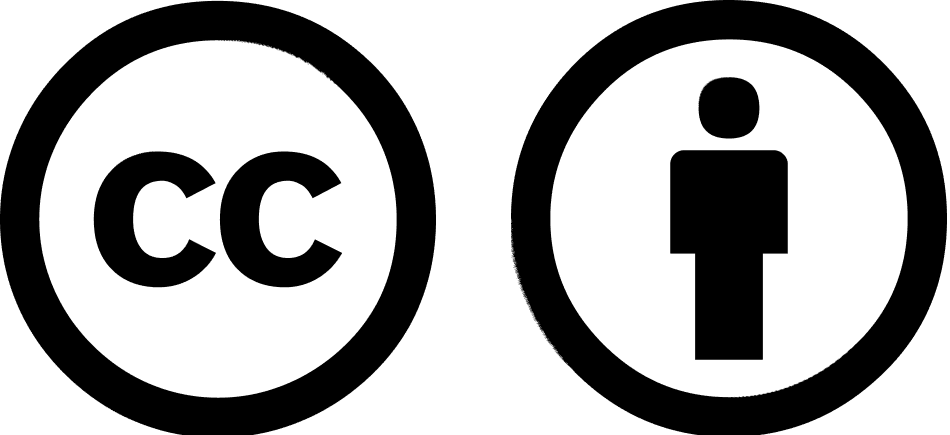
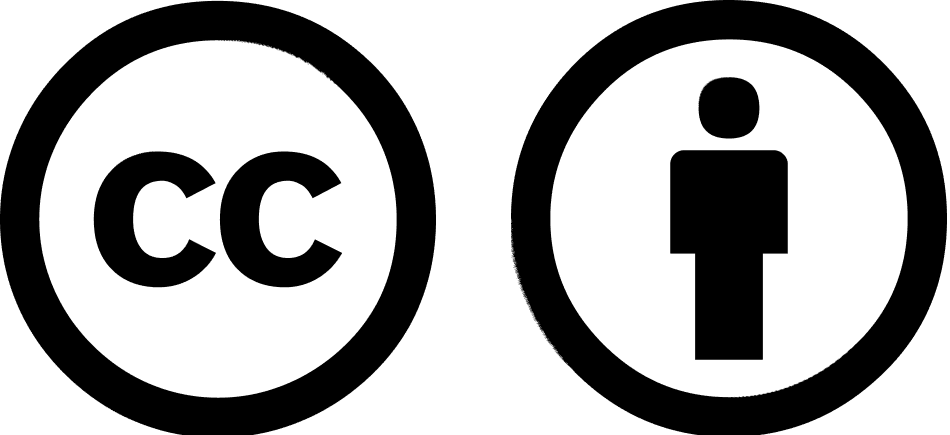
How is the AUS licensed?
The content of the Accessible Usability Scale is licensed under a Creative Commons Attribution 4.0 International License.
This means:
- You are welcome to reuse and adapt the questions and scoring of the AUS into different forms in your own work, as long as you provide credit, detail any changes made, and provide a link to the original. This could be as simple as a link and a description in the footer of your adaptation.
- You may not use the source code or the logos and graphics of Fable’s implementation of the AUS. These assets are not covered under the license.
- Note: the AUS is provided as is, where is: Use the AUS entirely at your own risk and Fable assumes no liability for your usage.
We want the tool to spread and be useful in community, non-profit, and academic contexts to measure the user experiences of assistive technology users. If you do have any further questions, please contact us at info@makeitfable.com.
