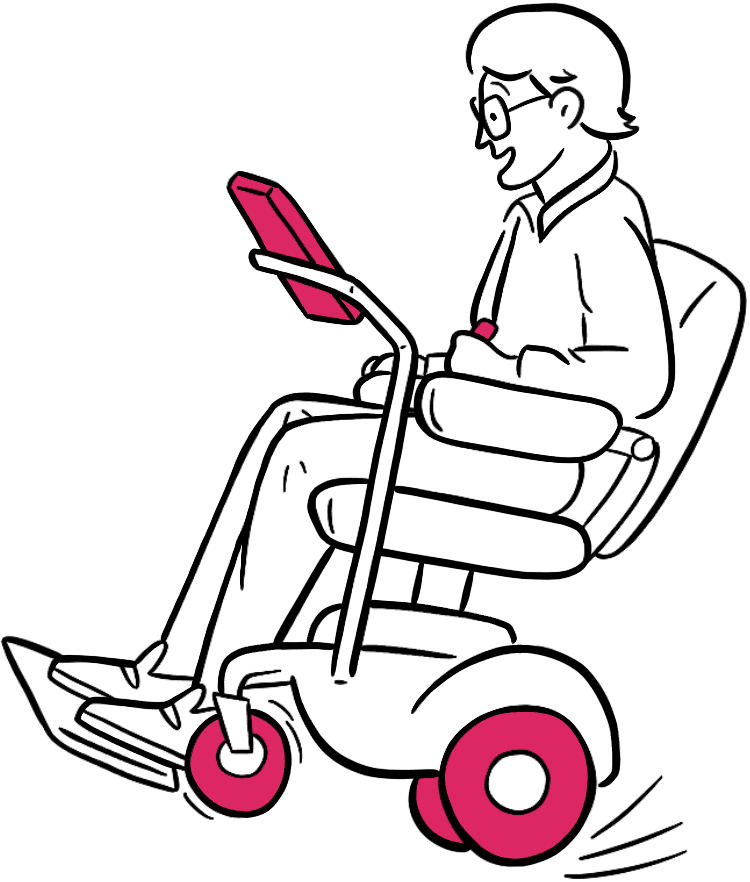Designed for your team
Video-based courses designed by experts for your team. Custom courses incorporate your tools and systems, enabling accessibility at scale.
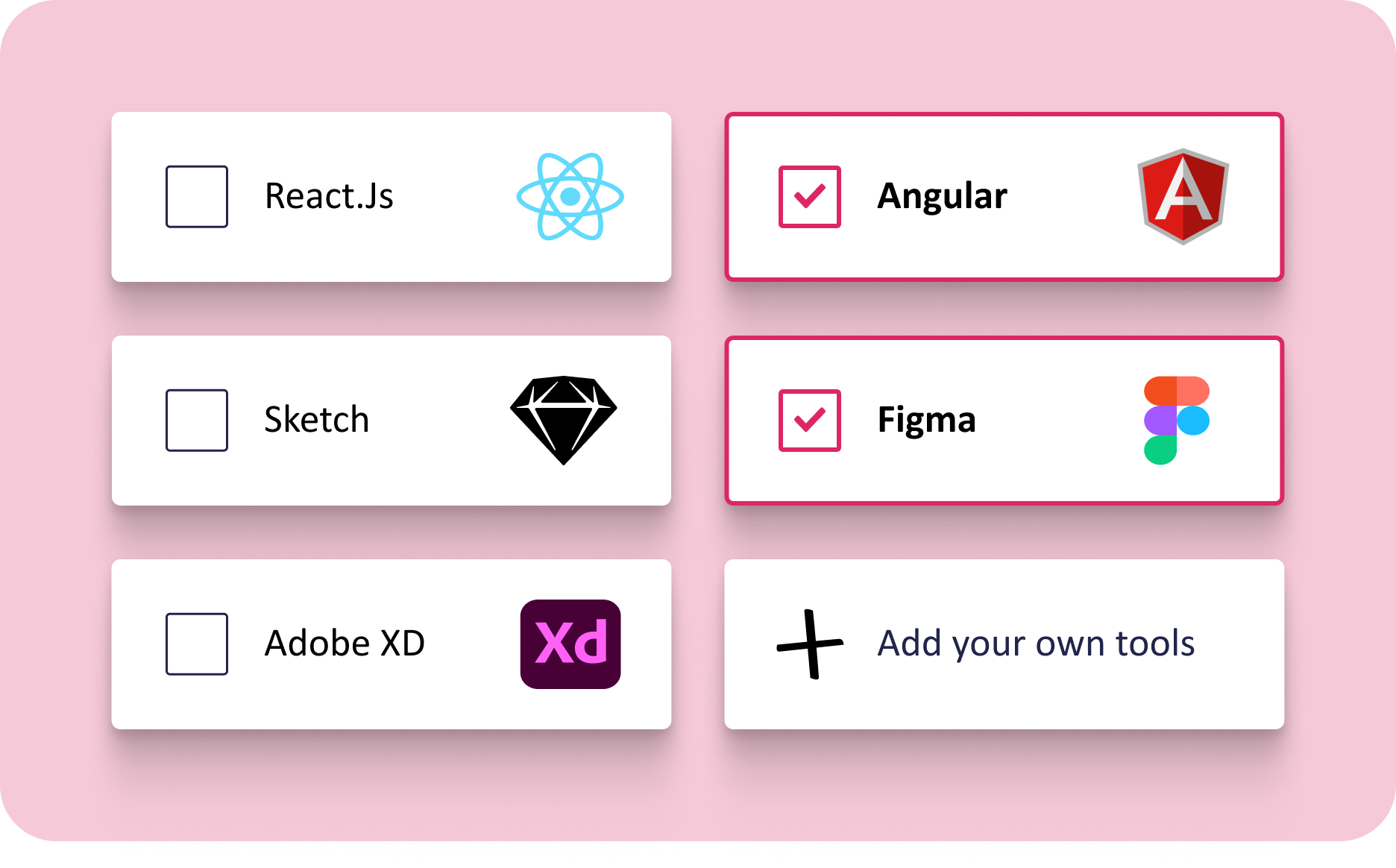
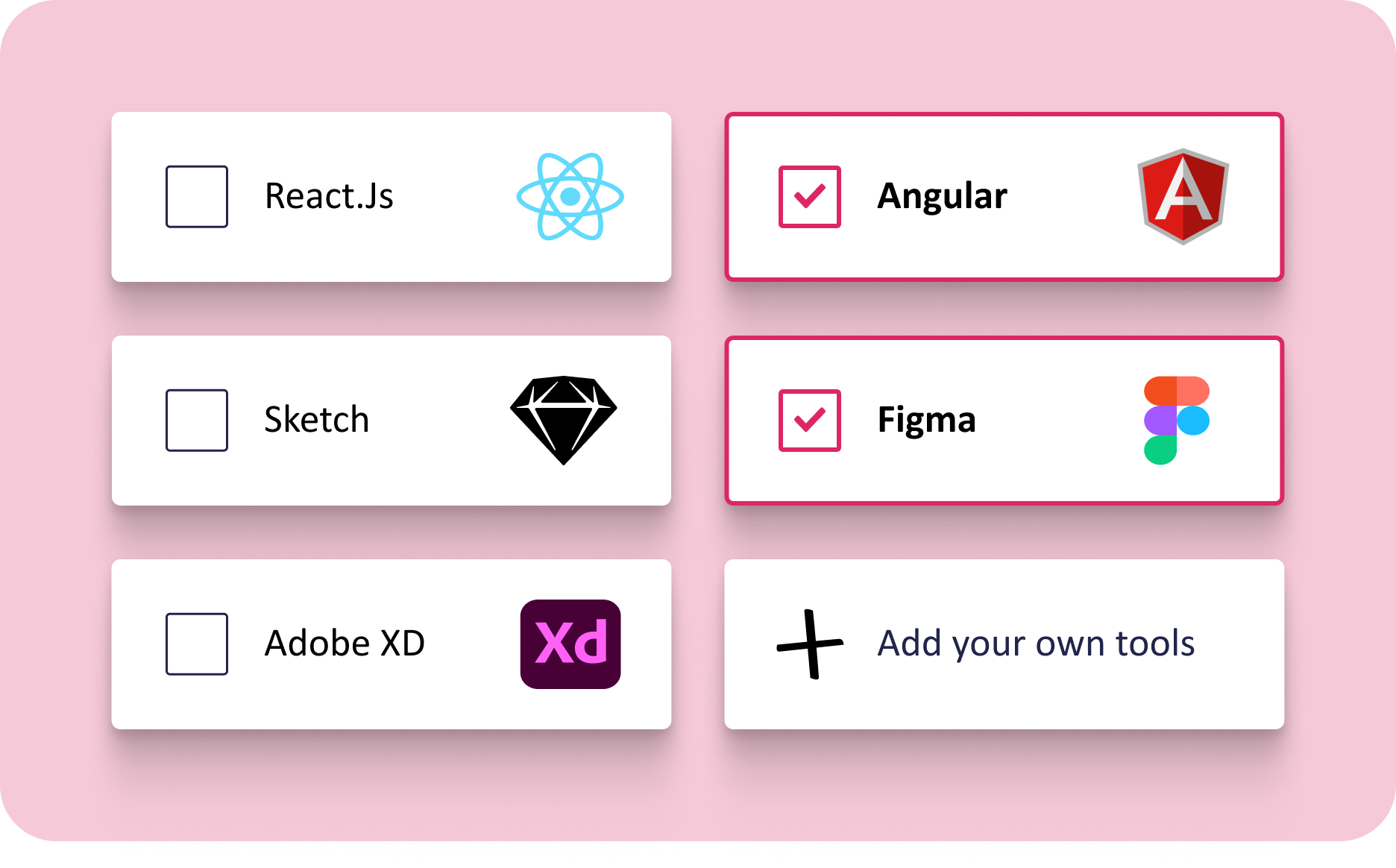
Designed for your team
Video-based courses designed by experts for your team. Custom courses incorporate your tools and systems, enabling accessibility at scale.
Practical how-tos, not guidelines
Most accessibility training focuses on understanding compliance. Train your team with practical and applicable skills.
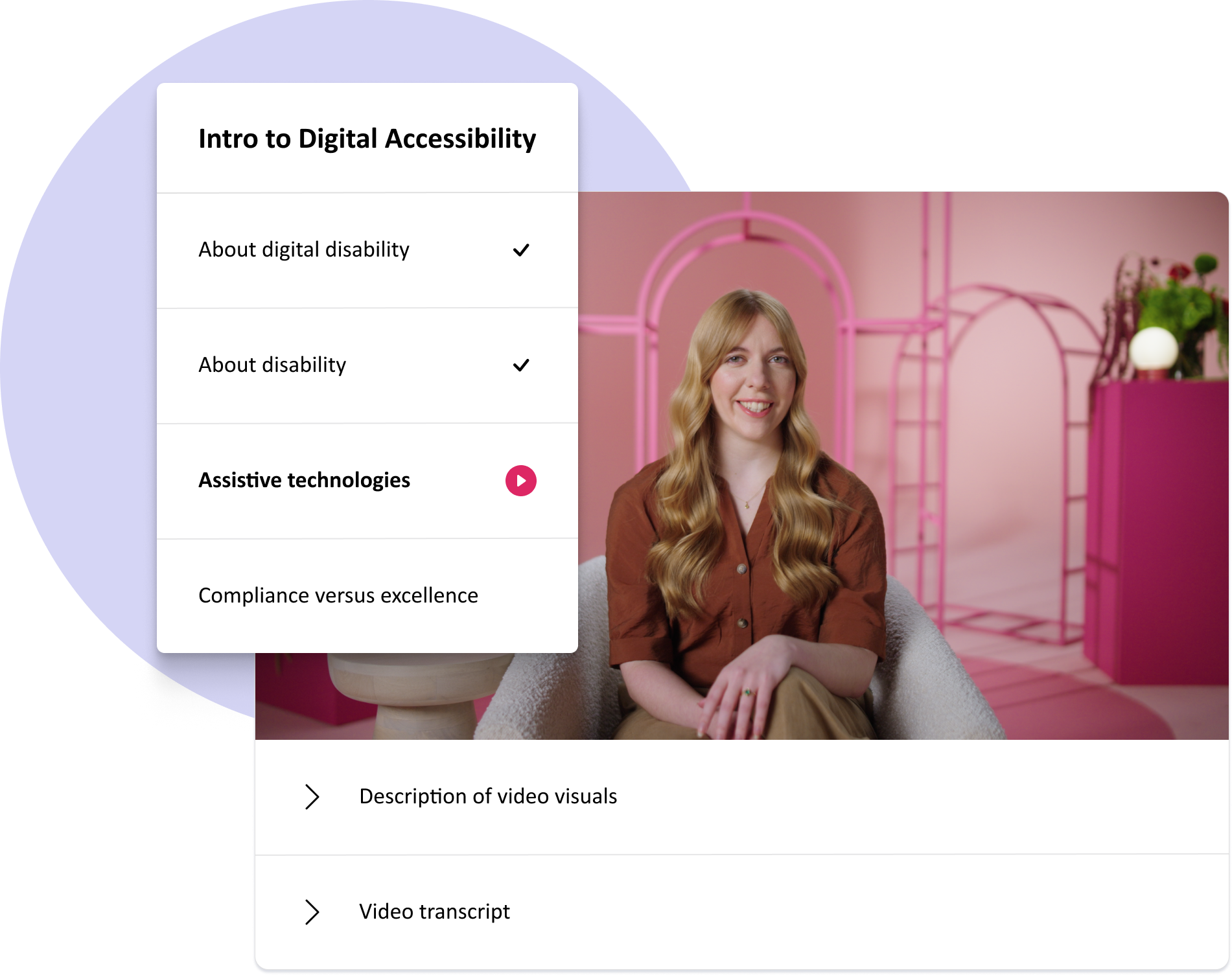
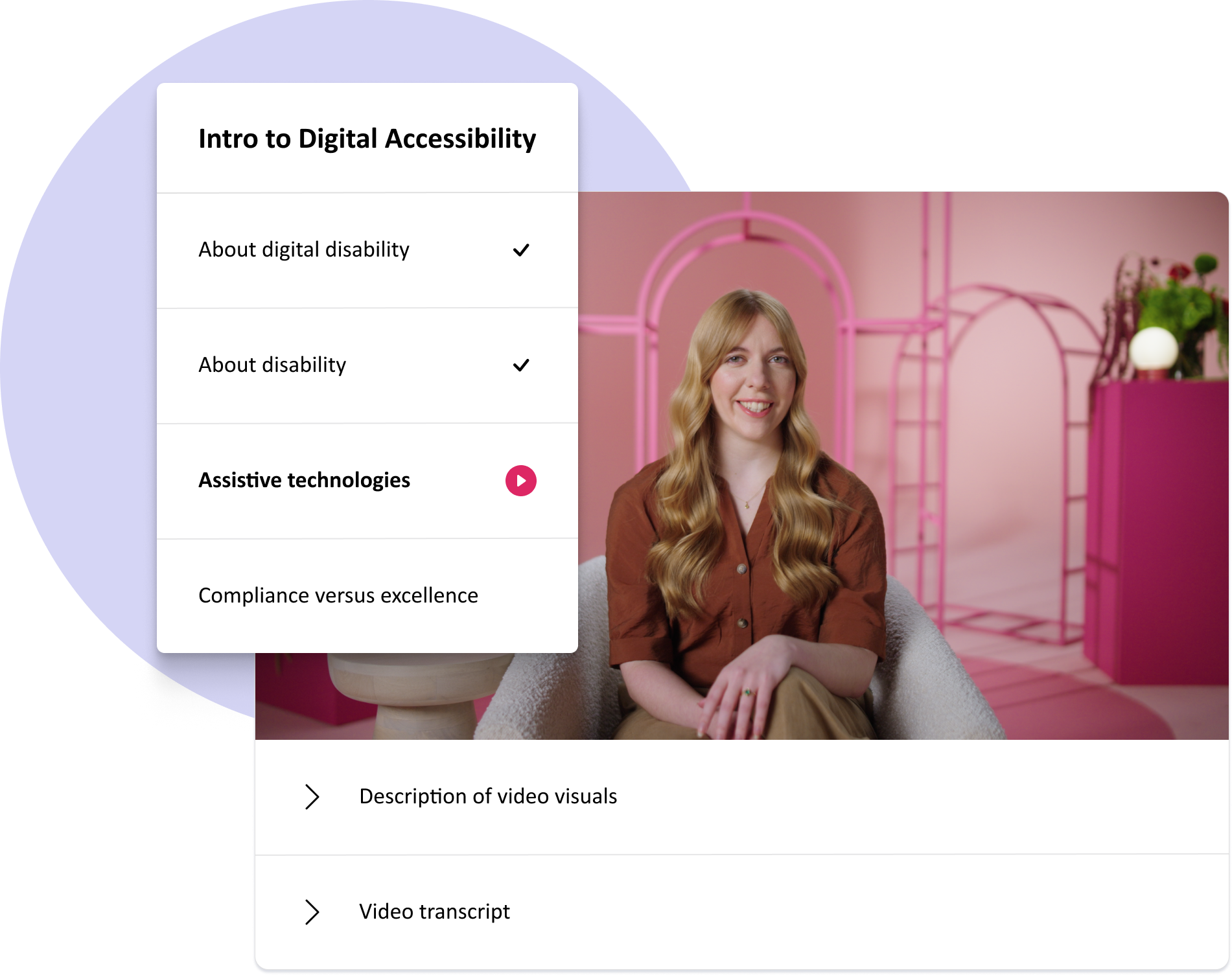
Practical how-tos, not guidelines
Most accessibility training focuses on understanding compliance. Train your team with practical and applicable skills.
Enable IAAP certifications with Upskill
Fable is an IAAP Approved Certification Training Preparation Provider. Fable Upskill courses can be used to study for CPAAC and WAS certifications.
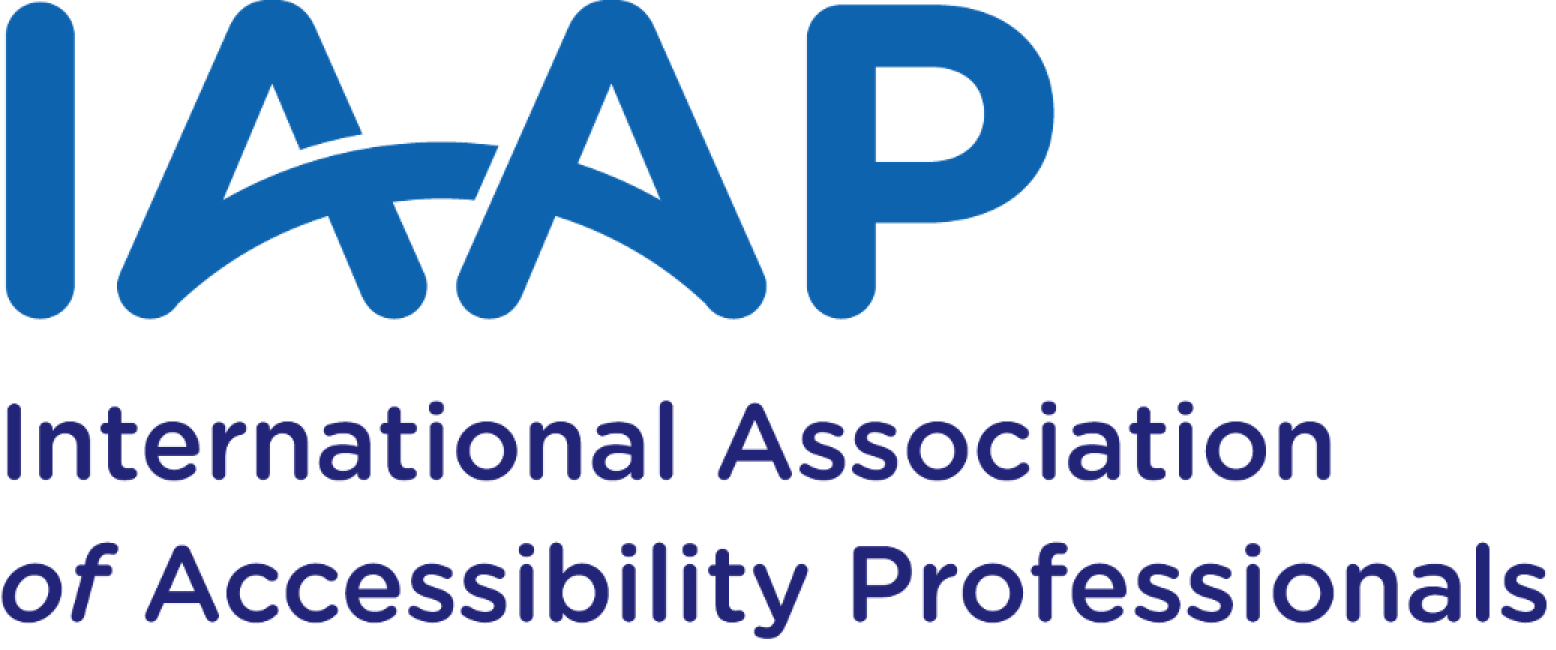
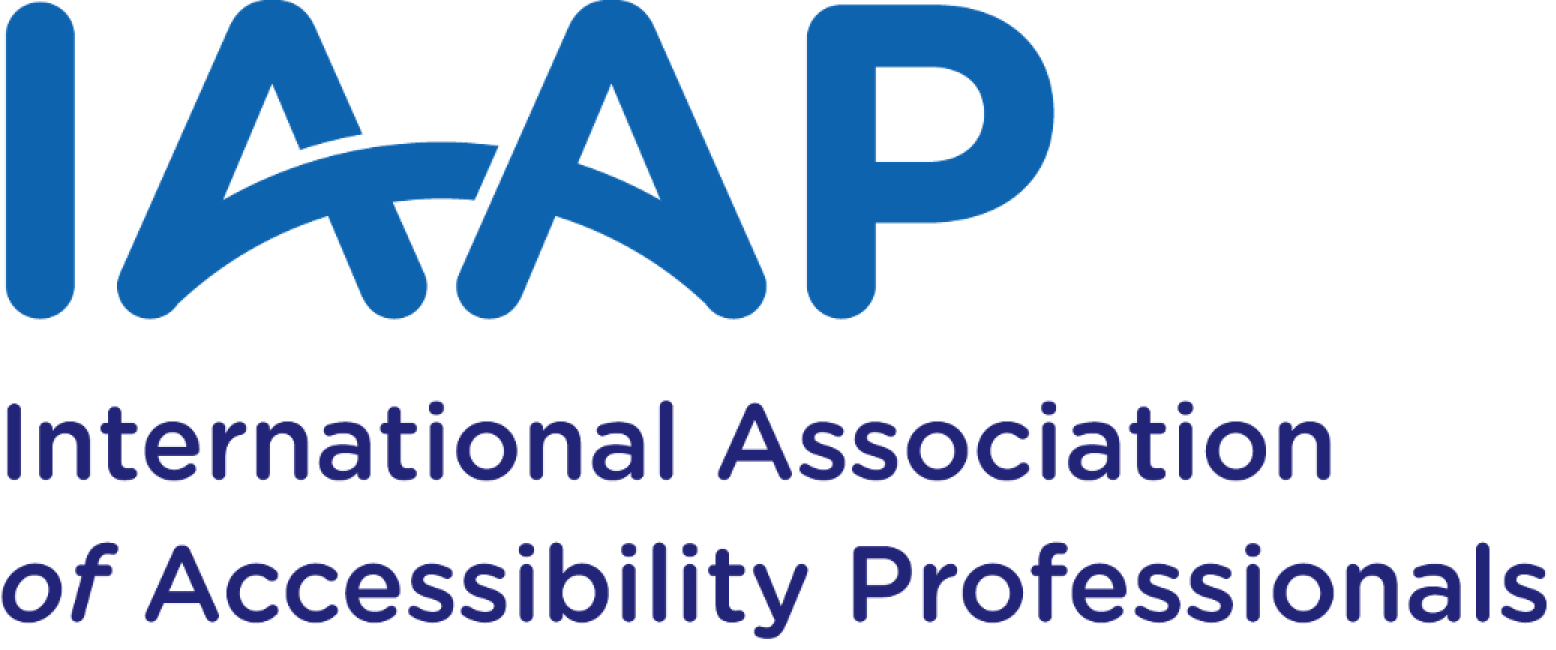
Enable IAAP certifications with Upskill
Fable is an IAAP Approved Certification Training Preparation Provider. Fable Upskill courses can be used to study for CPAAC and WAS certifications.
Monitor and scale accessibility training organization-wide
See how your team is progressing in their skill development as individuals and as functions.
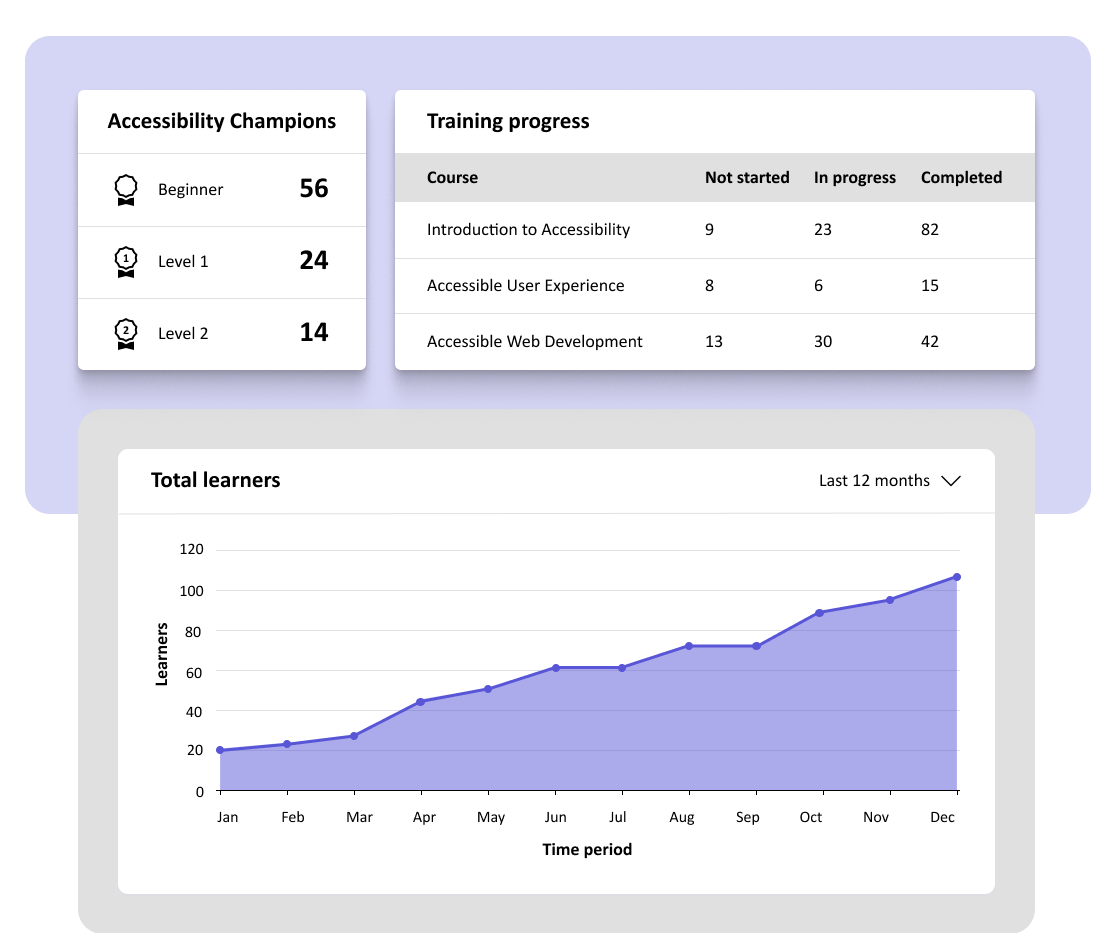
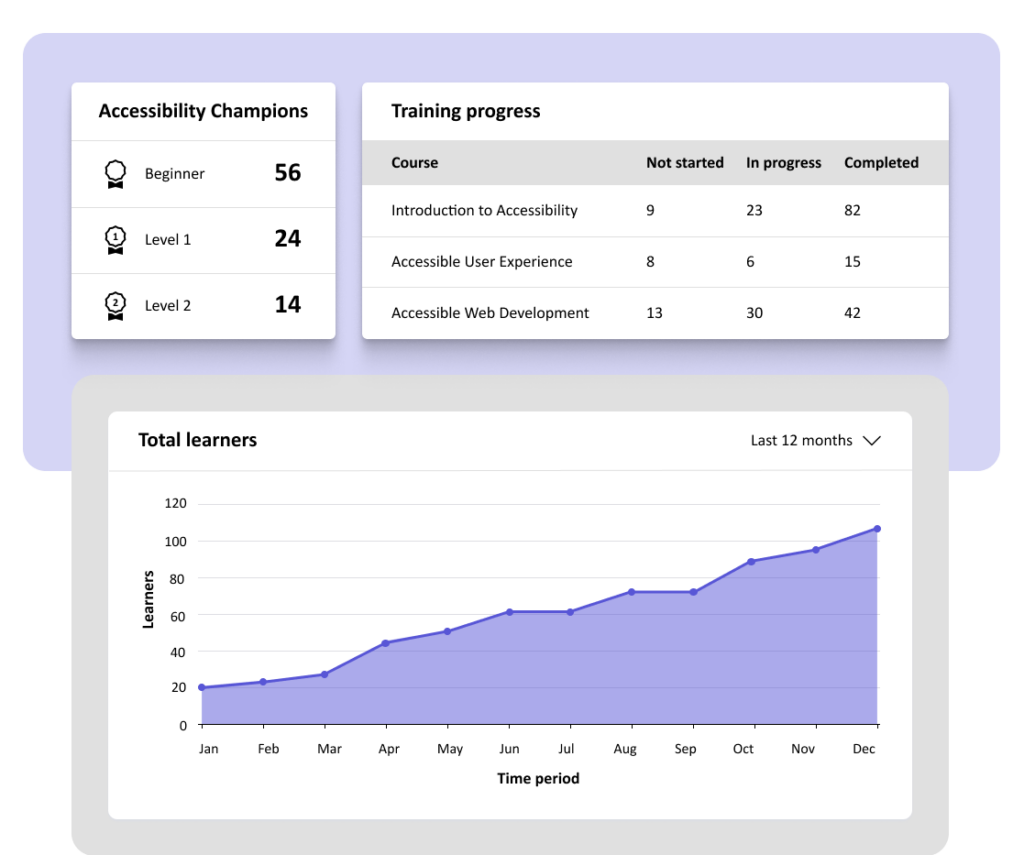
Monitor and scale accessibility training organization-wide
See how your team is progressing in their skill development as individuals and as functions.
Learn directly from people with disabilities
People with disabilities are uniquely qualified to teach about accessibility through their lived experience.
Learn directly from people with disabilities
People with disabilities are uniquely qualified to teach about accessibility through their lived experience.