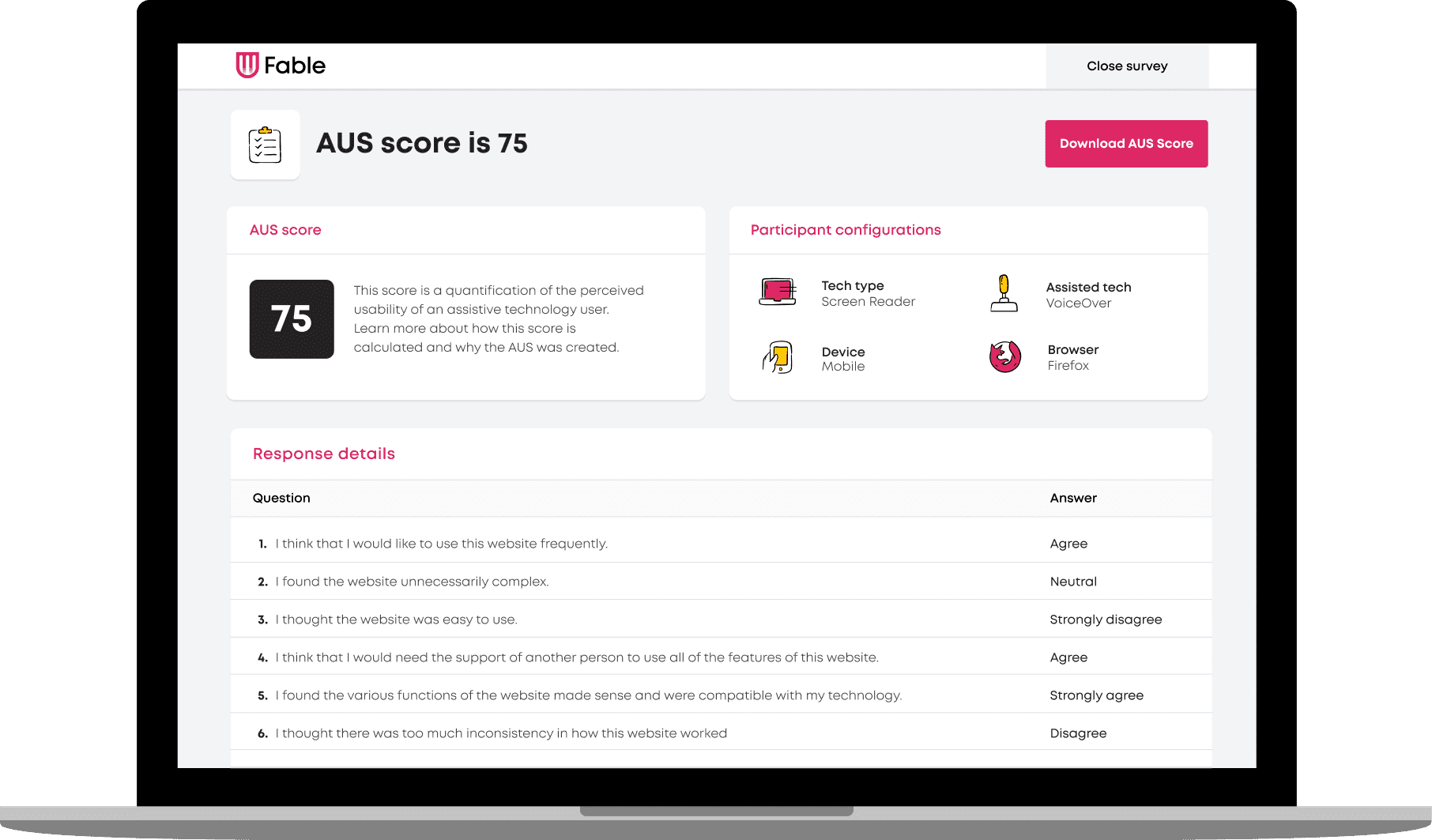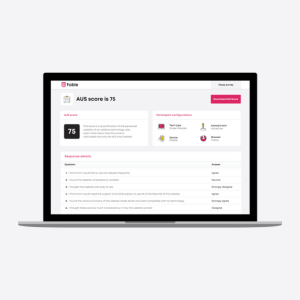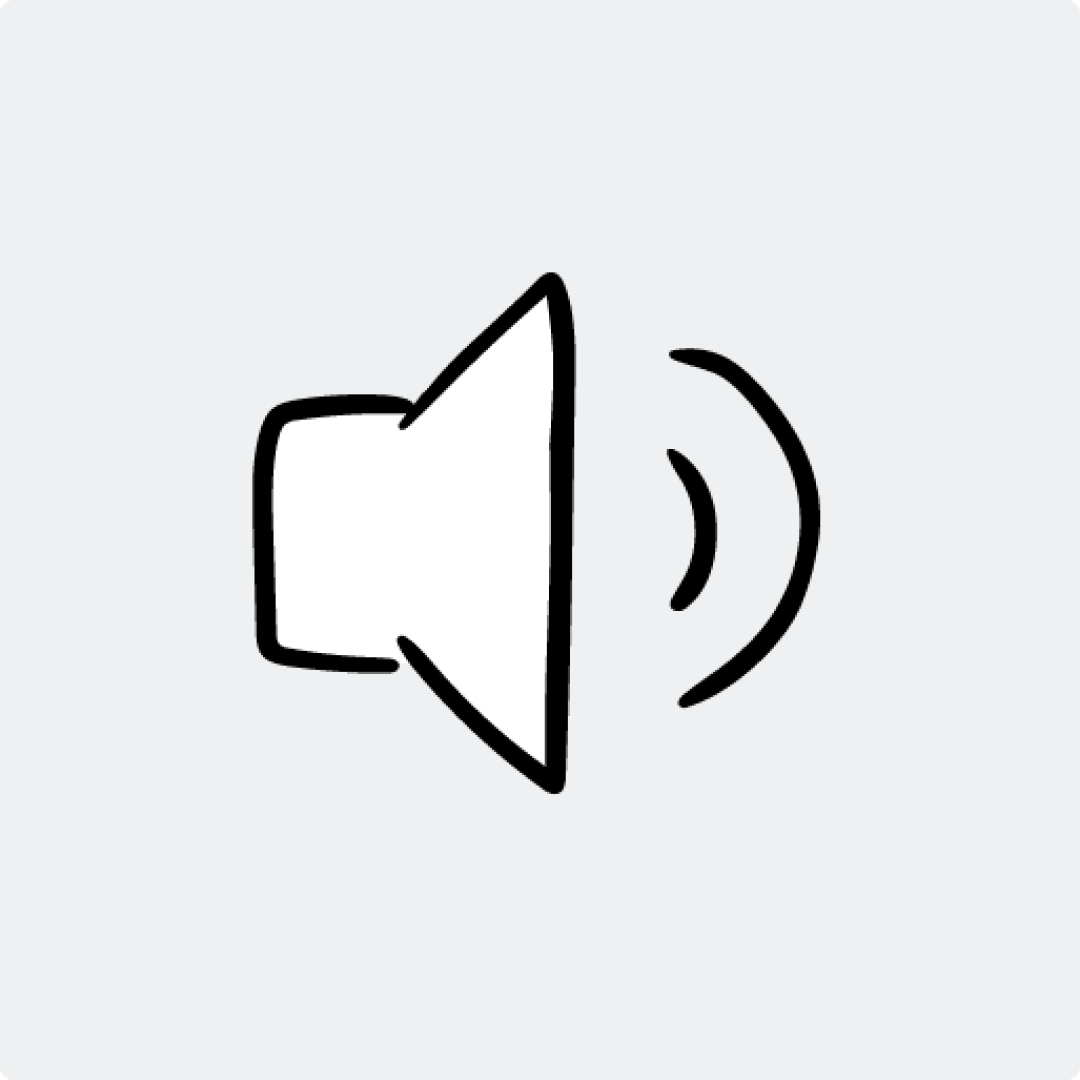How AI Needs to be Redesigned for People with Disabilities
Samuel Proulx2025-09-18T15:45:59-04:00Despite widespread adoption, Artificial Intelligence technology is still in its early days. So it’s critical that we begin working to solve the problems caused by AI and big data now, rather than later.