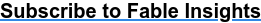What is Narrator?
Narrator is the name of the screen reader functionality built-in to Windows, primarily used by those who are blind.
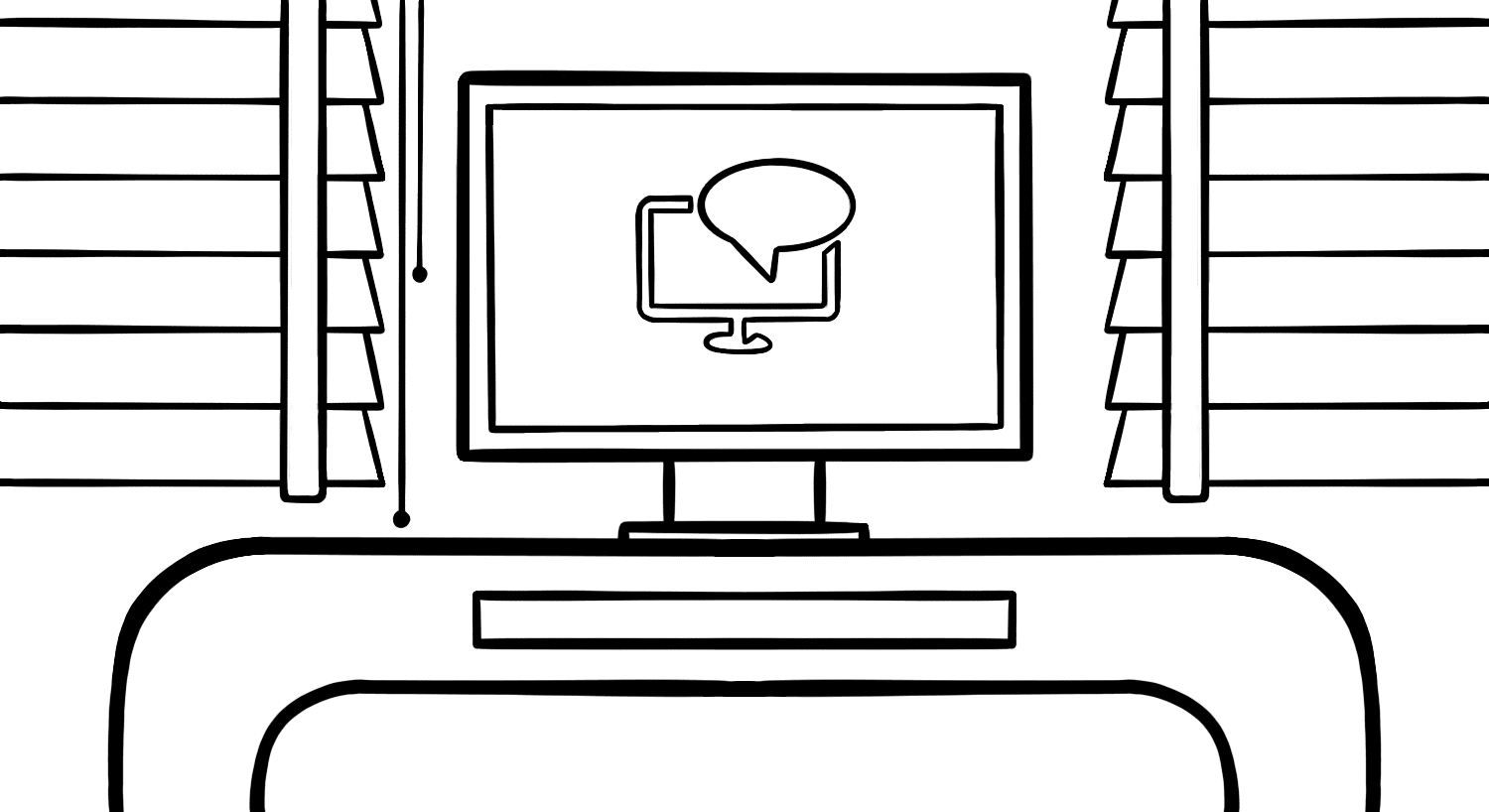
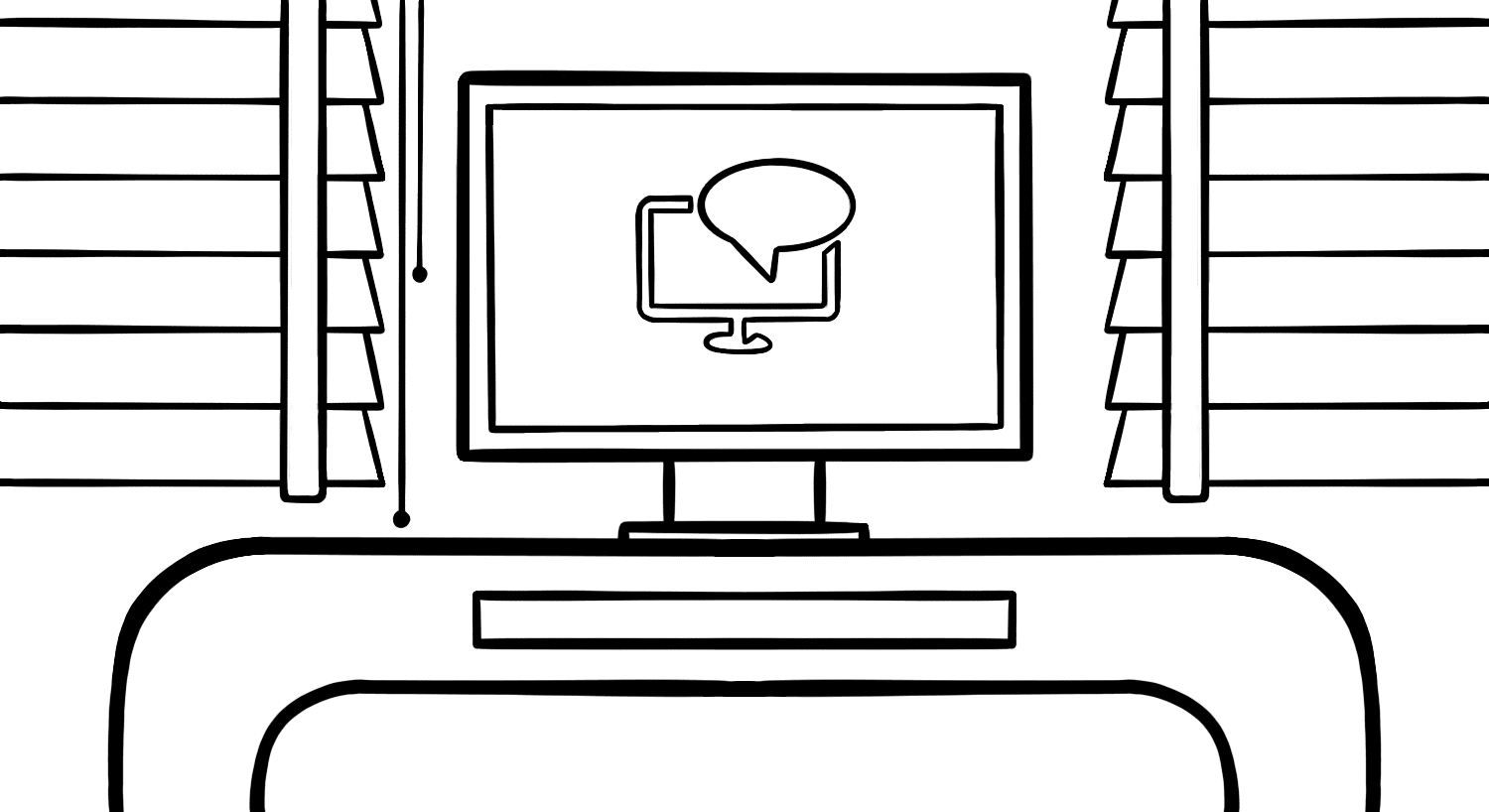
Narrator defined:
Narrator is the name of the screen reader included in versions of Microsoft’s Windows operating system. While Narrator has existed since Windows XP it is only with the advent of later versions of Windows 10 that the screen reader has become a viable option for users who are blind.
The early versions of Narrator could only function with basic apps and dialogues like Notepad File Explorer and the control panel. It was incompatible with browsing the web using Microsoft Office or any other more complex programs. This meant that the primary use of these early versions of Narrator was to use file explorer to navigate to a USB drive where another screen reader had already been downloaded and begin the install process. While this functionality had some use in allowing users who are blind to independently install another screen reader of choice it meant that Narrator itself could not be used as the only screen reader on a Windows computer.
There is a popular rumor in the blind community that one of the reasons Microsoft took so long to upgrade Narrator to be a full-fledged screen reader was because of anti-trust concerns. According to the rumor Microsoft was concerned that makers of commercial screen readers like JAWS might file an anti-trust complaint if Microsoft included a free screen reader in Windows. Only when the free and open source NVDA screen reader existed – and Apple had been including Voiceover in its products for several years – did Microsoft feel safe in adding features to Narrator. However Fable has only been able to find third-hand retellings of conversations that are alleged to have happened at Microsoft and Freedom Scientific the makers of JAWS (now known as Vispero).
Today the version of Narrator built into Windows 10 and Windows 11 is a much more competitive offering. Narrator can browse the web in any Chrome-based browser works well with all Microsoft Office products has built-in AI to OCR text and recognize pictures and is compatible with any apps that take advantage of Microsoft’s latest accessibility APIs.
If you are using the latest versions of Windows 10 or 11 you can start Narrator on any computer by pressing Control+Windows+Enter. The screen reader will start and offer a first-run experience including popular configuration options and access to the Narrator manual. While Narrator has yet to get a large share of the screen reader market Microsoft adds new features to Narrator with every major Windows update and it seems only a matter of time before more users who are blind begin adopting it.