What is a Screen Reader (also written as: Screenreader or Screen-reader)?
A screen reader is a type of assistive technology that outputs on-screen text using text-to-speech, primarily used by those who are blind.
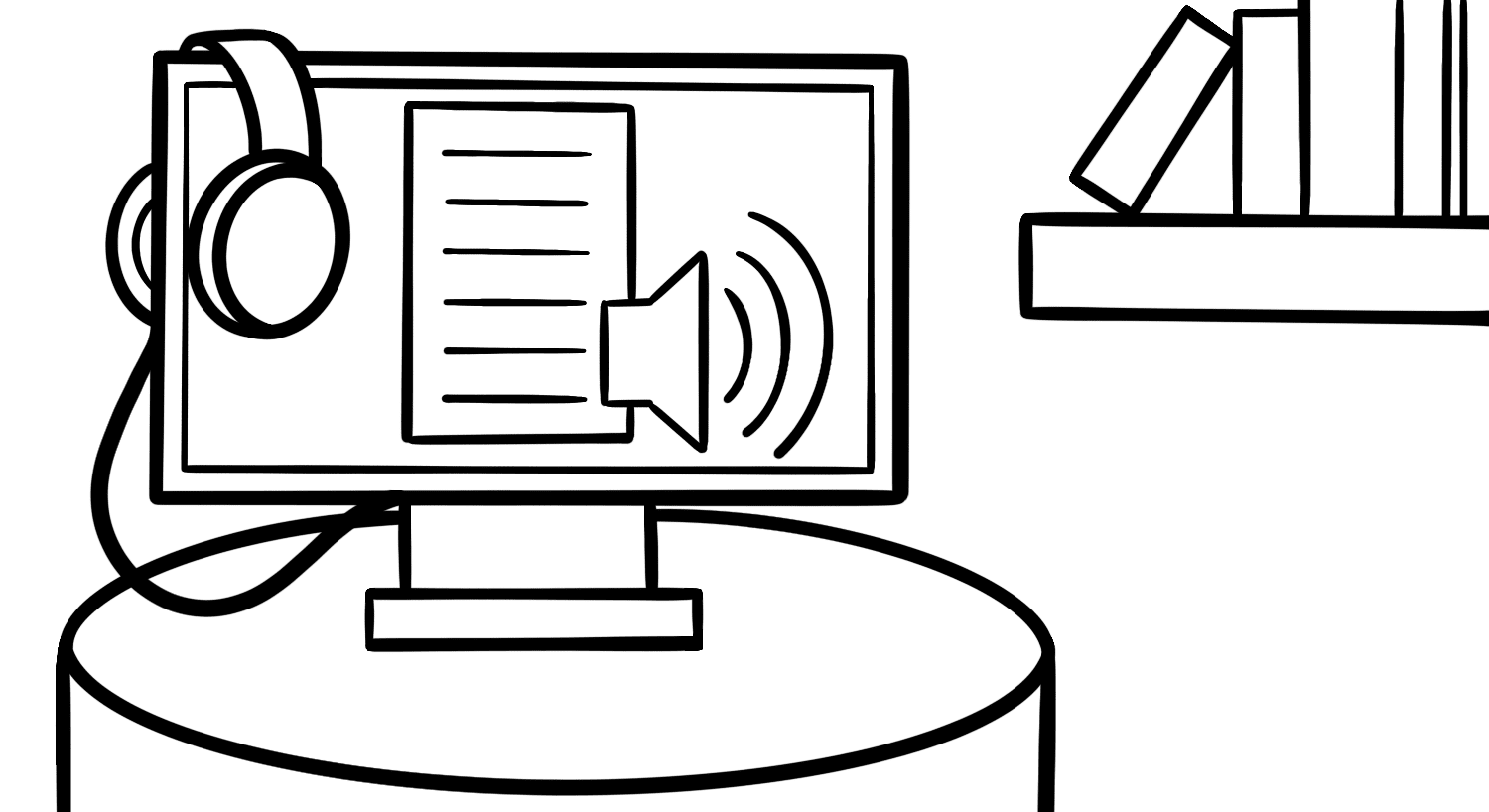
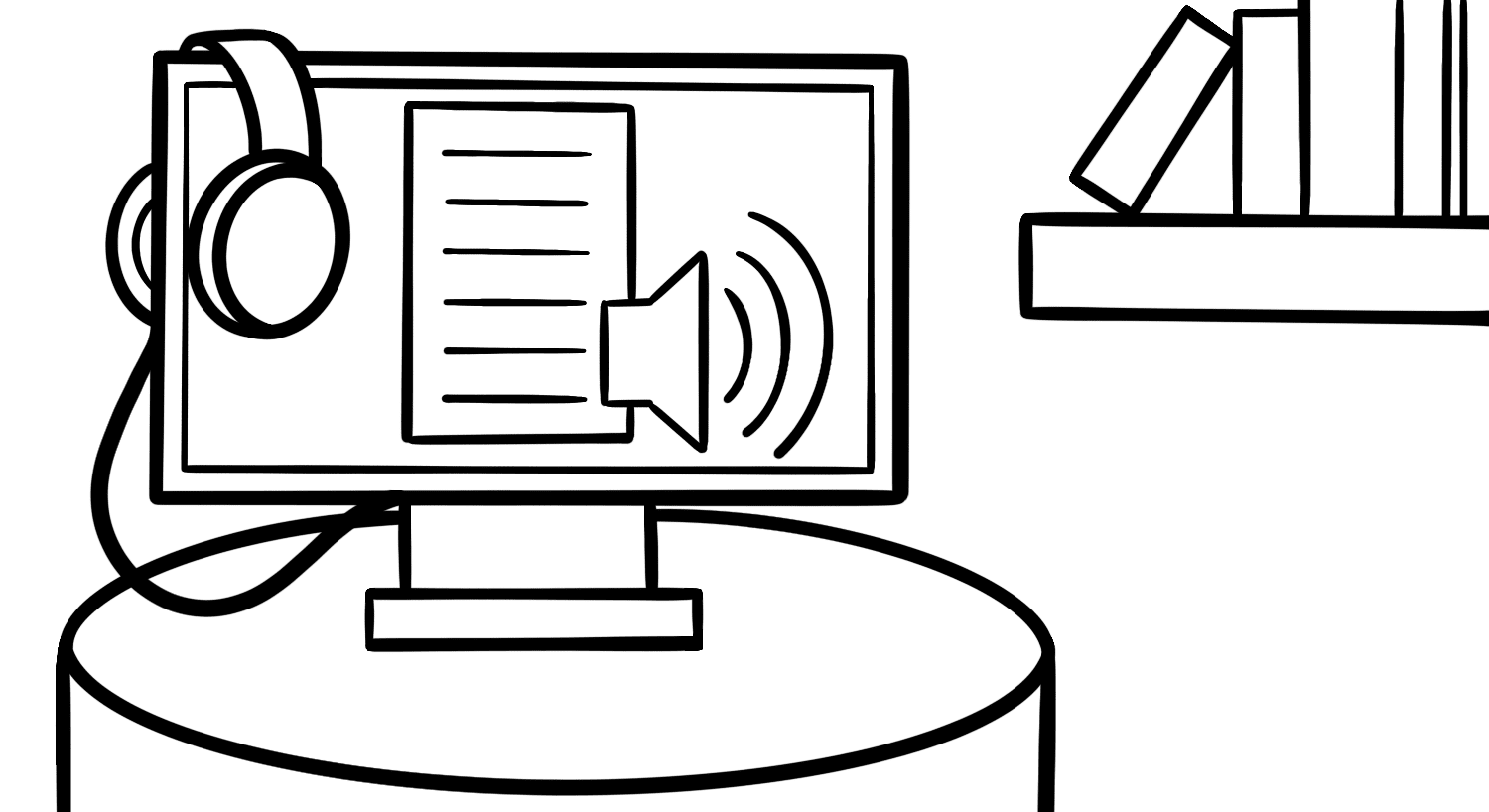
Screen Reader (also written as: Screenreader or Screen-reader) defined:
A screen reader uses text-to-speech to make computers, mobile phones, and other electronic devices accessible to the blind. It does this by outputting the currently focused item, for example a block of text like this definition, and providing methods (hotkeys, swipes, or other gestures) to move the focus around the screen, to examine other on-screen items, and to activate items once focused.
Screen readers are built into most modern platforms and operating systems and can be quickly enabled by those who need them using a special keyboard shortcut or command.
For example:
- On Apple products (including iPhone, Apple Watch, mac, and apple TV), ask Siri to “enable voiceover” to turn on VoiceOver, the screen reader built into all Apple devices.
- On Android, the Google Assistant can be asked to “enable TalkBack” to turn on the android screen reader function.
- On Windows 10, pressing Control + Windows + Enter will turn on Narrator, the screen reader built into windows.
Screen readers are also built into many other products, including Amazon’s Kindle Fire, Sony’s PlayStation, Microsoft’s Xbox, Ubuntu Linux, Google Chromebooks, Samsung Smart TVs, and more.
Despite the recent prevalence of built-in screen readers, there are also several popular third-party options available, especially on Windows. These third-party screen readers generally offer more advanced features, greater customizability, and the ability to create scripts or add-ons to work around accessibility problems. The most popular of these options are JAWS and NVDA, with these two being the majority of the desktop screen reader market.
Although screen readers have only recently entered public awareness, screen reading software has been available for a long time. The Apple II in 1977, for example, had screen reading software available called Bex, which could even output in both synthetic speech and Braille. Similarly, other early computers like the CommodoreC64, released in 1982, had SAM (the Software Automatic Mouth) screen reading technology. IBM’s OS/2, which came out in 1987, also had screen reading software, and famous accessibility pioneer Jim Thatcher did award winning work with IBM throughout this time period.
Despite early inventions and innovations in screen reader technology, the first screen reader that would gain mainstream familiarity and acceptance in the blind community would be JAWS for DOS, released in 1989. The success of JAWS for DOS would eventually lead to JAWS for Windows, a product that remains one of the most popular windows screen readers to this day.
Want to learn more about assistive technology?
By subscribing to Fable Insights, you'll get regular access to content created from the thoughts of our community of people with disabilities.
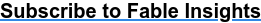
Related terms
Learn more
Screen reader - Wikipedia (opens in new window)
WebAIM: Screen Reader User Survey #8 Results (opens in new window)
Messapple: an accessible Apple II emulator (opens in new window)
TalkBack
JAWS - Freedom Scientific (opens in new window)
NVDA | Download (opens in new window)
Accessibility - Apple (opens in new window)
Turn TalkBack on or off - Android Accessibility Help (google.com) (opens in new window)
