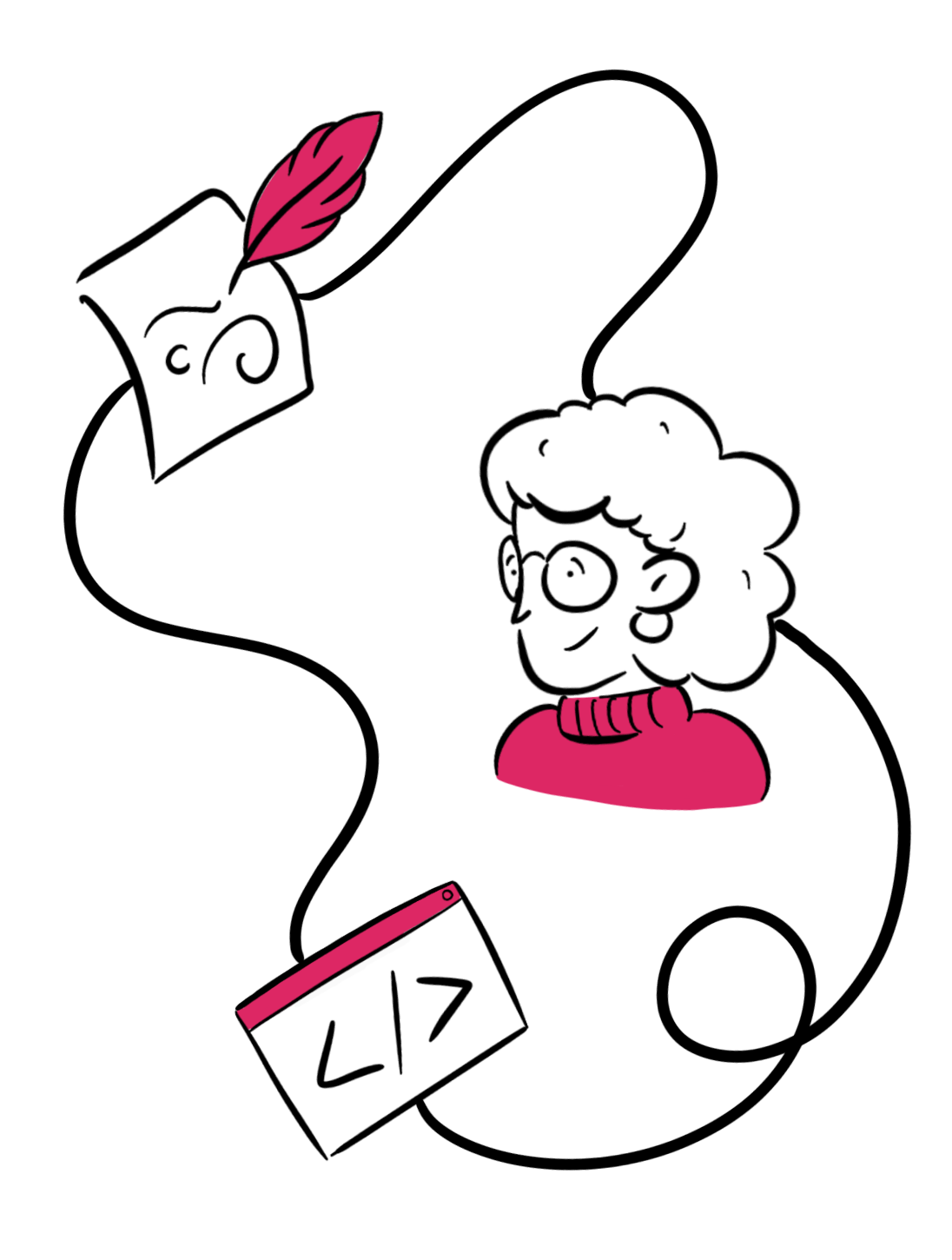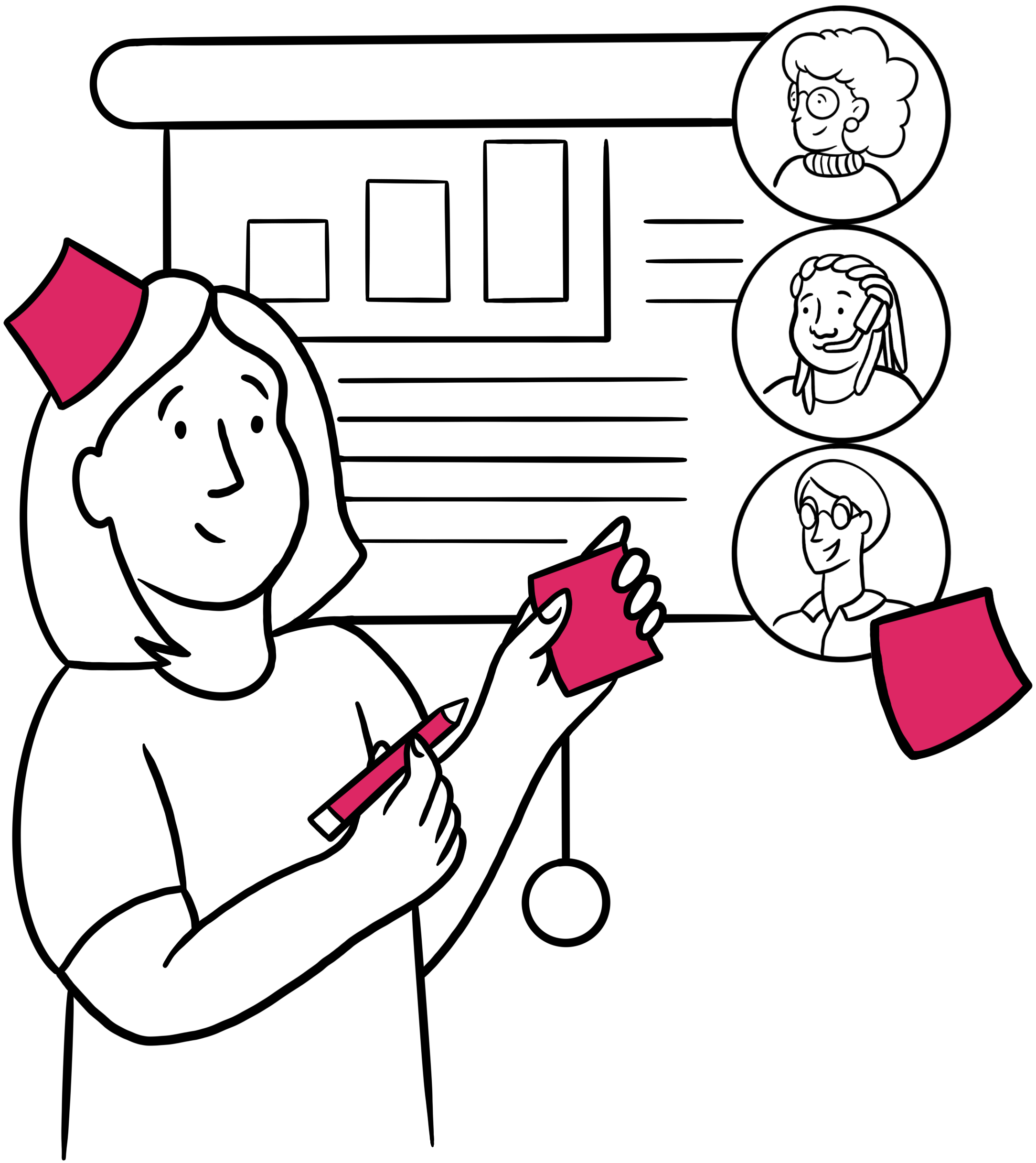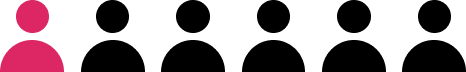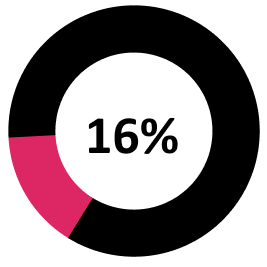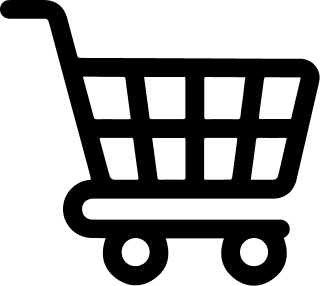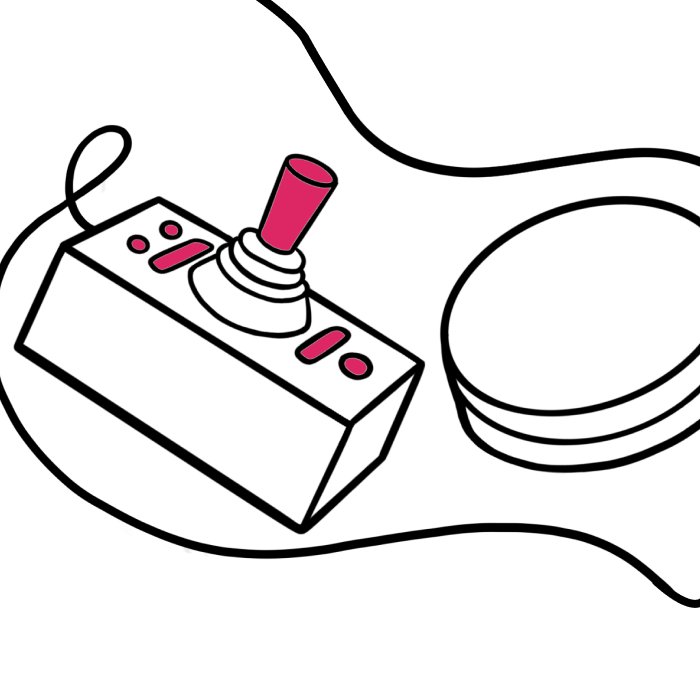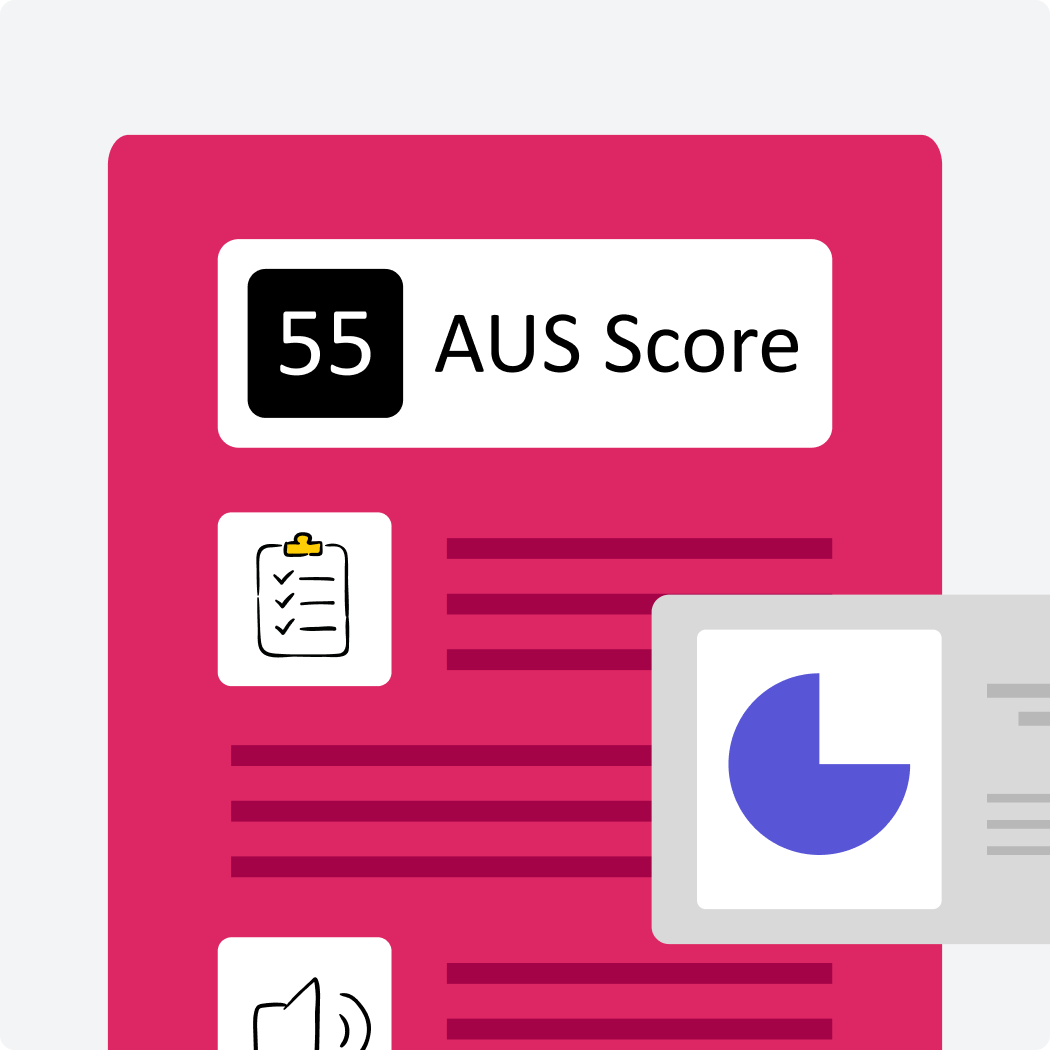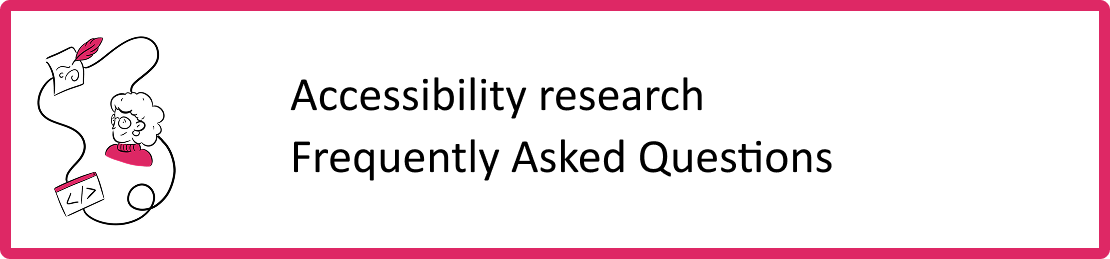
Accessibility research Frequently Asked Questions
There’s a misconception that accessibility research is complex and requires new skills and a large shift in how research is conducted. In fact, many UX research methods also apply to accessibility research. But, having questions about kickstarting a new process is natural – so we’ve got expert answers.
Why should we test for accessibility when we don’t know how many people with disabilities use our product?
People with disabilities represent a massive group of potential future customers. 1.3 billion people in the world have a disability, which represents 16% of our global population. In the US, 1 in 6 people have a disability. By prioritizing accessibility, you tap into the market segment with $13 trillion in spending power. Even if there aren’t many people with disabilities using your product now, they could become loyal customers if the experience was accessible.
It’s also important to remember that tracking how many people with disabilities are using a product assumes that accessibility will only benefit those users. In fact, accessibility benefits all users by creating interfaces that are universally attractive, easy to understand, and easy to use. When your products check all these boxes you create greater potential to grow your customer base.
We aren’t getting complaints about accessibility from our users, so we don’t need testing, right?
Silence isn’t the same as acceptance. If you aren’t getting complaints, it might be because people with disabilities aren’t using your products due to accessibility challenges. And if your products aren’t accessible then there’s a good chance your customer complaint channels aren’t either.
According to Fable’s Community Research Panel Report, 9 in 10 respondents will try to find a better option when they come across an inaccessible brand. If they find a solution that meets their needs, they tend to stick with it. People with disabilities aren’t necessarily going to complain about your digital products. Instead, they’ll quietly move on to another brand that delivers what they need.
Why can’t I just use an automated testing tool for accessibility testing?
Automated testing tools identify technical compliance issues, like missing alt text or insufficient color contrast. Testing with people with disabilities reveals how actual assistive technology users interact with your product. People with disabilities contribute lived experiences and nuanced perspectives that reveal issues that other testing tools can miss.
To truly understand where users with disabilities encounter barriers, user testing is essential. Without it, you may be fixing technical issues while missing the deeper usability challenges that prevent people from completing key tasks or navigating your product effectively.
Samuel Proulx, Accessibility Evangelist at Fable, is a completely blind screen reader user. In the video below, Sam highlights an accessibility error that would not have been flagged by an automated testing tool, but impacts his experience using an e-commerce website.
People with disabilities can also go beyond telling you whether it’s possible to complete a task and weigh in on whether the experience is enjoyable. This is a metric you can keep measuring long term using a free tool like Fable’s Accessible Usability Scale (AUS).
We already have a VPAT. Isn’t that enough?
A VPAT (Voluntary Product Accessibility Template) is a document prepared by a product developer or vendor that describes how well a product conforms to the accessibility standards of Section 508 of the Rehabilitation Act.
While a VPAT is a helpful starting point for documenting accessibility compliance, it only summarizes compliance at a single point in time. It isn’t a comprehensive test reflecting ongoing changes or product updates. VPATs highlight product compliance based on automated testing results, but not on product usability based on the actual experience of users. Since VPAT is self-reported by a product vendor it can also introduce biases or inaccuracies. Complementing VPAT with more rigorous testing and real-world validation helps to ensure products are both accessible and usable.
Why is accessibility my responsibility?
Prioritizing accessibility is everyone’s responsibility. By involving every team in your organization, accessibility and usability issues will be identified and prevented earlier in the product development process. If everyone does their part to contribute, products will require less remediation. Leveraging insights from people with disabilities will accelerate product improvements for all users.
A goal cannot be achieved if nobody is responsible for it. Establishing an accessibility champions program can help build a shared sense of responsibility and bring like-minded people together. You can also offer specialized training to ensure teams have the skills to support organizational goals and drive KPIs.
What’s the difference between accessibility testing and usability testing?
Accessibility testing is the process of verifying that people with disabilities can navigate your digital product using assistive technologies. It is often tied to legal and regulatory requirements and works to identify barriers that prevent people with disabilities from using your product.
Usability testing evaluates how easily all users can accomplish their goals when using your product, including people with disabilities. It ensures people with disabilities can achieve the same outcomes as those who don’t require accessible accommodation.
With Fable, you can do both. These testing types are complementary and essential for creating an inclusive, user-friendly product. Accessibility testing ensures no one is excluded, while usability testing optimizes the experience for all.
“You can do all the accessibility checks you want, but it’s not going to replace talking to people who experience it every day. I’m never going to be able to catch every accessibility issue. Having that collaborative co-design relationship with Fable testers has been instrumental for us.”
– Annabel Weiner, User Experience Accessibility Specialist at Ally Bank
Resourcing my team for accessibility research
In this section:
Do I have to learn an entirely new skill set to do accessibility research and testing?
Accessibility research is more about expanding your expertise than starting from scratch. UX researchers already possess the foundational skills and knowledge that are highly relevant to accessibility research, including creating research plans, conducting interviews, analyzing user feedback, and synthesizing findings.
Any knowledge gaps can be quickly filled with targeted training. For example, Fable Upskill offers robust online training specifically designed to help UX researchers learn how to do things like engage with a variety of assistive technology users, plan and scope accessibility research, and take meaningful next steps with research findings.
“Accessibility research is just user research that’s more inclusive of disabled people and designed with their needs in mind. This might include participants with permanent, temporary, or situational impairments and disabilities.”
– Maya Alvarado, Senior Accessibility Researcher at Booking.com
How much additional time will accessibility testing add to my current research and testing framework?
The ideal state is to have accessibility research flows baked into your existing processes, but you can start small and grow. For example, you can aim to do 20% of user testing with people with disabilities, then keep refining your processes to ensure you always hit that target. And remember: you already have the skills to succeed. The fundamental user research methods you already use still apply, including observing behaviors, asking questions, and analyzing insights.
Recruiting and screening people with disabilities to participate in your research projects can be time consuming – but that’s where Fable comes in. Fable offers on-demand access to a pre-qualified community of people with disabilities, taking recruitment logistics off your plate. Researchers can choose from a range of options to connect one-to-one or one-to-many with assistive technology users and results come back to you within two days.
“Companies that do their own recruiting reported spending an average of 1.15 hours of staff time for each participant recruited. Still, 24% of respondents reported spending more than two hours per participant, so if you don’t have a streamlined recruiting process in place with a skilled staff person who specializes in recruiting, it may not always pay off to handle recruiting in-house.”
Do I need to have an accessibility expert on my team to use Fable effectively?
No. The Fable team is here to act as an extension of your team through planning, delivery, and knowledge sharing. You can do the accessibility testing independently, we can do it together, or our experts can do it for you. Our community of testers is pre-recruited, trained to support enterprise organizations, and available on demand.
You can also subscribe to Fable Upskill, giving your internal teams on-demand access to the knowledge and skills required to build inclusive products. Upskill offers video-based courses designed by our experts for your team and custom courses that incorporate your tools and systems.
What to consider when recruiting for accessibility research
In this section:
- Do I need to test with several hundred people with disabilities?
- Why should I avoid using screeners?
- Do I need to make sure I’m testing with every possible disability?
- When is it appropriate for people without disabilities to test using assistive technology?
- Why can’t I just have our employees with disabilities do testing or participate in research?
- Can I ask users with disabilities to volunteer to perform accessibility testing services?
Do I need to test with several hundred people with disabilities?
No, you don’t need to test with a large number of participants to uncover valuable insights in accessibility research. Like traditional UX research, small sample sizes can yield meaningful results when participants are carefully selected.
In the context of accessibility testing, it is the assistive technology that makes the biggest difference when it comes to user experience – not disability. For example, three users who are blind and use three different screen readers can having different experiences.
Testing with 5-10 participants with disabilities—particularly those who represent a range of abilities and use different assistive technologies—can help capture a variety of perspectives and identify critical barriers and areas for improvement.
Why should I avoid using screeners?
Screeners require people to answer a list of questions before being considered as research participants. Screener questions can inadvertently disqualify people with disabilities due to factors outside of their control (like job status). They also often assume a person with a disability can currently use the digital experience in question.
For example, a financial institution may screen for participants who have experience investing and managing an investment portfolio online. If the process of managing investments online is not accessible, this may exclude people with disabilities from the screener pool. However, there are a lot of insights that people with disabilities could provide to improve the usability of a digital experience, with or without expertise, and that feedback can be applied to improve the product for all users.
Because of the above, it’s possible that screeners don’t truly help you reach the participants who would lead you to the most valuable insights. Fable can help you narrow down who you’re collecting feedback from in a way that remains inclusive. You can work with Fable’s team to scope out a niche audience that’s unique to your product, service, and research goals.
Do I need to make sure I’m testing with every possible disability?
It’s neither realistic nor necessary to test with every possible disability and type of assistive technology. Since accessibility testing is iterative, you can start off more focused and then broaden your research to include additional testers. At the start, try to include a mix of disabilities (e.g., visual, auditory, mobility, cognitive) and assistive technologies.
Begin by identifying the most common or critical use cases for your product and prioritize testing different assistive technologies based on how different the experience is likely to be with each. This helps you avoid potential biases around where your team thinks the barriers are and ensures you don’t unintentionally leave out some assistive technologies entirely due to faulty assumptions.
With Fable, you can run inclusive user research to understand what tasks users with disabilities are doing most, as this may differ from the experiences of users without disabilities. Then, you can prioritize further research and testing on the most high-impact tasks.
When is it appropriate for people without disabilities to test using assistive technology?
There are a few use cases where it may be appropriate for people without disabilities to test your products using assistive technology.
- People without disabilities can perform QA testing and use assistive technologies to check for issues in your design. For example, a tester could check to see if a screen reader can read your alt text or whether voice control technology can recognize key actions.
- UX researchers can familiarize themselves with how different types of assistive technology work with products in order to more effectively facilitate inclusive research sessions.
Scenarios like these can help UX teams uncover basic problems and prepare for user research. However, you will drive the most meaningful results by testing with real users who rely on assistive technologies in their daily lives. People with disabilities are experts in using their various assistive technologies – they know best how digital experiences should work for them and can therefore provide the best insights for you to action.
Why can’t I just have our employees with disabilities do testing or participate in research?
First and foremost, your employees with disabilities have key job responsibilities with your company. It’s not fair to ask them to do accessibility testing off the side of their desk. With their managers holding them accountable for meeting other goals and priorities, they may also rush through testing. It is important to note that not all disabilities are visible, and employees do not have to disclose that they have a disability.
Your employees with disabilities are also accustomed to your products and workflows which can introduce familiarity bias. This bias can mask usability issues that unfamiliar users would more easily surface. In addition, your employees may edit or soften critical feedback if they worry it might impact their working relationships.
It’s also unlikely that your employees with disabilities represent the full spectrum of disabilities or assistive technology use cases you need to conduct thorough research. In contrast, Fable’s Community of assistive technology users employ a wide variety of assistive technologies and 67% have been native users of their assistive technology for more than a decade. Our testers can provide up to 20+ unique configurations consisting of different combinations of browsers, assistive technologies, and operating systems. Fable community members are also pre-vetted, trained to test digital products at the enterprise level, and uniquely qualified to provide high-quality, rapid feedback.
Can I ask users with disabilities to volunteer to perform accessibility testing services?
People with disabilities deserve fair pay for their labor. If you don’t expect your employees to work for free, your testers should be held to the same standard. When people are appropriately compensated for their skill and expertise, they are more likely to take the work seriously and provide feedback that your team can use to make meaningful improvements to the accessibility of your products.
It’s also important for accessibility testers to have an appropriate level of experience with using assistive technologies. It’s also helpful if they are trained with the skills to communicate about their experiences with your products using clear, actionable language.
Fitting accessibility research in the product development cycle
In this section:
When is my product ready for accessibility testing?
You don’t have to have a fully-baked product to conduct accessibility testing. If you wait to test accessibility at the quality assurance stage, minor issues that could have been fixed with a single line of code may have grown into complex bugs.
Even if you don’t have a design file or working prototype, you can still collect valuable insights from people with disabilities. Discovery and generative research can help you define a problem more clearly. Open-ended user interviews with people using a range of assistive technologies can increase understanding of accessibility considerations. Use the insights collected to prevent issues before product build, saving remediation time down the line and practicing accessibility-centered design from the start.
Why does accessibility research and testing need to be an ongoing process?
With every new product version release, there’s a chance of unintentionally breaking the existing experience for assistive technology users. Ongoing testing gives you a tool to continually monitor your product accessibility and health. It also helps you to capture your team’s progress in building accessible products over time. The digital landscape is constantly changing – emerging technologies like artificial intelligence can impact user experiences. It’s important to research and test continuously to adapt to these changes.
Companies like CVS Health have partnered with Fable to build ongoing user research with people with disabilities. According to Greg Weinstein, Senior Accessibility Designer and Inclusive Research Lead at CVS Health, this partnership has been “very important as one of the pieces of their inclusive design work.”
Accessibility means I have to remove features and create simpler interfaces, right?
Accessible does not equal scaled back or ugly. It’s not about creating overly simplistic experiences. In fact, in the past, this mindset led to sub-par experiences, like text-only interfaces and screen-reader detection.
The correct mindset to adopt is that accessible interfaces can (and should) be human, beautiful, and user-friendly. When digital products are built through this lens, it’s a win for all users with and without disabilities.
You can explore more myths around accessibility and design by checking out a conversation between Laila Coulton, Head of Design, Research, and Accessibility at Xero and Samuel Proulx, Accessibility Evangelist at Fable.
Doesn’t focusing on accessibility slow down innovation and development?
No. In fact, ignoring accessibility can be a drag on innovation because it forces teams to waste time building fixes after the fact.
“For every hour that a UX designer invests into accessibility pre-launch, we save up to four hours in engineering post-launch, not bug-fixing accessibility issues.”
There are plenty of examples of accessibility driving innovation and value for all users. For example, the keyboard evolved from the typewriter, which was designed to help a blind Italian countess write letters. And technologies like voice recognition, voice dictation, and computer control of devices were also born out of the needs of people with disabilities. Technologies like Alexa and Siri built on those advances, combining them into single systems that are used by all users today.
Evaluating our efforts
How can we measure the results of our accessibility research and testing?
Although measuring compliance is a first step, aligning your accessibility measurement to the business metrics your leadership cares about will help you demonstrate more meaningful impact. For example, you can show how accessibility research has impacted team efficiency by measuring factors like project velocity, code stability and even usability scores over time.
You can leverage Fable’s KPI framework to report on accessibility progress using data points that are meaningful to your organization. This framework is centered on KPIs that encompass the categories of People, Process, and Product.