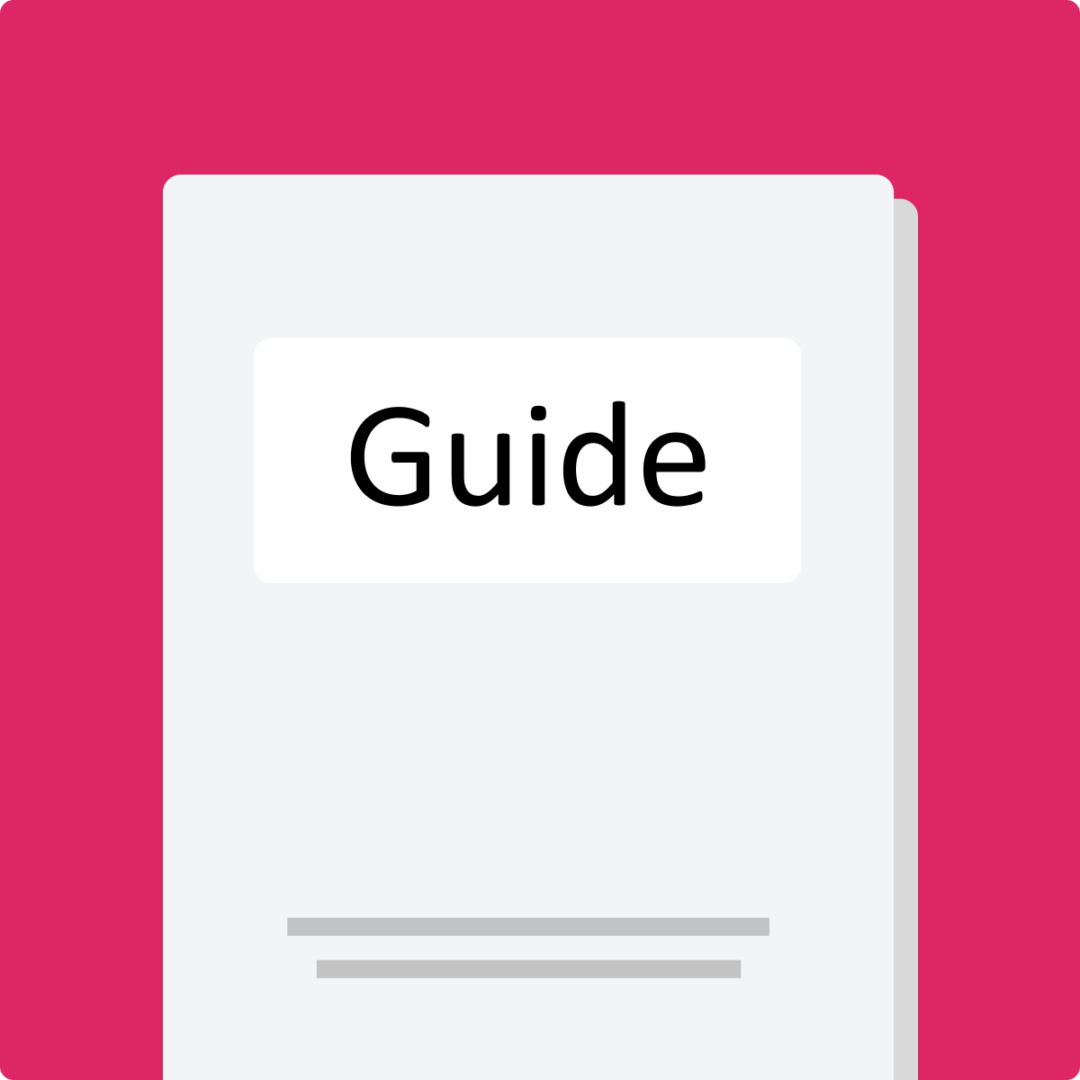Getting started with media accessibility
Let’s dive into the tactical steps you can take to improve media accessibility for your company.
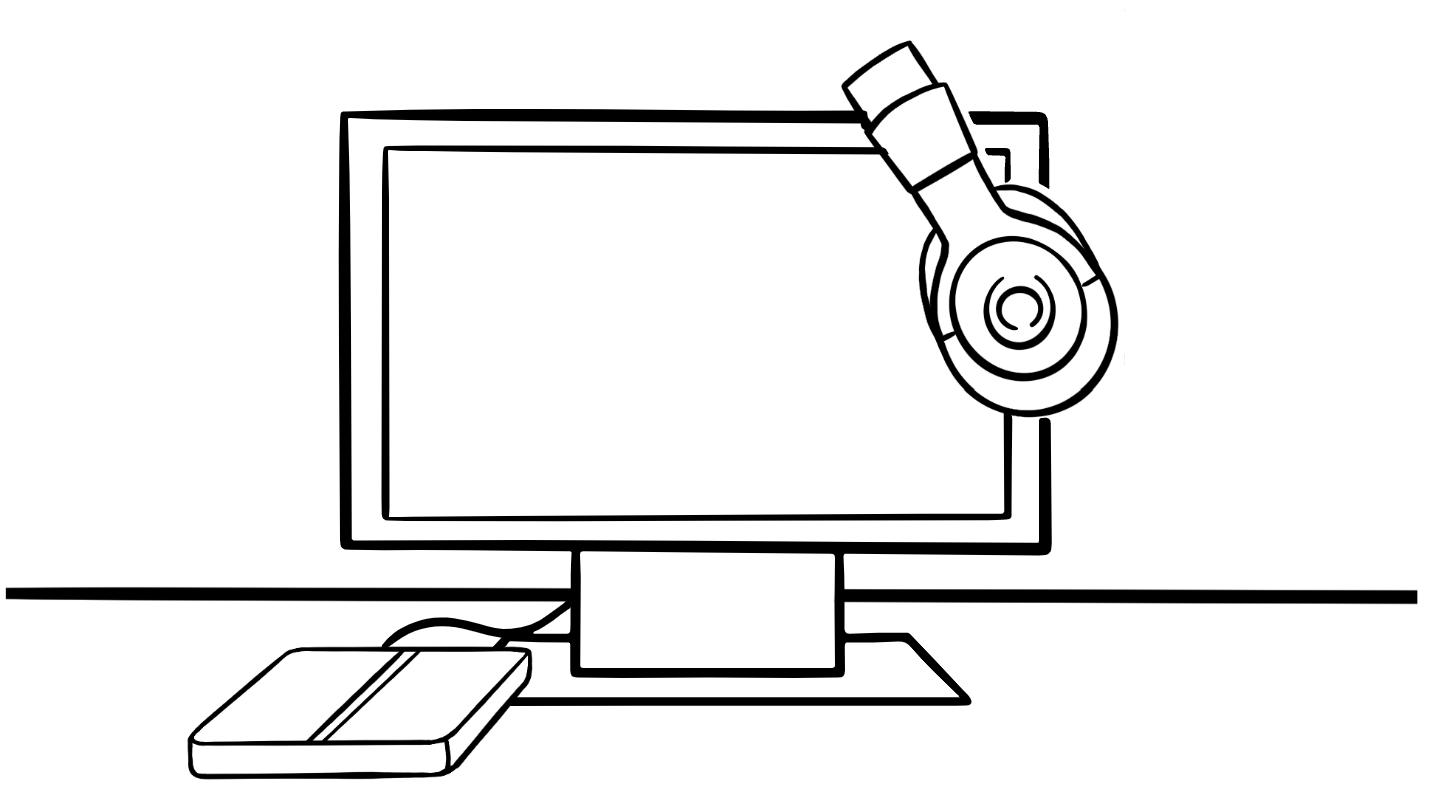
Overview
Media influences our culture and drives our conversations, playing a crucial role in our social interactions. In addition to providing entertainment, it keeps us updated on global events. When media is not accessible to everyone, it excludes people from these collective experiences.
Today, it’s clear that many media companies are considering accessibility in their products, but there’s room for improvement. Collecting feedback directly from users is always a great place to start when it comes to creating more inclusive digital experiences.
When it comes to streaming services, assistive technology users want more content with audio descriptions and better usability when navigating, according to Fable’s media-focused Insights survey.
Scaling accessibility is all about building muscle and making incremental improvements over time. Here are some common ways for media and streaming services to get started with accessibility testing and research:
Capture an initial baseline
To know what to focus on, you first need to know how your experiences are currently working for assistive technology users. When considering accessibility for media and streaming services, it’s essential to focus on user journeys that ensure inclusivity and provide a seamless experience for all users.
Some of the most important areas would be:
To assess these areas, you can use metrics like task completion rates, or even Fable’s Accessibility Usability Scale (AUS) if you are already aware that these flows are working well functionally for assistive technology users.
Tackle known issues
Once you have established your baseline of accessibility for these critical tasks, you’ll want to focus on fixing the highest impact issues. When prioritizing your issues and findings, consider the following:
Accessibility is all about “progress towards perfection”, so don’t be afraid to pick certain areas of focus and commit to fixes, rather than letting your backlog pile up.
Improve usability
Once your products are working as expected for assistive technology users, you can start thinking about ways to make the experience even better. While your services may work functionally, there’s an opportunity to make usability a priority, improving the user experience for customers with disabilities.
We’ve seen how brands like Apple, Google and Microsoft have focused on usability and innovation to retain and grow their customer base. People with disabilities show brand loyalty towards companies that have accessible and usable experiences.
Usability testing with assistive technology users will help you answer questions like, how enjoyable was the experience? Did that latest product update make it easier to use? Without metrics, answering these questions is challenging. Fable’s Accessible Usability Scale (AUS) score builds on the System Usability Scale (SUS) to quantify and measure the perceived usability of digital products for assistive technology users.
Measure progress over time
To be able to show your accessibility improvement with confidence, you need to start benchmarking over time. You’ll want to do this once you’ve addressed the accessibility issues you find in your initial baseline tests of those key flows you decided on.
We suggest that you fix at least 80% of the high-severity issues before conducting any repeat testing. From there, the cadence at which you regularly conduct these benchmarks will depend on your product development velocity. Be sure to pick a frequency that makes sense for your team. The most important factor is that you stay consistent, and share your progress with others on your journey.
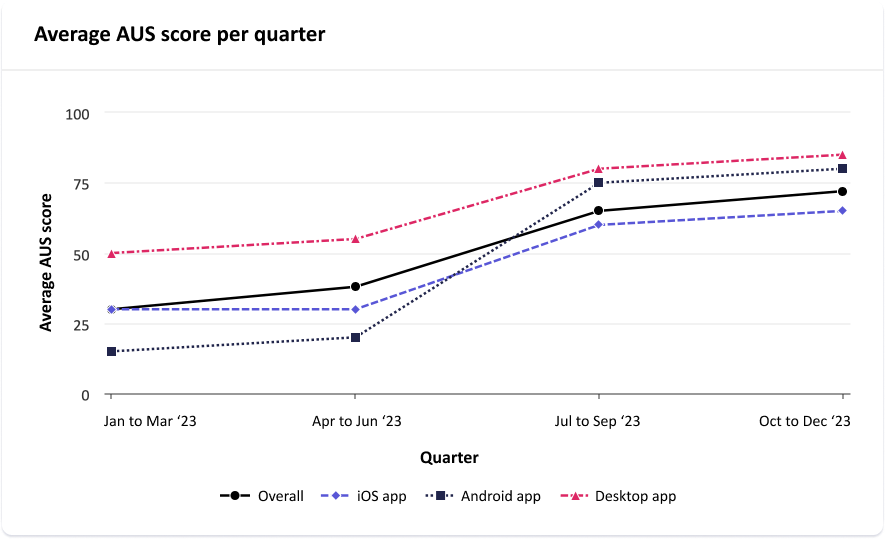
Learn more about media accessibility
Check out these resources to learn more about the accessibility of media, and how your team can work with Fable to practice inclusive product development.