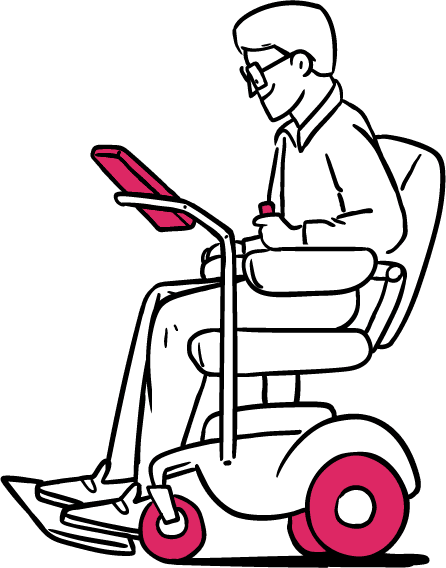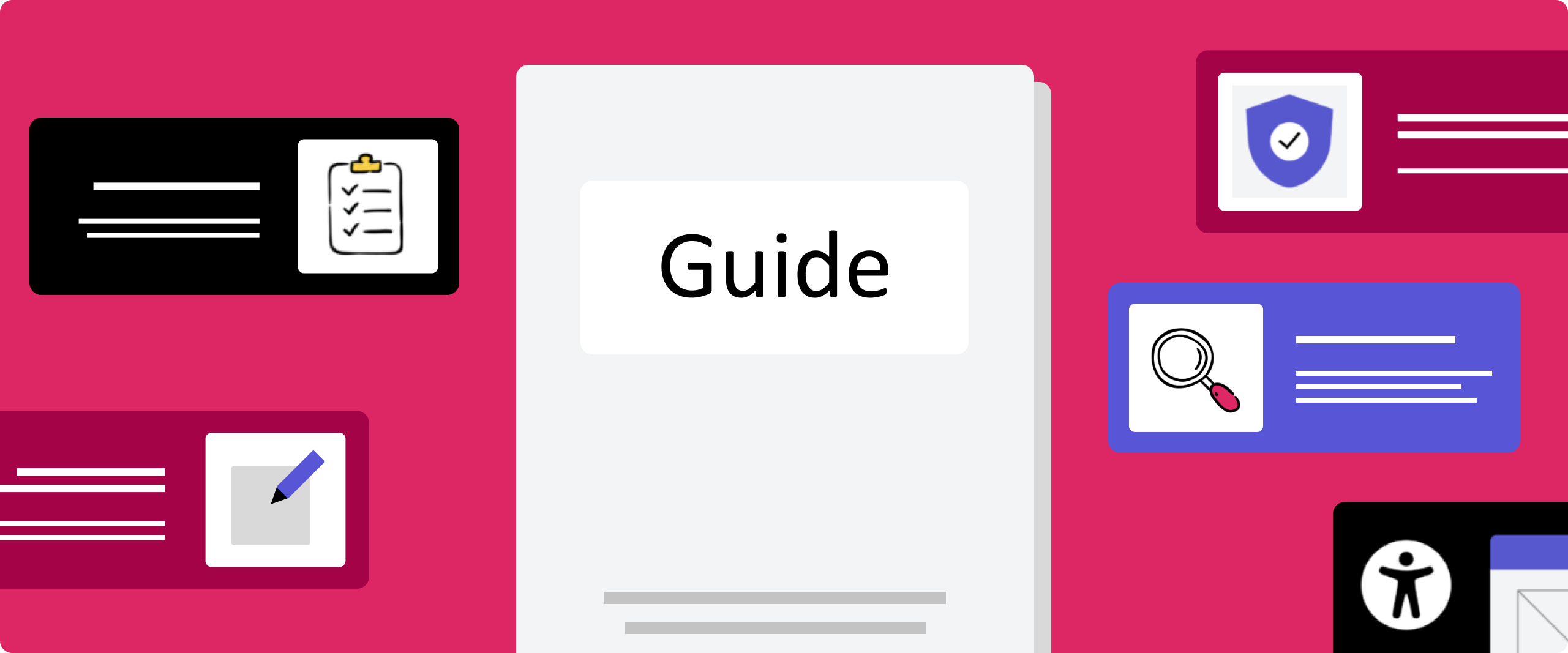
A practical guide to inclusive design and product development
Whether you’re just getting started with Fable, or you’re looking to adopt inclusive product development into your current organization, this guide is for you.
Create exceptional product experiences
At Fable, we know that creating inclusive products requires shared responsibility, with consistent and measurable efforts. Researchers, designers, developers, QA analysts, and product managers can conduct manual testing, use automated tools, and make assumptions to evaluate the accessibility of their digital products. But these methods cannot match the level of confidence gained from connecting with people with disabilities. We call this inclusive product development (IPD), where the needs of outlier users are considered at every stage, resulting in accessible experiences for all.
In this guide you’ll learn about how to include the perspectives of people with disabilities at every stage of product development and accessibility maturity. You’ll get guidance on when to use moderated or unmoderated engagements, and how to determine what insights from Fable are most beneficial, including completion rates, video clips and Accessible Usability Scale (AUS) scores. With Fable Engage there are various ways to collect feedback from Fable’s community to suit whatever goal you are trying to achieve – without sacrificing timelines or feedback quality.
What’s in this guide
In this guide you’ll find tips and examples for how to leverage Fable for the following:
Research
During the research phase, you’re focused on gaining a better understanding of user needs and pain points. You might not yet have a design file, working prototype or a set of product requirements, but that doesn’t mean you can’t collect valuable insights from people with disabilities. You are looking to identify areas of opportunity, and deepen your understanding of assistive technologies.
Practicing Inclusive Product Development during research can look like any of the following:
- Discovery and generative research to better define a problem, identify an opportunity for assistive technology users, or leverage insights to kickstart a project.
- Usability evaluations to collect data that helps to improve your products or better understand how they’re currently working for assistive technology users.
Discovery and generative research
At this stage, conducting open-ended User Interviews with assistive technology users will yield meaningful insights. We recommend engaging with a diverse range of assistive technology users to gain a high-level understanding of different accessibility considerations.
Once you’ve conducted your User Interviews, leverage Fable’s built-in video clipping tool to easily identify key pain or gain points that you want to highlight and socialize as part of internal reports or via a shareable link.
Evaluative and usability testing
If you want to understand the current state of accessibility of your product, but don’t know where to start, we recommend capturing a snapshot of your most critical task flows. To do this, you can leverage different Fable requests together, such as Compatibility Tests with Self-Guided Tasks or User Interviews to test your most critical task flows across different assistive technologies, devices and browsers. This combination of qualitative and quantitative data will help you identify any functional or usability roadblocks, and prioritize them with confidence.
Benefits of including people with disabilities in the research phase
- Collect anecdotal feedback, experiences, and preferences of assistive technology users
- Quantitative and qualitative data on usability of digital products
- Increased knowledge and comfort engaging with assistive technology users
- Shift your accessibility efforts left, becoming more proactive
Building empathy and an inclusive research practice with Fable
Greg Weinstein, Senior Accessibility Designer and Inclusive Research Lead at CVS Health, acknowledges the imbalance of typical UX data capture by centering the experiences of people with disabilities in user research, and offers examples of how to break the feedback loop of inaccessible research and inaccessible design in this segment of Experts with Fable.
Greg also speaks to how CVS Health’s Design Accessibility team has generated enthusiastic support for accessibility by developing empathy for the diverse challenges people face when interacting with CVS Health and how Fable has helped them to more easily:
- Recruit participants
- Develop a regular research cadence
- Socialize video artefacts with teams
- Provide an accessible platform for research
- Create an ecosystem of remote research
“Now, thanks largely to our partnership with Fable, we have a replicable, ongoing user research process with people with disabilities … that has been a very important as one of the pieces of our inclusive design work at CVS.”
Greg Weinstein, Senior Accessibility Designer and Inclusive Research Lead at CVS Health
Design
There are many benefits to engaging people with disabilities in your design process, in fact, many accessibility issues can be prevented altogether if caught before handing over to development teams. Identifying issues before a product is even built will save you from remediation time down the line and ensure that you’re designing with accessibility in mind.
In inclusive product development, we recommend getting feedback on your design prototypes from assistive technology users and iterating on that feedback over time.
Design reviews
Designing with accessibility in mind reaps many benefits, including cleaner design systems, easy to use products, and the potential to reach new users. Many feel as if a product needs to be built before it is appropriate to get feedback from people with disabilities. By including people with disabilities in the design phase, you can get critical design feedback on your prototypes before any development work has even taken place.
Benefits of including people with disabilities in the design phase
- Bring diverse perspectives to your design process
- Reduce development time by preventing a11y issues earlier
- Identify biases in design decisions and validate if considers various user needs
- Co-design potential solutions with users
- Help guide teams on best practices for handoff and deliverables
Getting feedback from assistive technology users early and often
Annabel Weiner, User Experience Accessibility Specialist at Ally Bank, and her team, had previously conducted studies with people with disabilities in the past, but found it hard to recruit. Before Fable, they relied on existing relationships with community partners locally to recruit. But that processing was time-consuming and something they found were only able to do infrequently.
Since partnering with Fable, Ally Bank has been able to unlock the ability to do more early research, more often – catching a11y issues earlier in the process instead of in development, saving them a lot of time.
Approximately 1 in 6 people in the US have a disability, something that was important for Annabel and team to reflect in their research. Fable has helped to remove recruiting difficulties from the picture, and expedite the process so they can focus on collecting feedback.
“You can do all the accessibility checks you want but it’s not going to replace talking to people who experience it every day. I’m never going to be able to catch every accessibility issue. So, I think being able to have that collaborative co-design relationship with Fable testers, that’s been instrumental for us.”
Annabel Weiner, User Experience Accessibility Specialist at Ally Bank
Development and pre-launch
Catching accessibility issues before a product or feature ships is an important way to ensure your organization is prioritizing accessibility, reducing remediation costs and protecting your brand reputation. Once you’ve completed your manual and automated testing, leverage testing with native assistive technology users as a final validation to ship features with confidence.
When you’re ready to get feedback in development and pre-launch, you’ll want to create a testing Environment that works for you, your team, and Fable’s testers. This could be feature flagging and providing secure credentials or using a third-party tool like TestFlight.
To practice inclusive product development in this stage, we recommend the following:
- Compatibility Tests to test critical task flows with various configurations
- QA Sessions to resolve critical issues with guidance from expert screen reader users
- Self-Guided Tasks to validate the usability of task flows pre-release
Benefits of engaging people with disabilities in development and pre-launch
- Early detection of issues, and reducing remediation costs
- Expand your product coverage by including needs outlier groups
- Raise the quality of your product and improve general usability by leveraging accessibility.
- Build a habit of regular testing and iterating and shift away from audits and one-time costly lifts
Increasing confidence for development teams
Scott Vinkle, Accessibility Specialist at Shopify, had one lofty goal when getting started with Fable: to make sure Shopify’s free themes would work no matter which AT (assistive technology) was in use. When a merchant installs one of the themes and uploads their content, shoppers with disabilities should be able to perceive, operate, and understand the UI that they’re interacting with.
Over time and with theme components well-tested and regarded as highly accessible (thanks to metrics like Fable’s AUS and Compatibility Test results), the Themes Team felt a newfound sense of confidence on launch day. Not only were the themes beautiful, performant, and usable for any desktop/tablet/mobile device, they were also highly accessible for people who rely on assistive technology.
“Right away I saw value in this product; I knew it would be the right solution for our needs in making Shopify more accessible by default.”
Scott Vinkle, Accessibility Specialist at Shopify
Post-launch and product maintenance
Once a launch of a product or feature has happened – the work doesn’t stop. All the efforts put into shipping an accessible experience needs to be maintained. With every new release, there’s a chance your team will unintentionally break an existing experience for an assistive technology user somewhere – and so, having a consistent pulse on your product accessibility becomes key.
Historically, it’s challenging to measure how accessible digital products are, or to capture your team’s progress over time. It’s important to find the right metrics that your teams and leadership will care about and easily understand.
Establish benchmarks
When it comes to benchmarking and reporting on your accessibility efforts, you have options. You may even want to adopt one or more approaches or data points depending on your goals. Below are some examples of what we’ve seen work effectively for product teams using Fable.
Task Completion via Compatibility Tests
Can assistive technology users complete your most important tasks? This is a simple benchmark to establish: determine the critical tasks for all your products, run Compatibility Tests for each one, and retest the exact same tasks on a regular basis to identify changes in accessibility, ease of use, and task completion.
AUS via Self-Guided Tasks
Evaluate key tasks and compare the results with Fable’s Accessible Usability Scale (AUS). If your organization leverages System Usability Scale (SUS) you can also compare this data to your SUS scores. This is a good approach for evaluating if you are truly being inclusive as an organization. For example, if you find significantly worse usability for users of assistive technology compared to non-assistive technology users, that’s a sign that you need to make sure that accessibility is prioritized equally to general user experience within your organization.
Recurring tests to monitor product accessibility and health
Once you’ve established your baseline data and the benchmarks you want to capture on a regular basis, use the recurring request feature on Fable Engage to set your requests to run automatically. This will allow you to remove the manual lift of monitoring and measurement, and ensure consistency in your reporting efforts.
Align your accessibility reporting with the same cadence of reporting for your other product health metrics, and visible dashboards for leadership – this will help embed accessibility as a staple in your product strategy and priorities.
Build empathy by understanding user needs
When products teams seek to understand user needs and create Voice of the Customer programs, it’s important that people with disabilities are not left out of these conversations. Consider features like dark mode, voice to text, autocomplete, Siri, pinch to zoom, and voice assistants. These all started as accessibility features made for those with disabilities. Now, these are products must-haves loved by all. Captions were initially created for those who are deaf and hard of hearing. Now, 85% of Netflix users (196,350,000 people) use captions regularly – when you design and build with accessibility in mind, you build better products for everyone.
Conduct User Interviews to get direct feedback from users, helping you to build empathy and awareness, collect data, extract insights and improve your products overall.
- Start with Informational Interviews to help you get a general understanding for different assistive technologies
- Continuously conduct User Interviews through Fable anytime you are seeking out VoC feedback
Benefits of including people with disabilities in product maintenance
- Save time and resources for all product teams
- Decentralize your efforts and enable each product team to deliver accessible experiences at scale
- Benchmark and measure all products’ progress to confidently report to leadership, reduce legal risk, and satisfy user needs
Add voices to your accessibility story
Lisa Layton, Experience Designer at John Lewis & Partners wanted to leverage learnings across teams to make sure as many people as possible could benefit from insights directly from Fable’s community of testers. All of John Lewis & Partners’ thirty strong product teams have access to Fable, it’s not limited to Designers. In fact, it’s encouraged that everyone uses it so it becomes a natural part of the development life cycle. For anything that falls into another team’s area, the findings and tickets are shared on their radar.
With Fable now a part of their collective workflow, many teams have put out tests in the short period they have had access to it. The initial tests always uncover surprises, but Lisa is proud to know that the aforementioned teams have responded and made amendments to overcome any hurdles identified and there have been many positive changes.
“…subsequent tests have proved there’s been a drop in accessibility issues in many different areas of the website… As we continue to test, learn and iterate, there’s a great pleasure in knowing this goes back to our Partnership’s core values — we’re doing the right thing.”
Lisa Layton, Experience Designer at John Lewis & Partners
Let user feedback be your inspiration
We hope this guide provided you with insights and ideas on how to adopt inclusive product development. While the steps and stages above may appear to be linear, in reality, there is no one-size-fits-all approach. Teams can uncover challenges and inspiration at any point and should embrace that. It may not always be possible to follow this process from start to finish, but the importance lies in finding the areas that you can simply begin. It may feel challenging at first, but it’s important to remember that we are building a muscle, not striving for perfection.
Feedback from assistive technology users should be a source of knowledge and inspiration for your teams, guiding the way they design, build and deliver products. In return, you’ll find your teams will be creating delightful experiences for all. Regardless of where you’re starting from, this shift to inclusive product development will take time. Stay curious, celebrate your wins, and don’t forget to enjoy the journey!
If you want more guidance, or to learn about how world-class organizations are practicing inclusive product development with Fable, schedule a call with us today.
“Fable opens the door to hear suggestions and feedback from the world’s largest under-represented group: people with disabilities.”