Fable Upskill
Courses
Video-based, role-specific courses designed by accessibility experts specifically for your team. Customized modules incorporate your organization’s products, design system, and tech stack, enabling your team to apply new skills immediately.
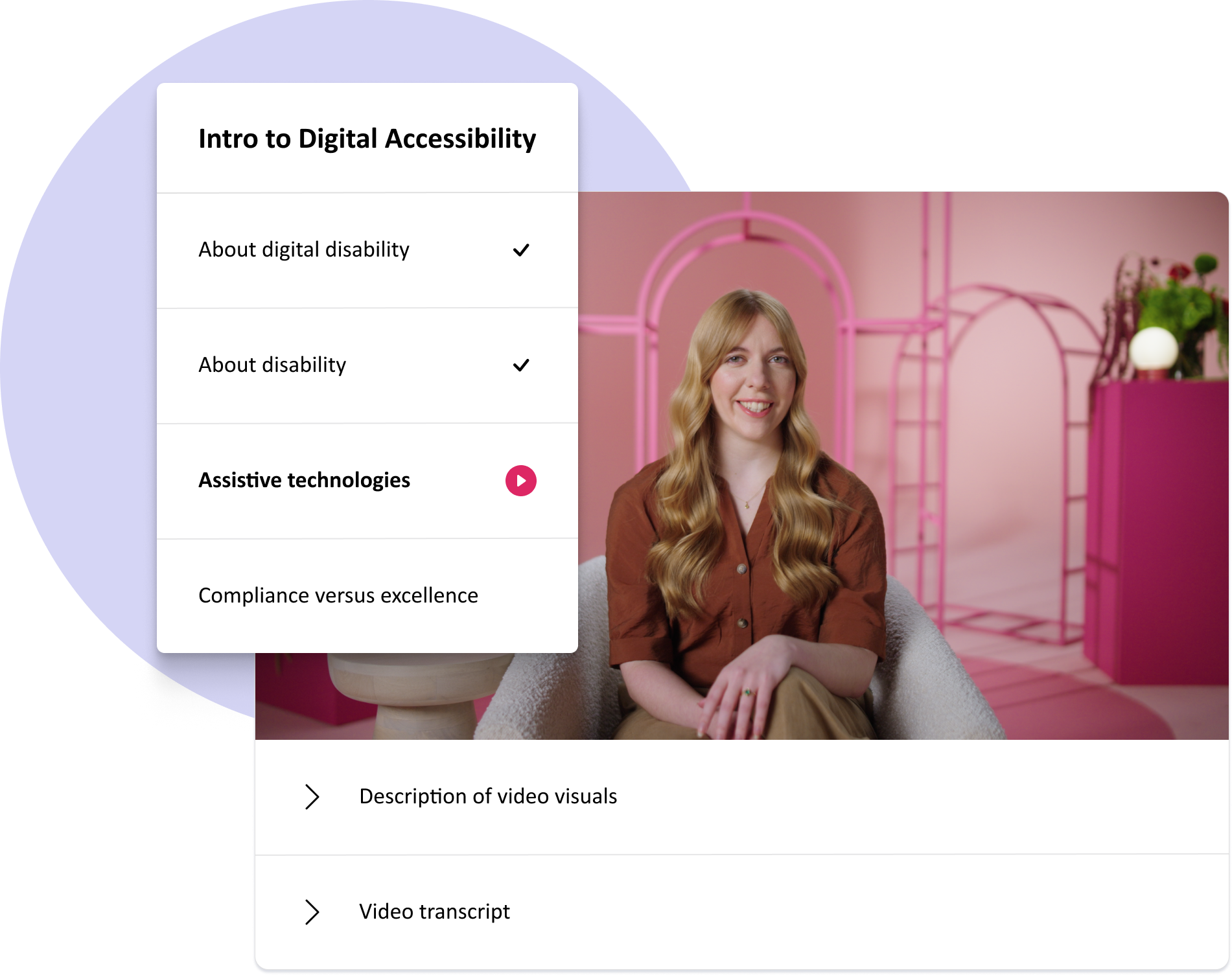
Available courses
- Introduction to Digital Accessibility
- Accessible User Experience
- Accessible Web Development
- Accessible iOS/Android Apps
- Testing Accessibility
- Accessible Product Management
- Accessibility Research
Each course contains:
- End-of-module quizzes to reinforce learning
- Surveys to evaluate the success of the training materials
- Customized content and activities that show your organization’s products, designs and tools
Introduction to Digital Accessibility
Learn about accessibility by understanding disability and assistive technology.
Made for: All teams
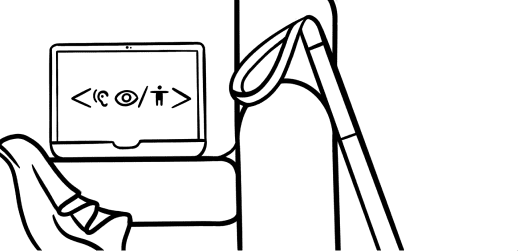
Course topics
- About digital accessibility
- About disability
- Screen readers
- Screen magnifiers
- Alternative navigation
- Compliance vs. excellence
Customization includes:
- Executive sponsor video
- Assistive technology demos
Accessible User Experience
Learn how to build user experiences that work well for all users, including people who use assistive technology.
Made for: UX Designers, Researchers, Content Writers, Product Managers
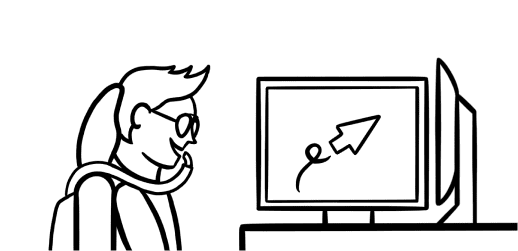
Accessible Web Development
Learn how to build websites that work well for all users, including people who use assistive technology.
Made for: Developers, Quality Assurance (QA) analysts
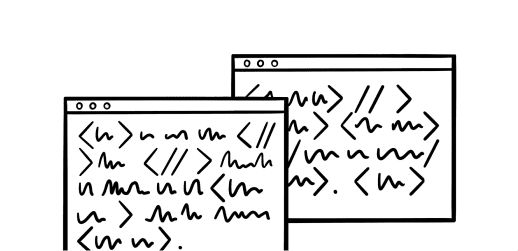
Course topics
- Accessible web development
- Structure and content
- Building accessible forms
- Accessible navigation
- Accessible components
- Validating your code
Customization includes:
- Assistive technology demos focused on structure and navigation
- Image and component content
- Automated testing tool demos
Accessible iOS/Android Apps
Learn how to create mobile apps that work well for all users, including people who use assistive technology.
Made for: UX Designers, Quality Assurance (QA) analysts, Developers
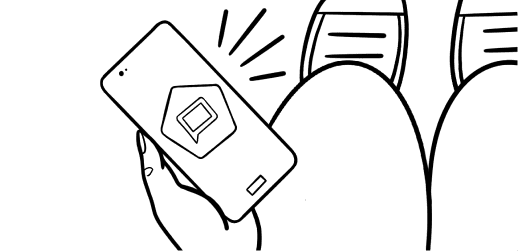
Course topics
- Mobile web accessibility
- Designing accessible iOS/Android apps
- iOS/Android development
- iOS/Android accessibility testing
- Wrapping up the iOS/Android course
Customization includes:
- iOS and Android assistive technology demos
- Automated testing tool demos
Testing Accessibility
Learn how to test if websites and web applications will work for people who use assistive technology.
Made for: Quality Assurance (QA) analysts, Developers
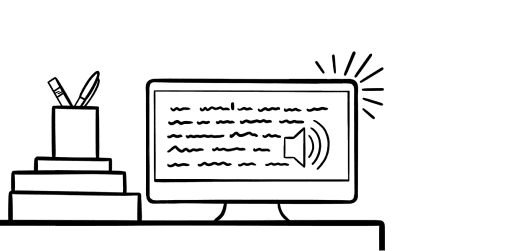
Course topics
- Accessibility testing
- Automated accessibility testing
- Manual accessibility testing
- Documenting accessibility errors
- Testing with users
Customization includes:
- Automated testing tool demos
- Manual testing demos
Accessible Product Management
Learn how to create products that will work for everyone, from product strategy to incorporating accessibility throughout your product lifecycle.
Made for: Product Managers

Course topics
- Product accessibility
- Product strategy
- Product development
- Product management
- Product life cycle
Customization includes:
- Product manager role demo
- Accessibility standards content
- Design handover and accessibility testing demos
- Reporting and acceptance criteria content
Accessibility Research
Learn how to make your current research practice more inclusive from planning, to facilitation, analysis and beyond.
Made for: UX Researchers

Course topics
- Accessibility research
- Research operations
- Moderated research methods
- Unmoderated research methods
- Sharing research findings
Customization includes:
- Recruiting participants content
- Research session demos
- Usability and findings demos
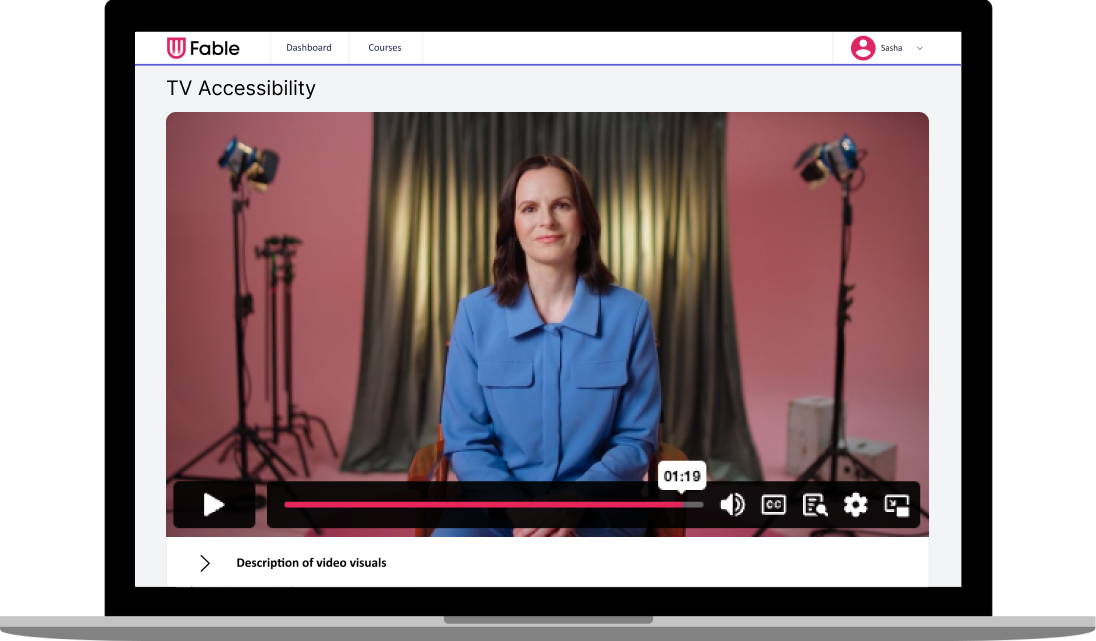
Bespoke courses
Have a unique technology stack or process to train your team in? We can help with that. Collaborate with Fable’s subject matter experts to design your curriculum and content.
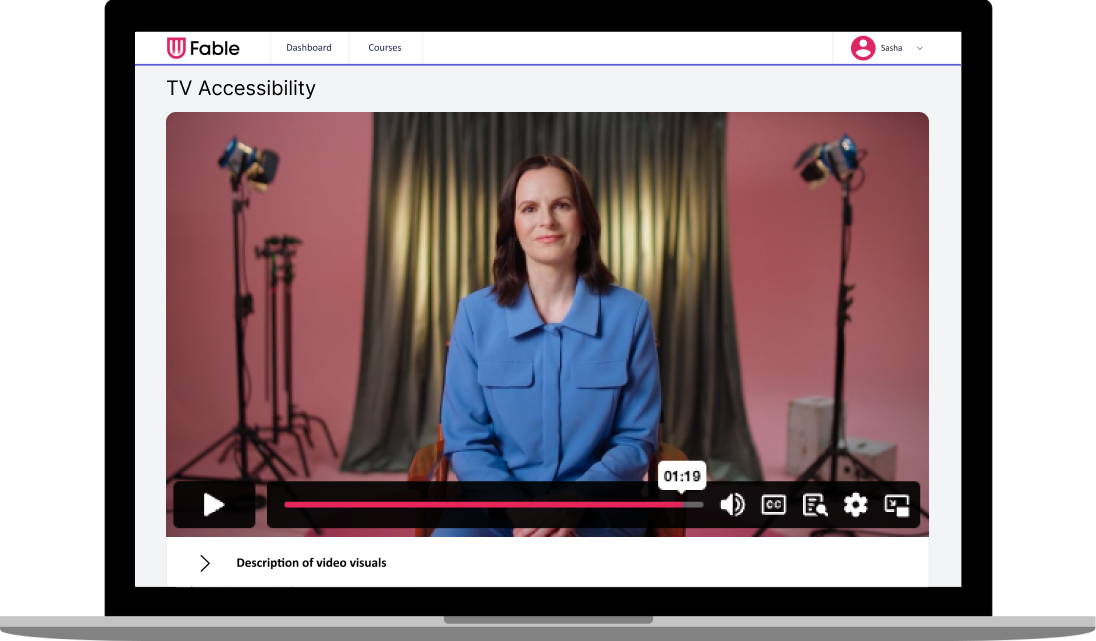
Bespoke courses
Have a unique technology stack or process to train your team in? We can help with that. Collaborate with Fable’s subject matter experts to design your curriculum and content.
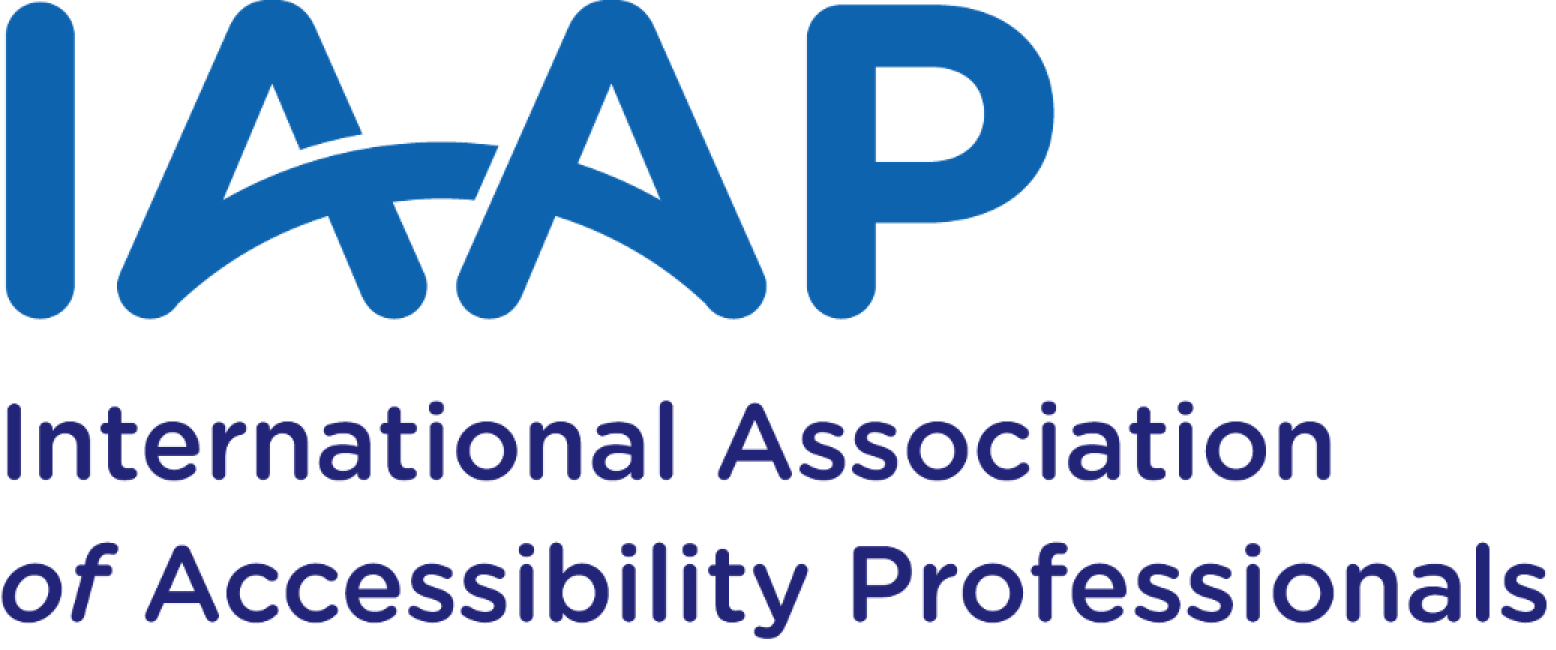
Prepare for IAAP certifications
Fable is an IAAP Approved Certification Training Preparation Provider. Fable Upskill courses can be used to study for Certified Professional in Accessibility Core Competencies (CPACC) and Web Accessibility Specialist (WAS) certifications.
Learn more about preparing for IAAP certifications with Fable.
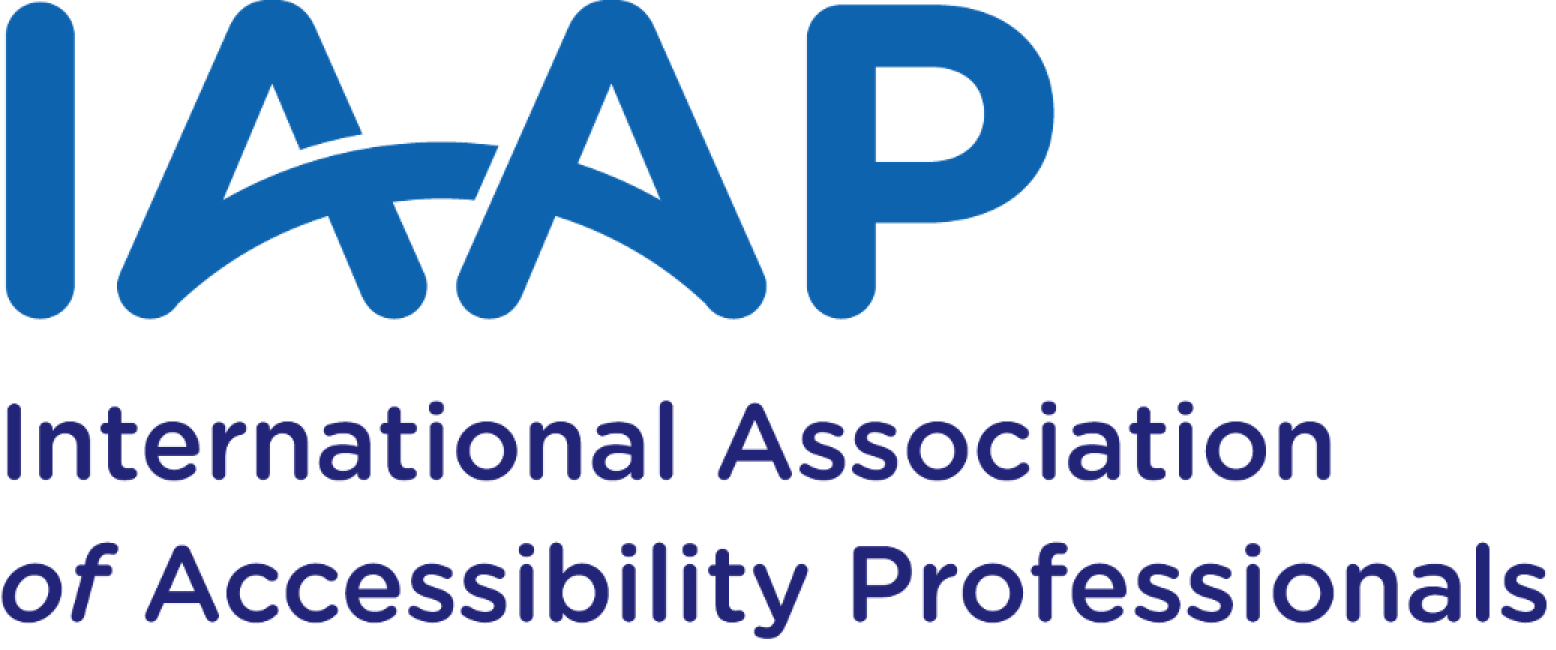
Prepare for IAAP certifications
Fable is an IAAP Approved Certification Training Preparation Provider. Fable Upskill courses can be used to study for Certified Professional in Accessibility Core Competencies (CPACC) and Web Accessibility Specialist (WAS) certifications.
Learn more about preparing for IAAP certifications with Fable.

