Preparing for IAAP certification with Fable Upskill
The International Association of Accessibility Professionals (IAAP) offers memberships and technical certifications for people working in accessibility roles.
Fable is an IAAP Approved Certification Training Preparation Provider. You can use the Upskill courses available through your organization to study for IAAP certifications including:
Prepare for IAAP certification with Upskill
The International Association of Accessibility Professionals (IAAP) offers memberships and technical certifications for people working in accessibility roles.
Fable is an IAAP Approved Certification Training Preparation Provider. You can use the Fable Upskill courses available through your organization to study for IAAP certifications including:
- Certified Professional in Accessibility Core Competencies (CPACC)
- Web Accessibility Specialist (WAS)
For more details on how Fable Upskill courses directly tie to each certification, view this page on a desktop experience.
How to qualify for IAAP certifications
To qualify for the CPACC certification, you’ll need:
- one year of experience in accessibility, or
- a new role with responsibilities for accessibility, or
- to describe how you plan to incorporate accessibility into your job.
To qualify for the WAS certification, you must provide documentation that shows you’ve worked as a web accessibility specialist for at least three years. Documentation can include your resume or a job description outlining your responsibilities.
There is a fee to write an IAAP certification exam, but there are discounts for IAAP members and for people living in countries listed as United Nations Developing Economies. If you have a professional development budget at work, you can check if it will cover the exam fee.
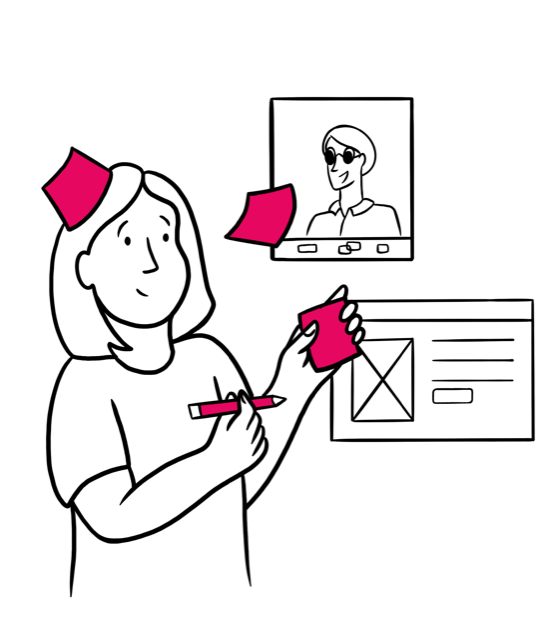
Preparing for CPAAC certification
The table below outlines different topics covered in Fable Upskill courses that will help you prepare for CPAAC Certification.
| Course name | Relevant lessons | Exam topics covered |
|---|---|---|
| Introduction to Digital Accessibility |
|
|
| Accessible User Experience |
|
|
| Accessible Web Development |
|
|
| Testing Accessibility |
|
|
| Accessible Android/iOS Apps |
|
|
| Accessible Product Management |
|
|
Preparing for WAS certification
The table below outlines different topics covered in Fable Upskill courses that will help you prepare for WAS Certification.
| Course name | Relevant lessons | Exam topics covered |
|---|---|---|
| Introduction to Digital Accessibility |
|
|
| Accessible User Experience |
|
|
| Accessible Web Development |
|
|
| Testing Accessibility |
|
|
| Accessible Android/iOS Apps |
|
|
| Accessible Product Management |
|
|
