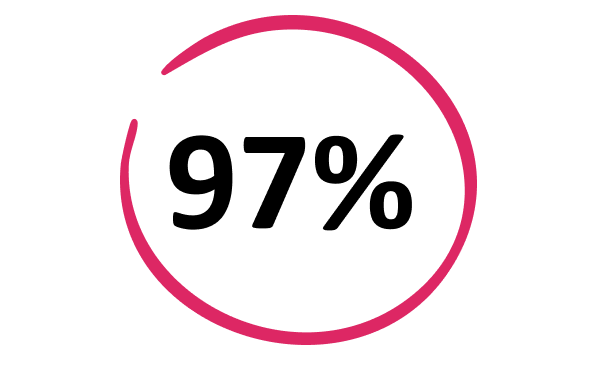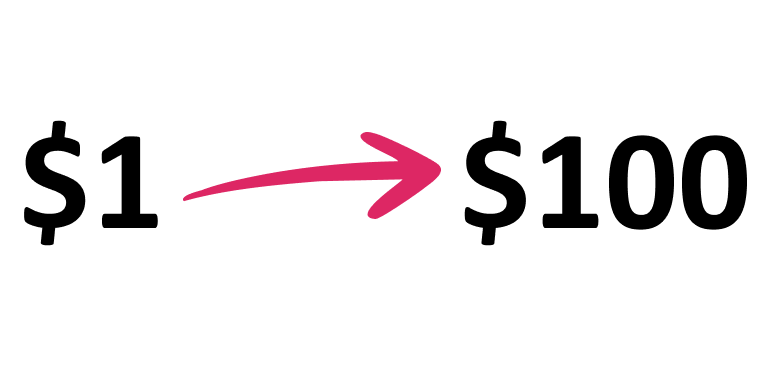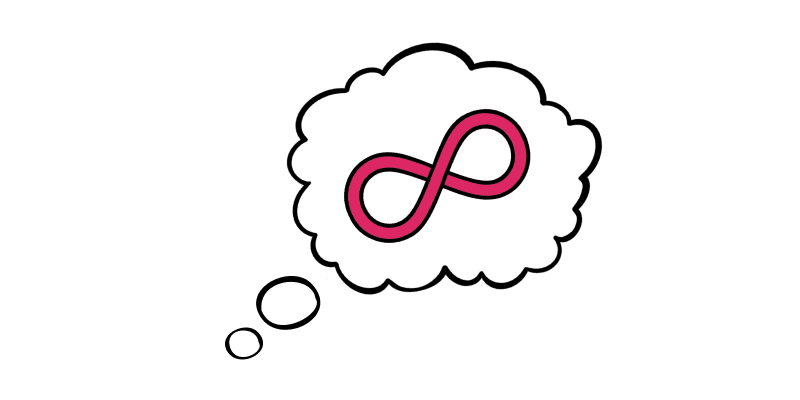Why build accessible digital products?
Most digital experiences still leave people out. Creating accessible products is an opportunity to reach more customers, build better experiences, and drive measurable growth.
For teams that want to create exceptional product experiences

Accessibility leaders
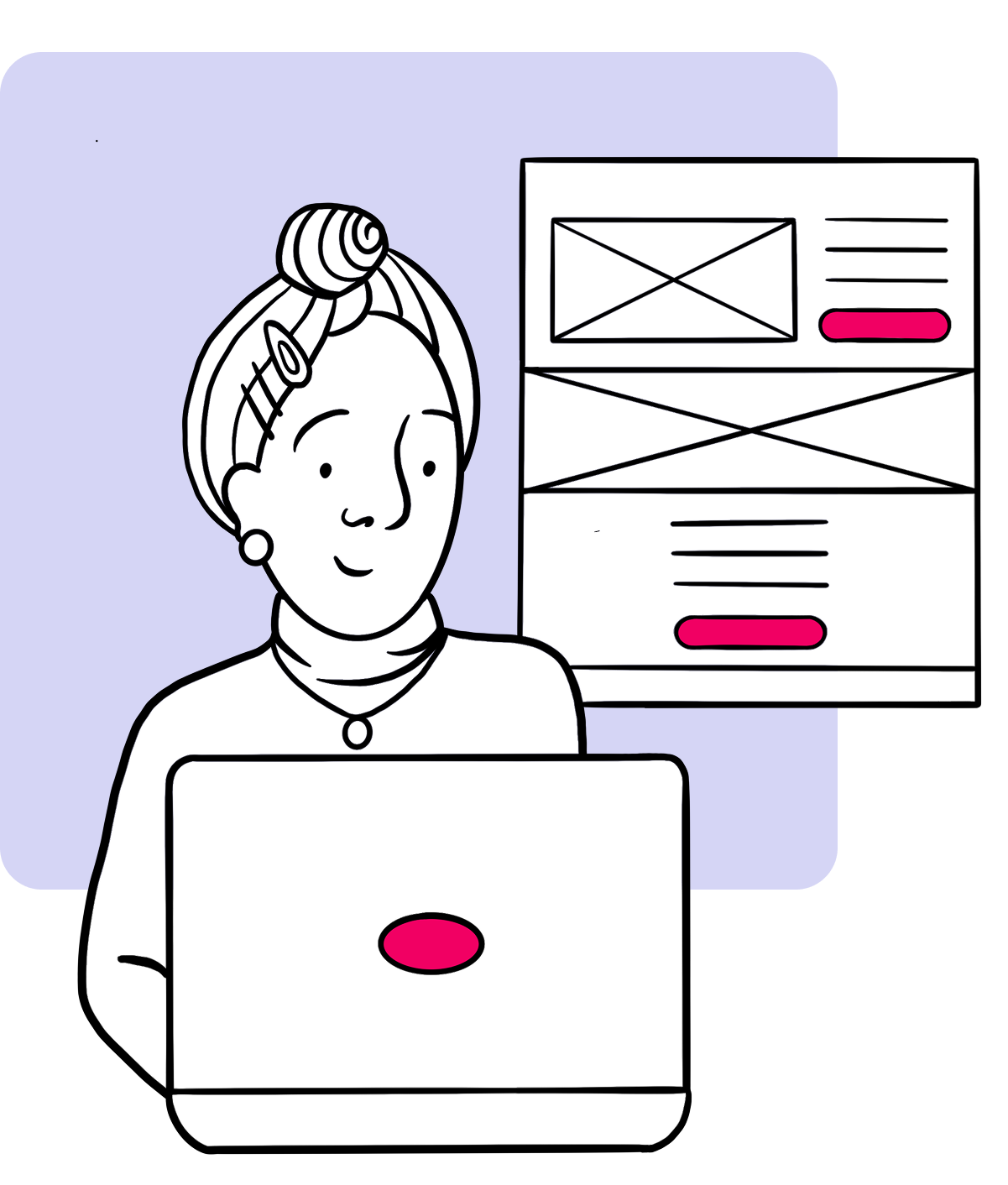
Product, research, and design teams
“Sharing video clips of Fable testers using certain flows on our site and app has been extremely helpful. A clip of someone using assistive technology to illustrate the issue and put the guideline in perspective for a real user has been very impactful for the whole digital team.”

Annabel Weiner
Accessibility Research Lead, Ally Bank
“Sharing video clips of Fable testers using certain flows on our site and app has been extremely helpful… A clip of someone using assistive technology to illustrate the issue and put the guideline in perspective for a real user has been very impactful for the whole digital team.”

Annabel Weiner
UX Research Lead, Ally Bank
Run fast, high-quality research
Proven research methods and pre-built templates enable you to get the most out of your studies.
Launch studies, collect findings, and move fast without compromising on quality.
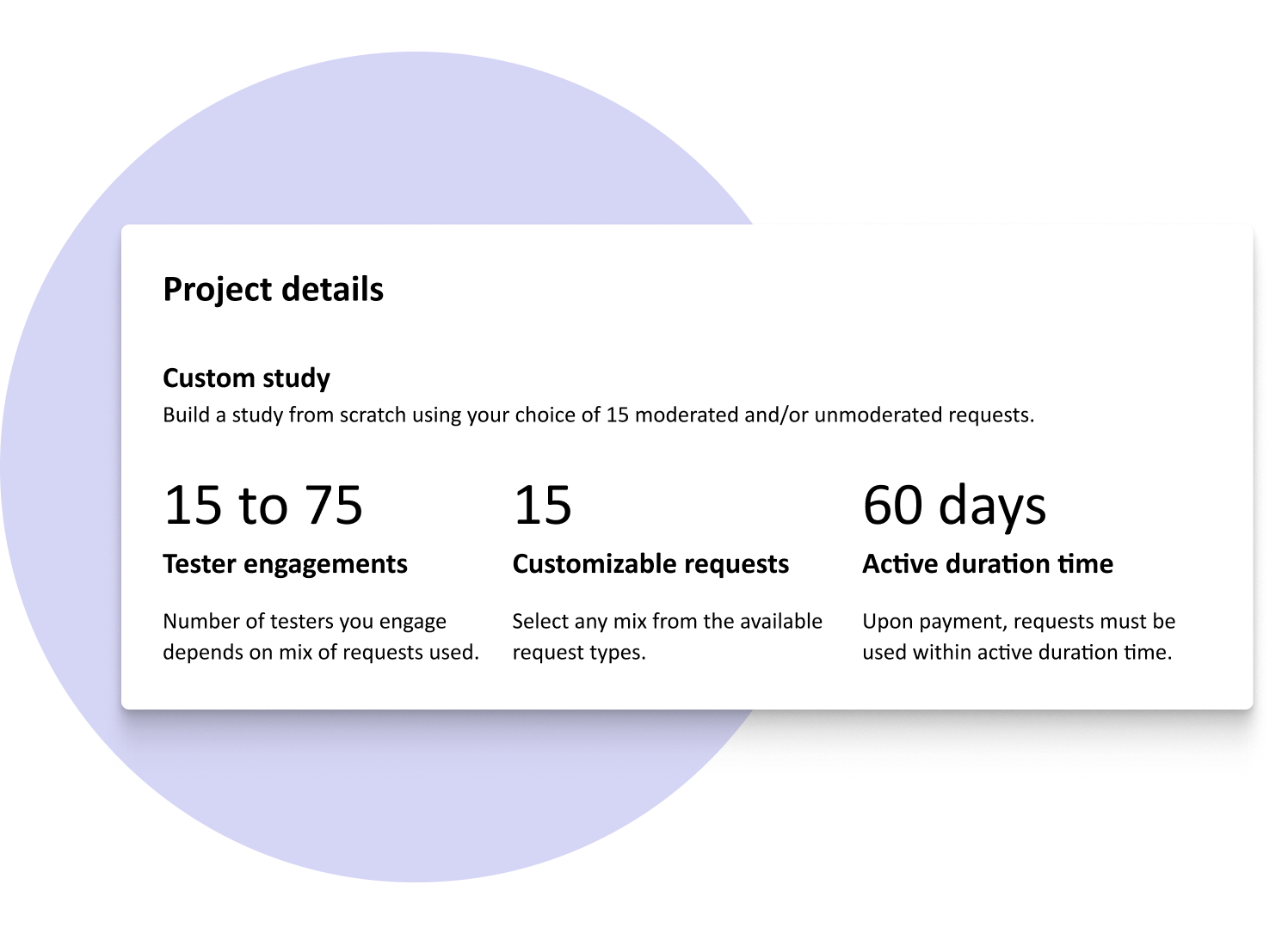
Connect with the right participants
Fable’s Community reflects the diversity of your users. Customize your audience by accommodation type, technical setup, or location. You can also go deeper with demographic, behavioral, and shared-trait filters.
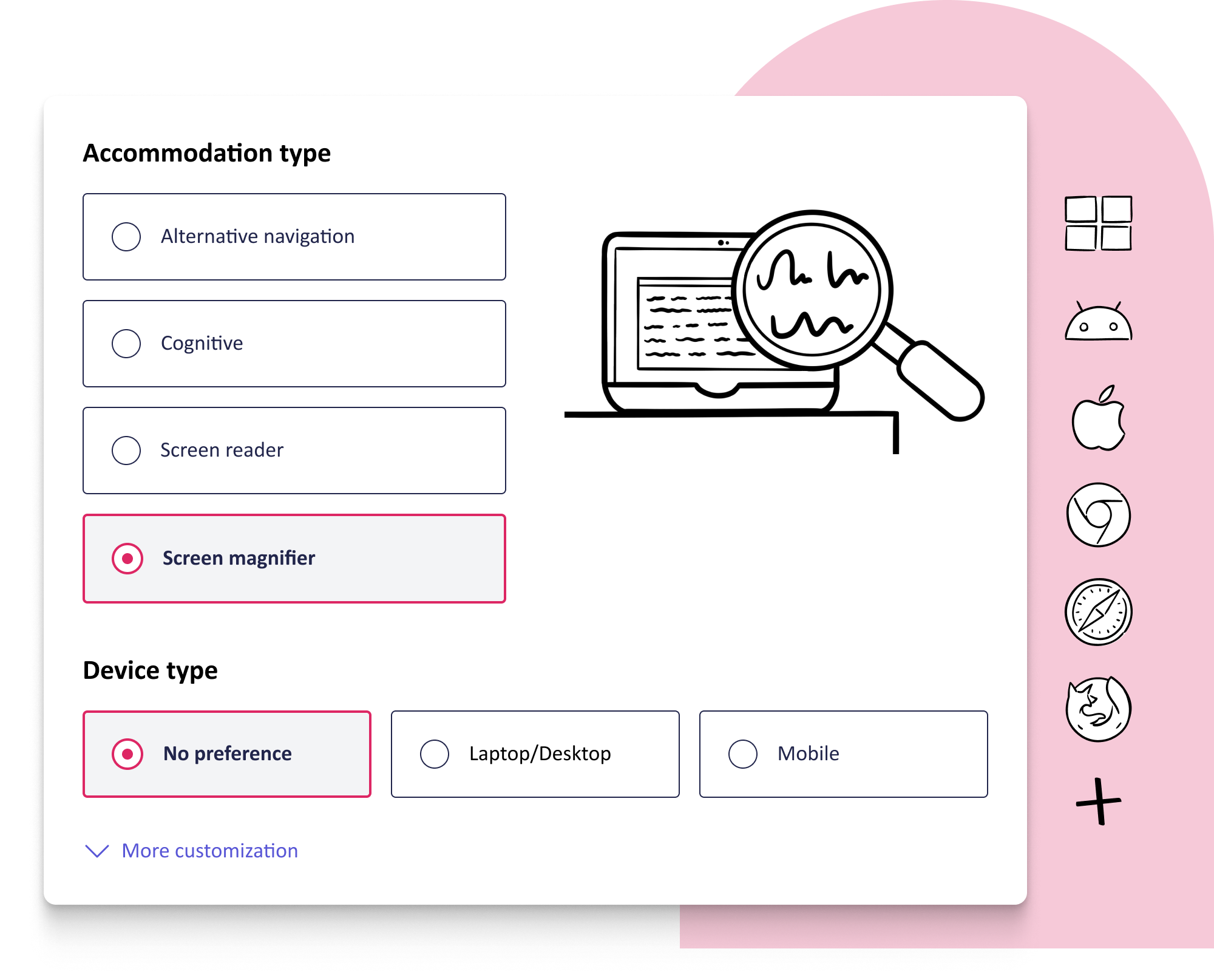
Capture and share insights seamlessly
You can access insights directly in the platform. Highlight key moments, create video clips, and share them securely with your team.
Fable integrates with Jira and Figma, so you can easily bring accessibility insights into your product workflows.
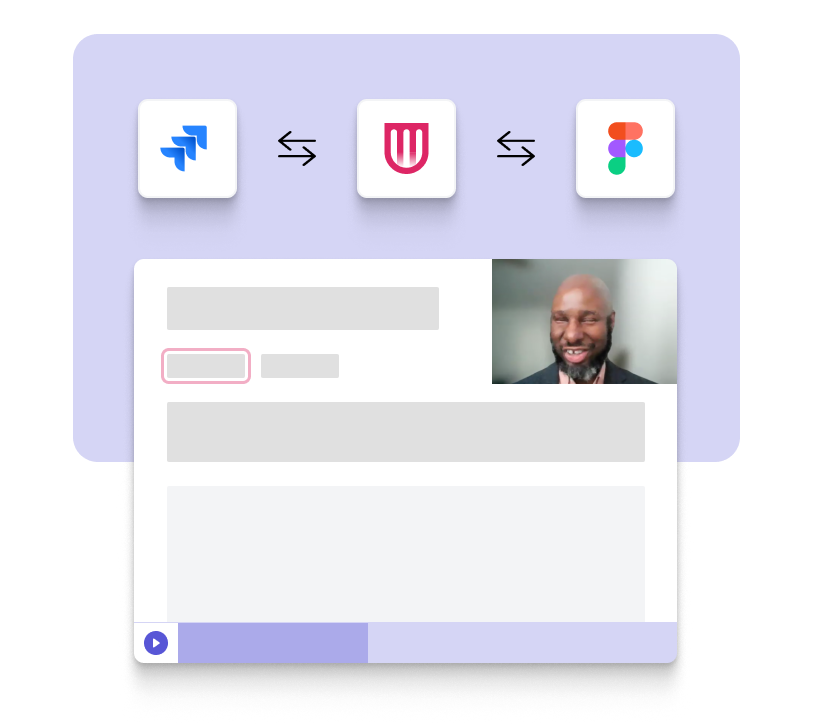
Prove the impact of inclusive design
The Accessible Usability Scale (AUS) backs up accessible design choices with data. Measure product usability, set benchmarks, track progress, and celebrate the impact of your efforts.
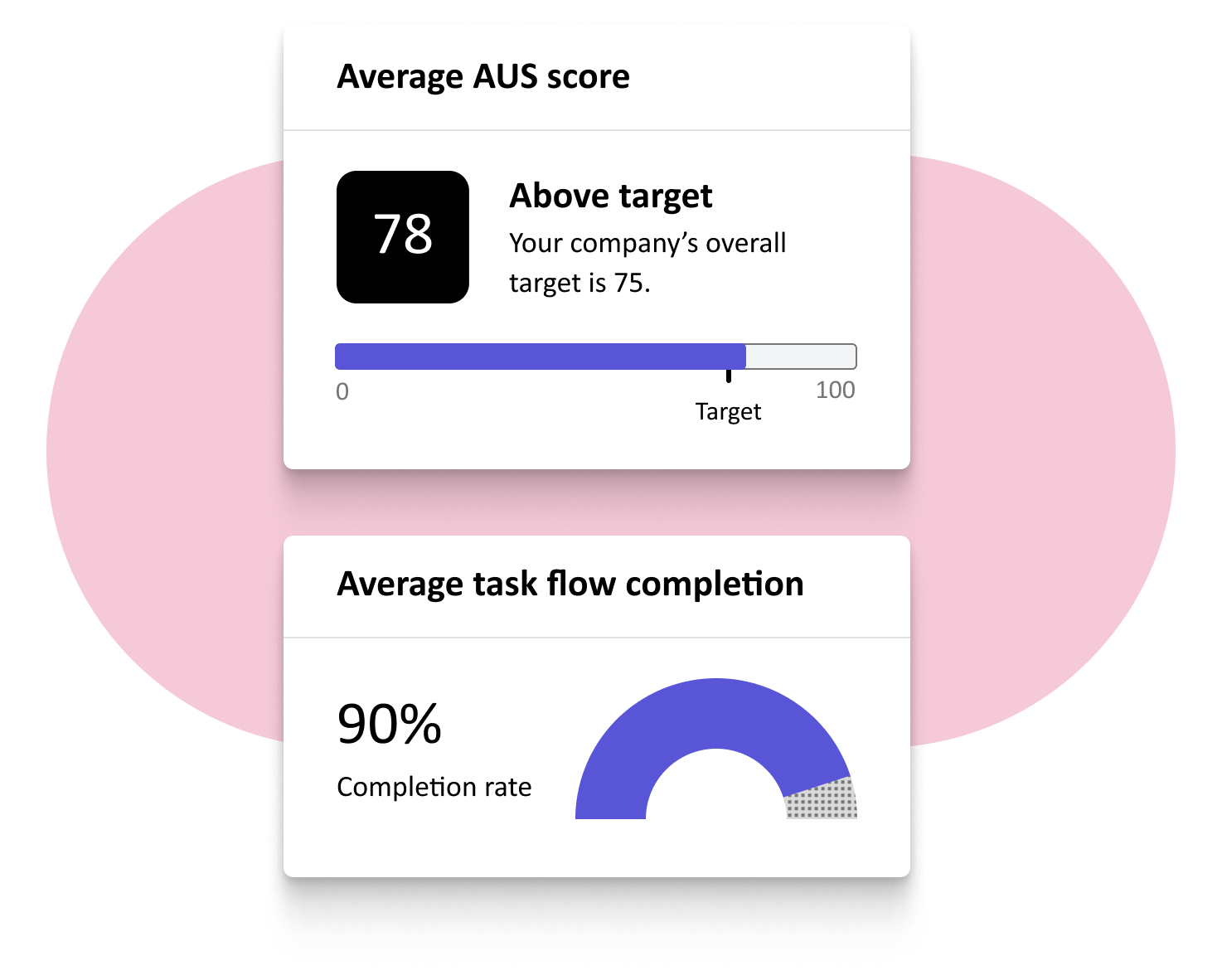
“The feedback loop we’ve built through Fable has been crucial. We can consider accessibility much earlier in the design process, enabling us to pull accessibility further left. As we’re creating new features, we’re testing with assistive technology users and iterating based on their feedback.”

Andrew Gosine
Principal Product Designer, Slack
“The feedback loop we’ve built through Fable has been crucial. We can consider accessibility much earlier in the design process, enabling us to pull accessibility further left. As we’re creating new features, we’re testing with assistive technology users and iterating based on their feedback.”

Andrew Gosine
Principal Product Designer, Slack
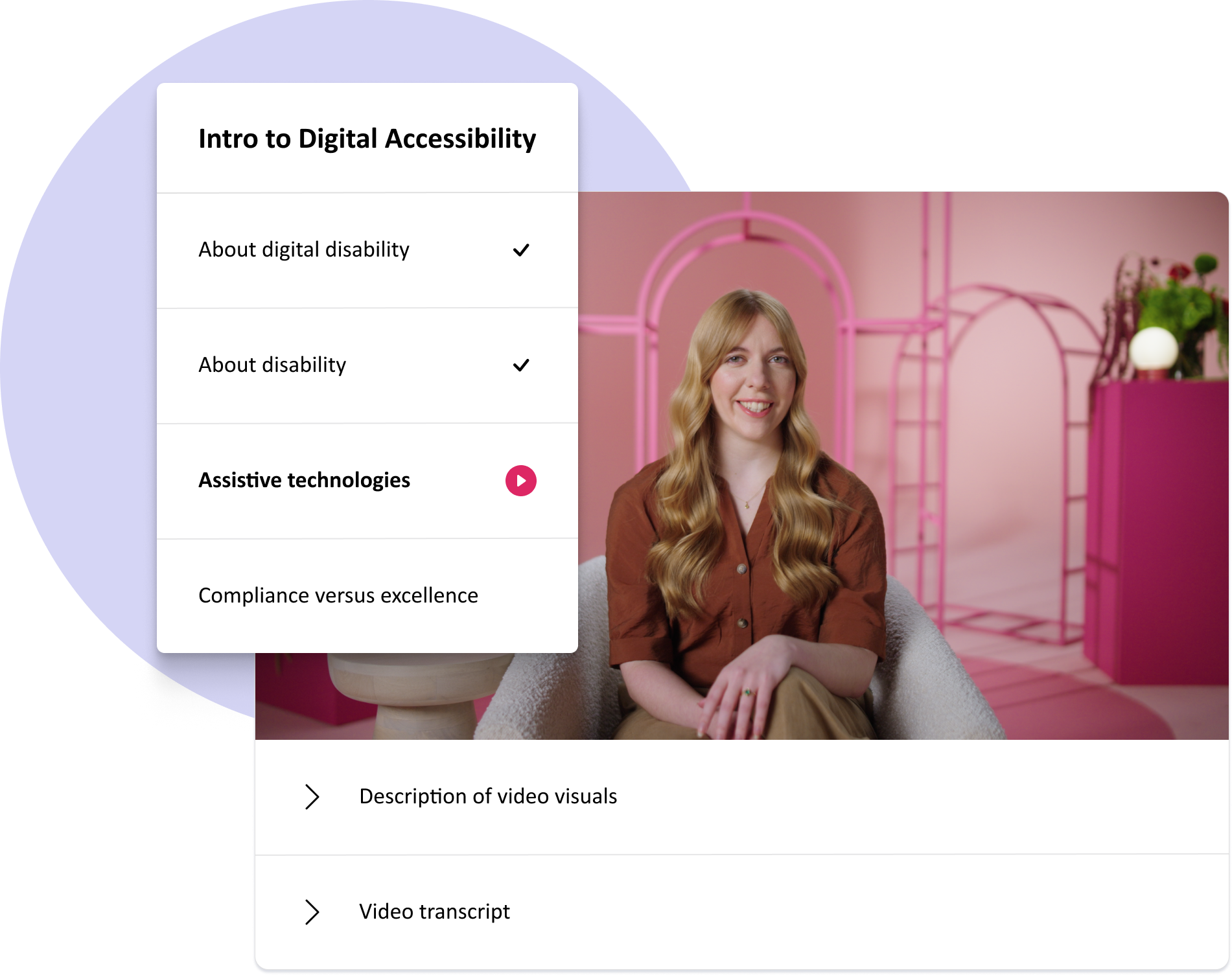
Need to level-up your team’s accessibility skills?
Fable Upskill is accessibility training is designed and led by accessibility experts, including people with disabilities.
Our video-based courses equip your team with the skills and confidence to build inclusive digital products.
Need to level-up your team’s accessibility skills?
Fable Upskill is accessibility training is designed and led by accessibility experts, including people with disabilities.
Our video-based courses equip your team with the skills and confidence to build inclusive digital products.