How to set up digital properties
Digital properties help organize all your projects company-wide to improve searchability and reporting. This article covers:
What are digital properties?
Digital properties are customizable tags that you can apply to your projects (Note: they cannot be added to Requests). A project can only have one digital property applied to it, which will be reflected on the Project details page. Once applied, you can filter and track data based on these properties.
Examples of digital properties:
- iOS app
- Android app
- Windows app
- MacOS app
- Website
- Other
Who can use digital properties?
- Admins can edit and create digital properties for their company.
- Users can add existing digital properties to projects.
- Observers can filter projects based on digital properties.
How to create a digital property
Admins can create, edit and archive digital properties.
- In the main navigation, select your name to open the dropdown menu and select Settings.
- Under Account management, select Digital properties and then Create digital property.
- Input the following digital property details:
- Name: Choose an identifiable name for the property.
- Property type: Select from the dropdown list.
- Description: Describe what the associated projects have in common.
- To make changes or remove a property later, select Edit or Archive.
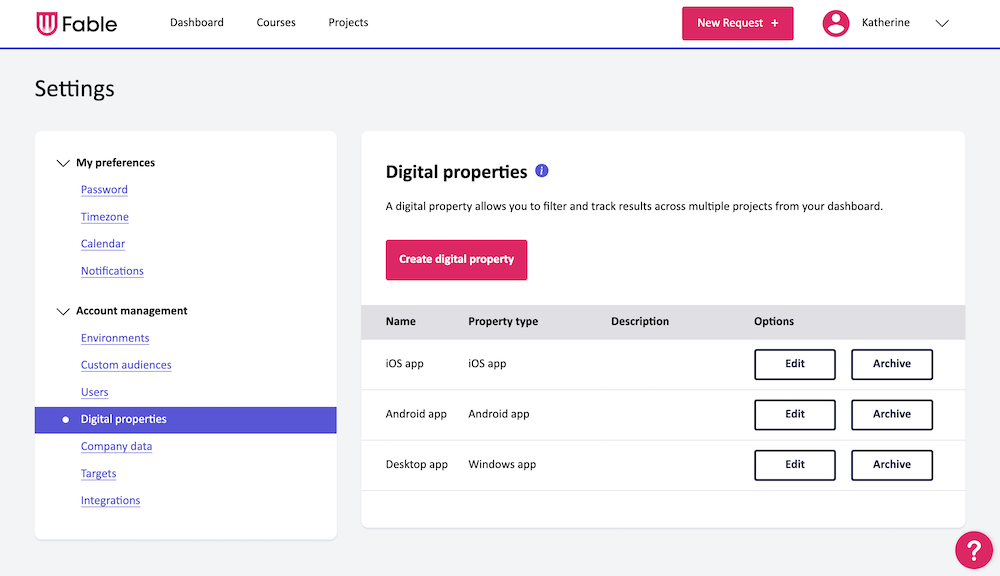
How to apply a digital property
A digital property can be applied when a project is created or edited.
How to apply a digital property when creating a project
- On the Project page, select Create new project.
- On the Create new project page, select a digital property from the dropdown list.
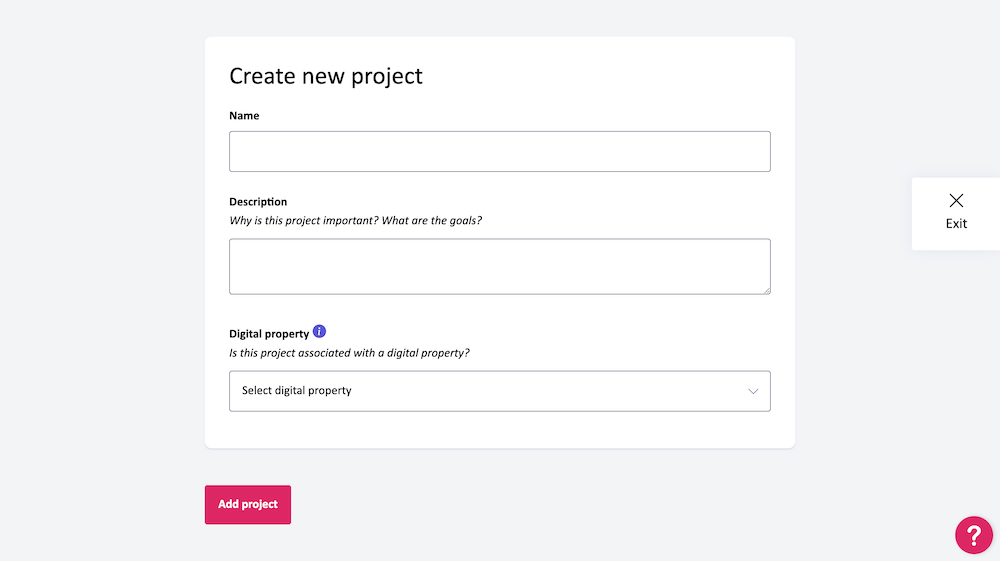
How to apply the digital property when editing a project
- From your Project dashboard, select the project
- On the Project details page, select Edit project
- Select a digital property from the dropdown list
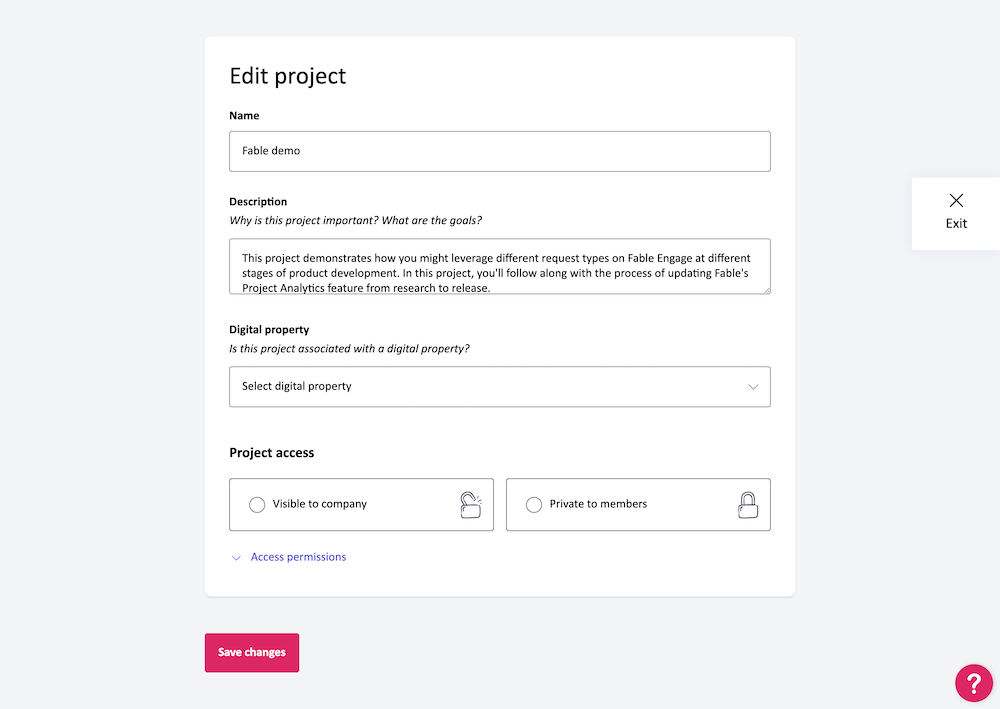
Support and troubleshooting
If you have questions or require platform support, email support@makeitfable.com.
