Digital properties
How it works
Admins can create and edit digital properties that apply company-wide. Each property will have a type and description available.
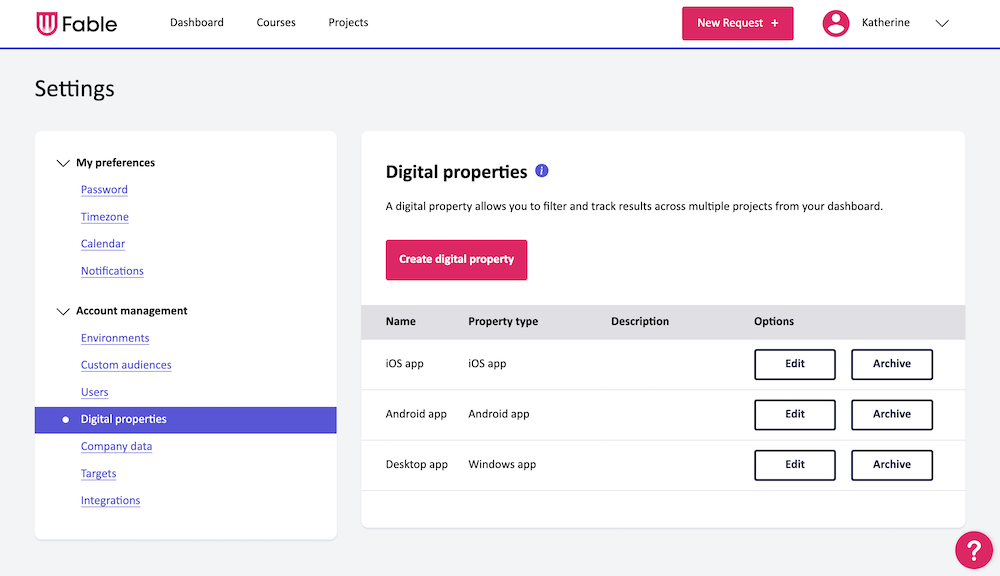
A digital property can be associated when the project is created or edited. A project can only have one digital property associated with it.
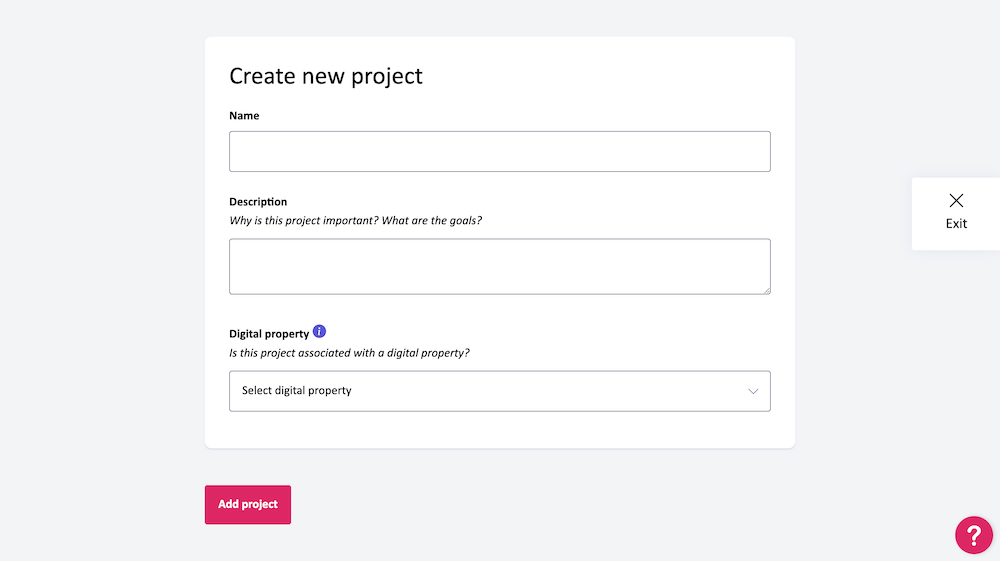
The digital property will be included in the project details page.
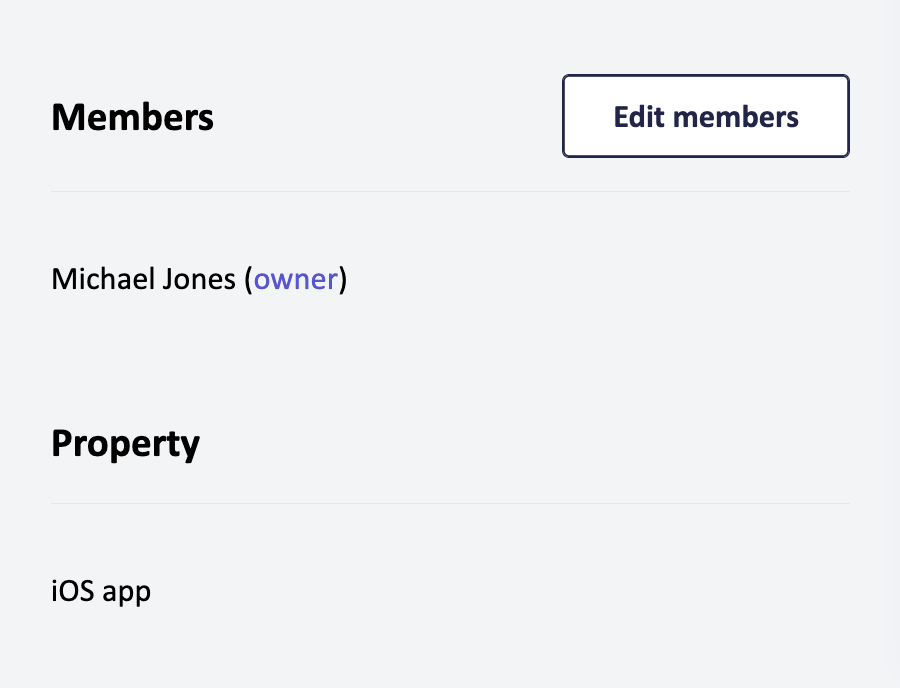
Digital properties can be archived when no longer in use.
Project dashboard
The projects dashboard now allows users to filter projects by digital properties. This will allow users to easily find projects associated to a digital property.
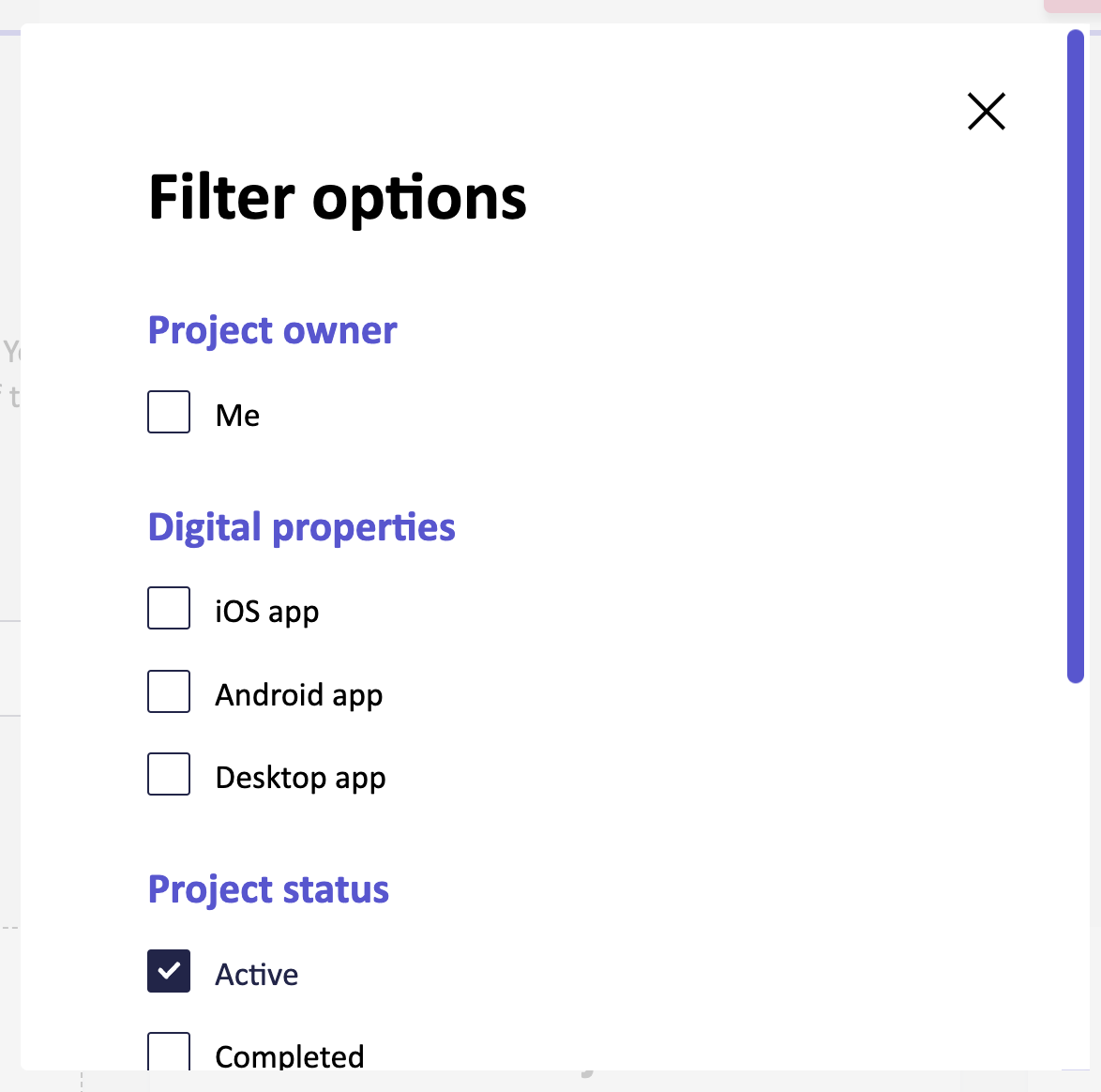
Company dashboard
Admins can filter all reports on the company dashboard by a digital property.
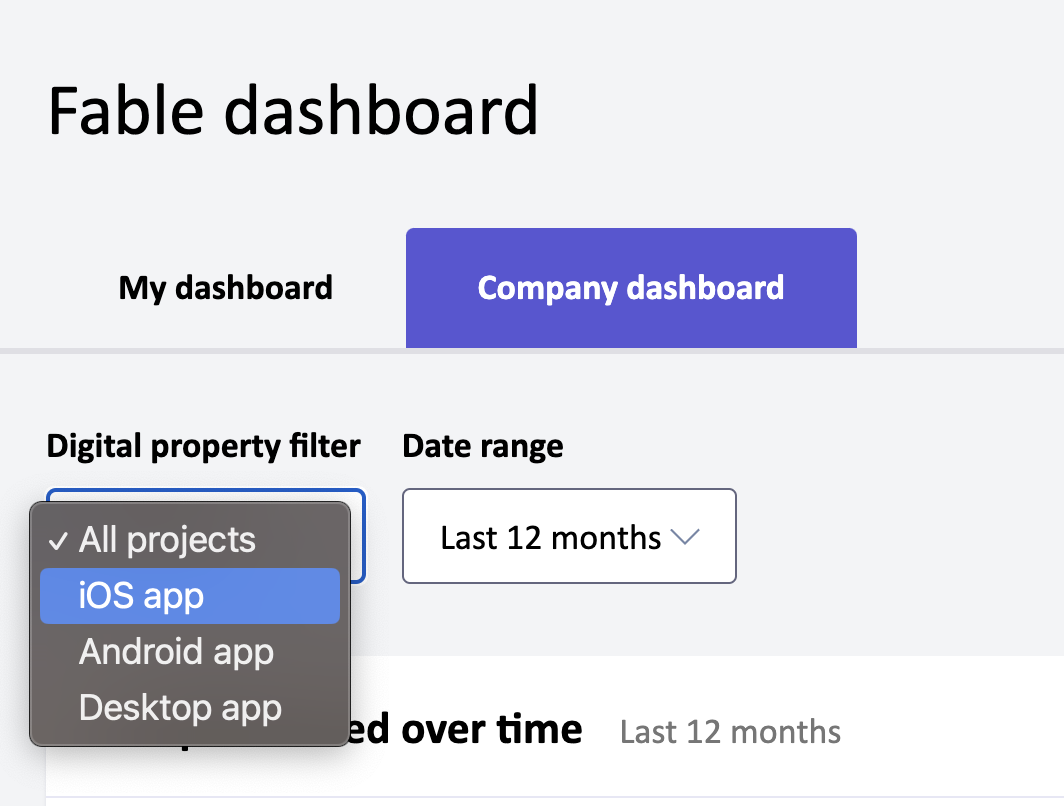
Reports that track AUS scores or compatibility test metrics over time now include each digital property as a series. This will allow users to compare data between digital properties.
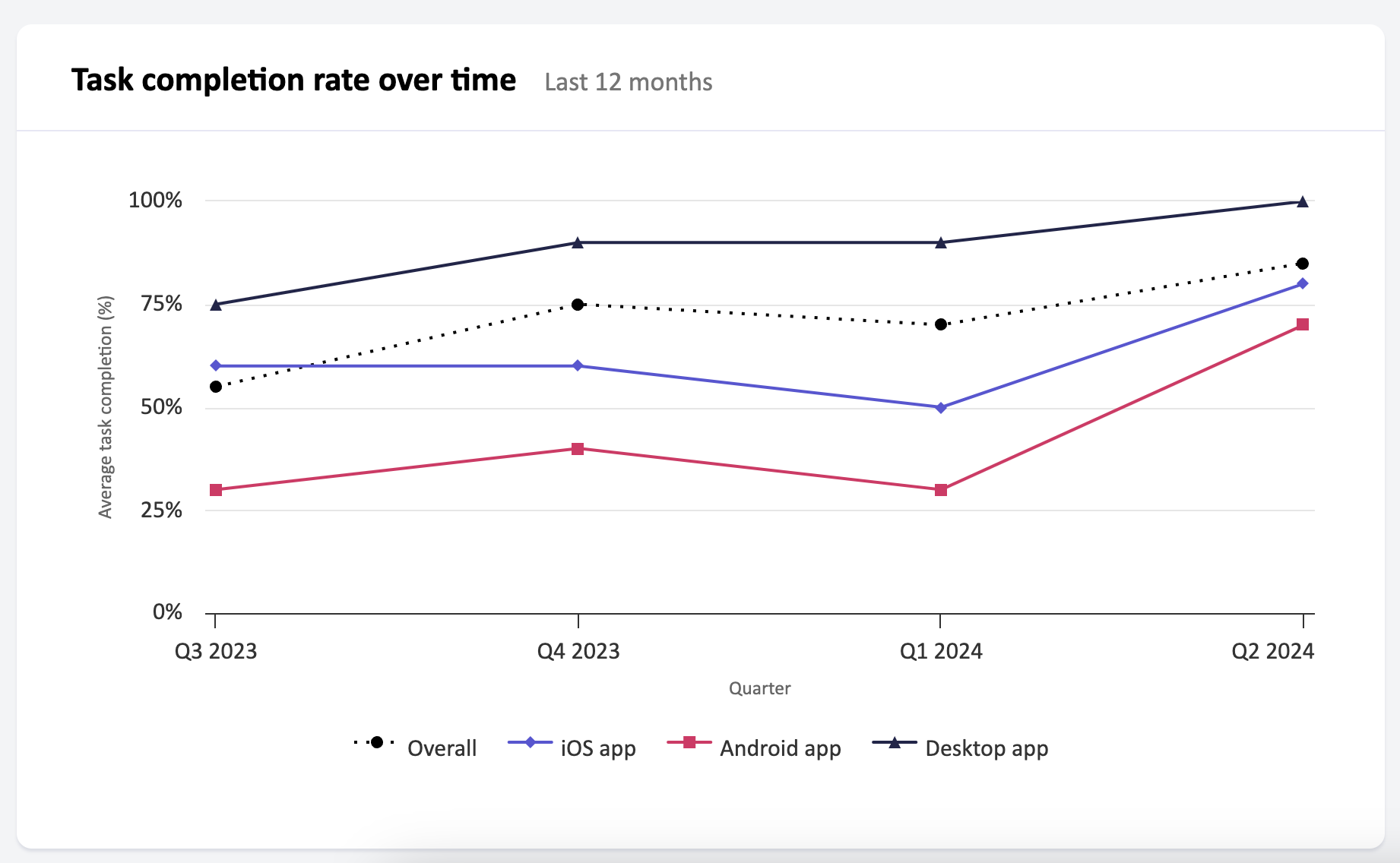
Company data export
The company data export was updated to include the digital property data. Each request will include the associated project and project digital property. If the project is not associated with a property, that field will be empty.
Troubleshooting and support
If you have questions, email us at support@makeitfable.com.
