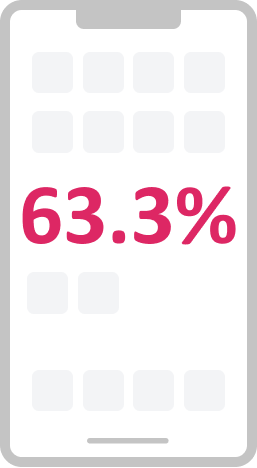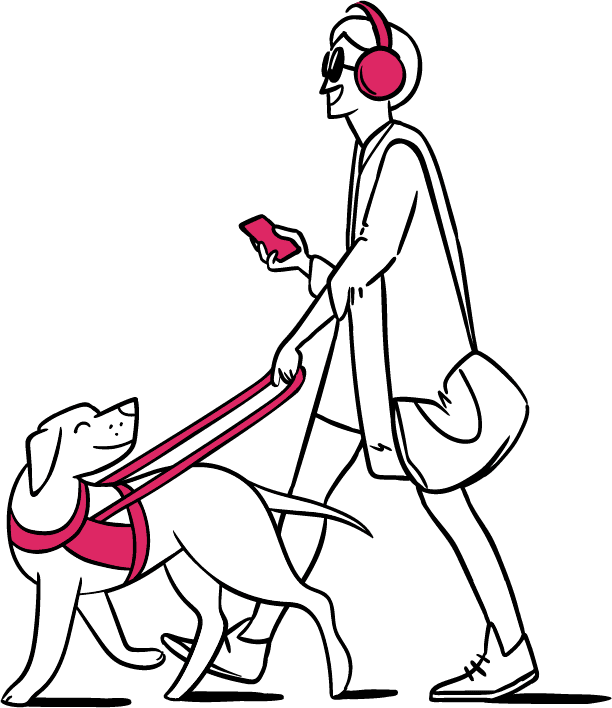Boost revenue with accessible ecommerce checkout optimization
Do you ever think about the vastly different shopping experiences various generations grew up with? Baby Boomers, born between 1946 and 1964, came of age through an era dominated by in-store shopping. For them, a frictionless customer experience meant in-stock items and helpful, efficient store staff.
Gen Z, born roughly between 1995 and 2010, has lived a very different consumer experience. By the time this generation was old enough to make purchases on their own, online shopping was the norm. They have high expectations for endless choices, one-click purchasing, and same-day delivery (and they clearly aren’t alone).
Gen Z’s criteria for frictionless experience is similar to that of their grandparents: get me through the process fast and without issues. Only now it’s called “e-commerce checkout optimization.”
The mobility-accessibility connection
Although Baby Boomers and Gen Z were born decades apart, both groups now use mobile devices to shop. In the U.S., 48% of users aged 65+ regularly use smartphones for online shopping, with 11% doing so at least once weekly. The mobile shopping percentages increase dramatically when Gen X, Millennials, and Gen Alpha enter the picture.
Our collective growing appetite for mobile ecommerce is associated with impressive revenue numbers. Worldwide mobile ecommerce sales revenues were $2.07 trillion in 2024. They are projected to jump to $3.02 trillion by 2027. It’s an era where seamless mobile checkout UX is a major competitive advantage.
Seamless is a critical word here. Revenue leakage will occur if ecommerce checkout optimization isn’t prioritized for every customer. And this includes people with disabilities.
People with disabilities are part of mobile shopping demographics
Disabilities impact people across every age demographic, and that impact may be greater than many business leaders realize.
There are an estimated 1.85 billion people living with disabilities globally, along with 3.3 billion people who care a lot about what happens to them. The combined disposable income of this group is in the tens of trillions of dollars.
“My needs now are going to be very different than my needs 24 years from now. My vision might reduce. My hands might start to tremble. Accessibility accommodation is not for a small portion of the population — it’s for everyone. Companies that create accessible designs are going to win.”
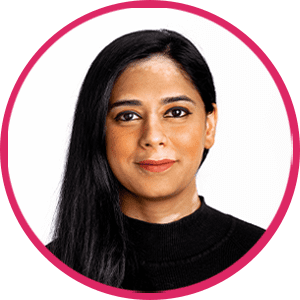
Alwar Pillai
Co-founder and CEO, Fable
“My needs now are going to be very different from my needs 24 years from now. My vision might reduce. My hands might start to tremble. Accessibility accommodation is not for a small portion of the population — it’s for everyone. Companies that create accessible designs are going to win.”
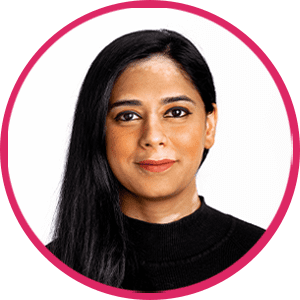
Alwar Pillai
Co-founder and CEO, Fable
The issue with prioritizing compliance over usability
It’s tempting to think accessibility is covered in your mobile ecommerce app if you’re checking the boxes associated with legislation like Web Content Accessibility Guidelines (WCAG), the European Accessibility Act (EAA), and the Americans with Disabilities Act (ADA).
Compliance is critical and can save your organization from being named in expensive lawsuits. But compliance alone doesn’t solve the issue of making mobile apps more usable for people with disabilities.
Among Fable’s Community of assistive technology users, mobile device use is common. 41% report using their mobile devices for more than 4 hours a day, and 23% use them between 2 – 4 hours per day.
Here are the top three barriers reported in their mobile experiences:
They also flagged barriers around parts of the screen being blocked, a lack of error messages, inability to resize text, and inability to pinch and zoom. These experiences aren’t confined to a small community of users. They impact the larger population of people with disabilities every day.
Lived experience is a true accessibility litmus test
The State of Mobile App Accessibility Report by ArcTouch has some insights into the accessibility of leading mobile apps across five industries. One of the main industries analyzed is shopping.
ArcTouch’s user experience experts designed a quantitative testing methodology to identify accessibility barriers in mobile apps. Researchers added a critical qualitative layer by performing usability testing with people with disabilities through Fable’s accessibility testing platform.
“Our quantitative testing was used to tell us what’s broken. Using the Fable platform, we also performed qualitative usability testing with people with disabilities to help reveal why it matters.”

State of Mobile App Accessibility Report
ArcTouch
“Our quantitative testing was used to tell us what’s broken. Using the Fable platform, we also performed qualitative usability testing with people with disabilities to help reveal why it matters.”

State of Mobile App Accessibility, ArcTouch

Source: State of Mobile App Accessibility Report by ArcTouch
The high costs associated with low usability
Imagine trying to decide whether to add a shirt to your cart when you have zero information on the color or style? It’s no wonder the widespread lack of accessibility in mobile shopping apps is often a deal-breaker for people with disabilities. No matter how much a person with disabilities wants to shop with your brand, these unusable mobile experiences will often lead to involuntary churn.
Issues from the get-go
Product details are essential to creating frictionless customer experience at the beginning of a mobile ecommerce session. Nobody wants to buy something they don’t fully understand, so detailed image alt text is essential. According to Melody S., a screen reader user and accessibility tester, “Many image descriptions are barely enough to indicate that it could be a product.”
Additionally, every icon in the UX needs a text label that’s visible or hidden for screen readers. Customers can’t complete actions and get to the checkout stage if they can’t easily figure out what the various buttons do.
Poor checkout UX leads to cart abandonment
Accessible mobile ecommerce checkout optimization has feedback baked in. If a user is relying on screen reader technology to tell them whether an item has been successfully added to their cart, confirmation is essential.
Even if the actual checkout experience is smooth, a lack of clarity around cart contents means a potential customer is highly likely to abandon their online cart before they reach that step. And shopping cart abandonment cost is a $260 billion dollar problem.
A competitor who has prioritized accessible ecommerce checkout optimization is just a click away. Even if a competitor doesn’t scoop up your customer, they may decide shopping with your brand through their mobile device is too frustrating. This is when they head in-store to shop, where your overhead and staffing costs are high. This decision not only drives down your margins, it can reduce basket size.
“[When I placed an item in my cart] no notification appeared to confirm that an item had been added. The screen abruptly changed, taking me back to the item list. This made me lose my orientation.”
– Research participant, The State of Mobile App Accessibility Report, ArcTouch
It’s time to reframe accessibility as “usability for all”
Accessibility in mobile ecommerce apps matters more than ever to your brand’s reputation and revenue. The accessibility of apps and mobile sites heavily influences the purchasing decisions of people with disabilities. Their experiences, in turn, heavily influence the brand perceptions of many people within their inner circles. This translates into a lot of purchasing power that can work for or against a brand.
Today, building accessible apps for mobile ecommerce is about more than checking compliance boxes or focusing on after-the-fact fixes. It’s about:
Prioritizing the usability of mobile apps for people with disabilities early and often won’t slow time to market. In fact, it will prevent both costly accessibility remediation work and revenue leakage from poor UX. Learn more about the ROI of investing in accessibility and usability.