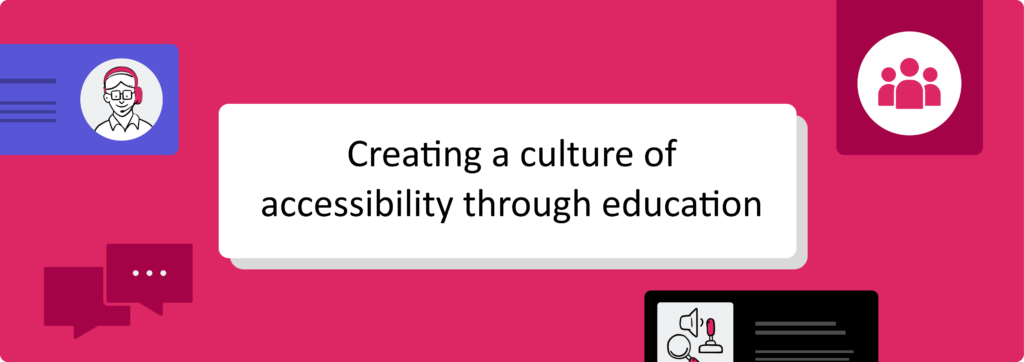
Creating a culture of accessibility through education
Creating a culture of accessibility through education
Finding the right solution for accessibility training in your organization is an exciting opportunity to mature your practice at scale. Accessibility champions and experts bring invaluable knowledge, but it can be difficult to distribute this knowledge and train individual teams effectively.
There are also important considerations to be made when it comes to the scope of accessibility training. For example, how does accessibility come into play when we are talking about native mobile, TV, customer service, or other domains? There are many role-specific areas beyond web accessibility that require the right expertise and resources in place to be able to educate others effectively. While you may encounter challenges along the way, there are even more reasons to feel optimistic about what the right training will unlock for your organization.
It’s important to help your organization realize the full potential of how accessibility training shapes culture and creates efficiencies in the long run. So, how do you move accessibility training from your wish list to your done list?
This article covers some best practices and requirements to ensure your accessibility training is successful and has long-lasting, cross-functional impact:
Align with your organization’s values and strategies
We know that there is a universal baseline of accessibility knowledge that everyone needs. Setting that baseline is key for any accessibility program to be successful. The best way is to align training with your organization’s values, and learning and development (L&D) strategies. This will help to incorporate accessibility in the scope of the organization’s mission and day-to-day work. If done correctly, it will become a standard practice that teams do to ensure they’re building high quality products.
Fable works with enterprise organizations like NBCUniversal who have built successful accessibility training programs, and have seen the benefits across their organizations, beyond digital teams. Lori Samuels, Senior Director of Accessibility at NBCUniversal, describes this process as “changing habits at scale.”
Another organization described their goal as enabling teams to view accessibility “like putting on your seatbelt – you don’t need to think about it.” This mindset helps set the expectation that everyone within an organization has a responsibility and role to play when it comes to accessibility.
Gaining commitment through investment
It goes a long way to help your organization see accessibility as a long-term investment. After all, establishing a scalable accessibility education ecosystem is an ongoing process that requires nurturing. Individuals and teams need to keep their skills up-to-date as technology, user needs, products and team members all change.
Bringing your L&D team in as accessibility training partners early on can make it easier to train teams outside your department and secure budget for training the broader organization. Working with L&D can ensure your learning approach aligns with their goals and they can advise on how to roll out training effectively and drive engagement. You’ll also want accessibility training to be tracked along with other types of training efforts, and L&D stakeholders are key to making that happen.
Make learning contextual
People need to be able to adapt what they’ve learned to what they do on a day-to-day basis at work. One of the biggest catalysts of making training stick is putting content into context. There are different ways in which this can happen, but ultimately your accessibility training strategy needs a plan in place for this to happen effectively. For example, show people what good accessibility looks like, but also show them barriers that exist on the very products that they are building within their role at your organization. This is one of the most impactful ways to teach teams accessibility in a way that is meaningful to them.
Target specific roles
One important strategy is to tailor training for specific roles. A lot of knowledge that a person needs for their day-to-day work depends on a person’s role. Designers, developers, user researchers, QA testers, and product managers all have different responsibilities. Meaning that they need to understand different facets of accessibility. Once they all have the same baseline understanding of what “good” looks like, and what barriers people encounter, they can then learn what is most relevant for their role. This further solidifies the need to include accessibility at every stage of the product development lifecycle.
Make learning practical
“What we have are a few people who know a lot about accessibility. What we need are a lot of people to know a little about it.”
– Matt May
Not everyone needs to be an accessibility expert. That’s why a big part of making accessibility learning contextual is making it practical. It needs to be relevant to the features and products that teams are currently working on. Effective training teaches teams how to incorporate accessibility using tools they use daily, such as Figma, or their development pipeline. The most successful training needs to include learning in the context of the same tech stacks that teams use day-to-day. This lowers the barrier to entry and makes it easier for people to apply their new skills right away.
Learn from people with disabilities
Another way to make training contextual is to learn directly from people with disabilities. Nothing is more helpful than working side-by-side with people with lived experience. Working with assistive technology users helps to get at the “why” of accessibility work. It makes the work less abstract, easier to empathize with, and to deeply understand.
For example, let’s say a team is using both Fable Upskill and Fable Engage. They can first learn about an accessibility concept through asynchronous Upskill courses. They can then apply what they learn to their current work. Once implemented, they can get rapid feedback on their work from assistive tech users through Engage. This creates a complete system that reinforces and amplifies teams’ learning.
This “learn then do” approach also shows the barriers and impact that inaccessible products cause. It helps hold everyone accountable to learn how to prevent those barriers from happening in the first place.
Help teams learn on their time
Sustainable accessibility education requires flexibility. Traditional in-person training doesn’t scale across time zones, or consider those working remotely. Even when “live”, virtual training is a challenge for teams who are working with tight deadlines.
That said, the success of these approaches will always depend on your learning culture. In fact, encouraging groups, labs, and other gatherings is great for cross-team learning. It’s another way to reinforce your investment in accessibility.
The biggest concern is treating accessibility training as a one-time event. This can reinforce the idea that accessibility is a project that you complete and move on from. It can also be a challenge when champions and specialists are trying to support many teams at once. It’s easy to get bogged down in repeating the same training while more complex problems pile up.
With the right partner, async accessibility training can be the perfect solution. It helps create the foundational knowledge that everyone can access through training, at any time. It also prevents champions and experts from being a bottleneck for learning. It frees them to do what they can do best: coach, support, and reinforce accessibility culture.
Demonstrate results and track progress
Accessibility training isn’t just about learning. It’s about doing more accessible work starting today. It’s about learning from experts, especially people with disabilities. But it’s also about applying what you’ve learned, growing your accessibility skills, and seeing results in the quality of your products.
For example, the Tech Learning team at Spotify checked in with their learners three months after the release of Fable Upskill and their practical lab training sessions for Accessibility. They found that 94% of learners were already using the skills they learned in their day-to-day work.
Teams that use Upskill are more confident in their accessibility skills. They are faster at fixing accessibility issues and have fewer net-new issues. They also rely less on their accessibility teams for non-complex issues. This lets internal experts focus on those big challenges. Setting KPIs for accessibility can help organizations understand the broader impact of accessibility training and engagement with users with disabilities. Upskill customers have also found an increase in the usability of their digital products – and not just for users with disabilities. When you build inclusive products, you build better, more satisfactory products for everyone.




